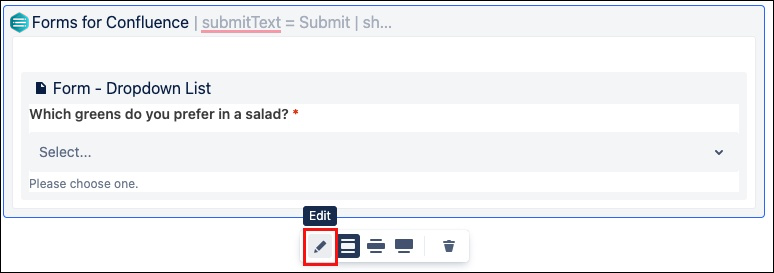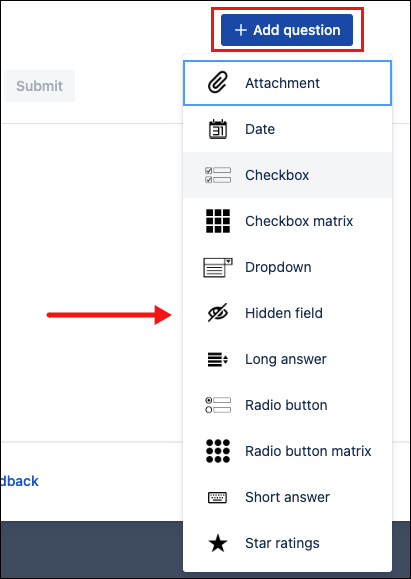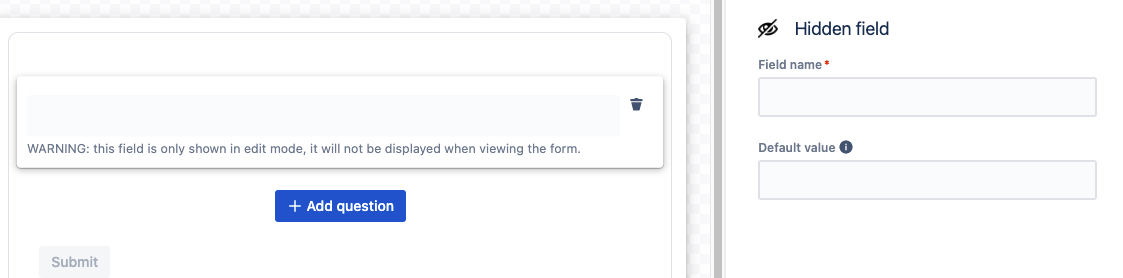Hidden Field
The Hidden Field question creates a value for a form without displaying the field to the end-user. This can be used to gather data or correlate form submissions.
Field types must be added using the Form Builder to function.
Learn how to do this on our Create Your First Form page.
How to add a Hidden Field to an existing form:
Navigate to the page with the relevant form and enter Edit mode.
Click the existing Form, then click Edit.
The Form Builder appears.Use the Add question button to add the Hidden Field option.
The checkbox configuration options appear.
- Fill in the desired configuration details.
- Provide a Field name.
Provide a Default value.
All form submissions will contain the value given here.
- Click Save in the Form builder when finished.
This saves the inputs and returns the screen to Confluence Edit mode. - Publish or Preview the page to see the final result. The field is not visible, but the Responses will contain the value given from the configuration.