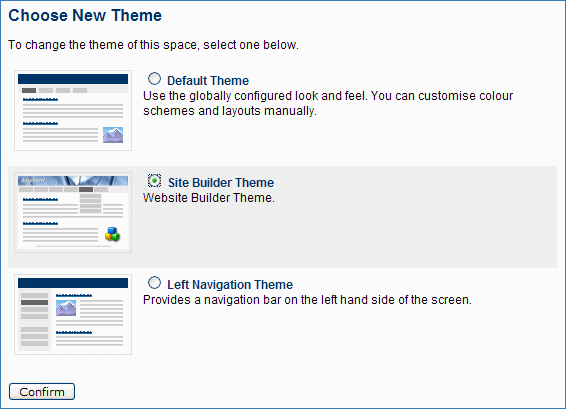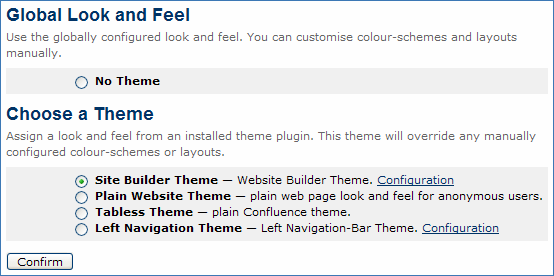[All Adaptavist Apps]
This information is for ThemeBuilder on Confluence 4 or lower. Go to the documentation for ThemeBuilder on Confluence 5+
Enabling the Theme
This short tutorial shows you how to enable the theme for a Space...
Requirements
In order to enable the theme in a Space, you must have:
- The Builder theme installed (see Installing Builder)
- Space administration privileges for the Space that you wish to apply the theme to
- If using Builder 2.0 or above, you can apply the theme globally in which case you would need site administration privileges.
For information on how to reach the theme selection screen, please see Space Theme.
Selecting the Theme in Confluence 2.2.x
To select the theme in Confluence 2.2, choose it from the list of themes as shown below:
Once selected, click "Confirm" then you can then perform Theme Configuration 2.x by clicking the "Configure" link as shown below:
Selecting the Theme in Confluence 2.1.x
To select the theme in Confluence 2.1, choose it from the list of themes as shown below:
Once selected, click "Confirm" then you can then perform Theme Configuration 2.x by clicking the "Configure" link.
Overview
Community Forums
Content Tools
Apps