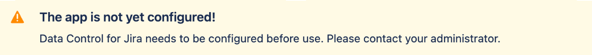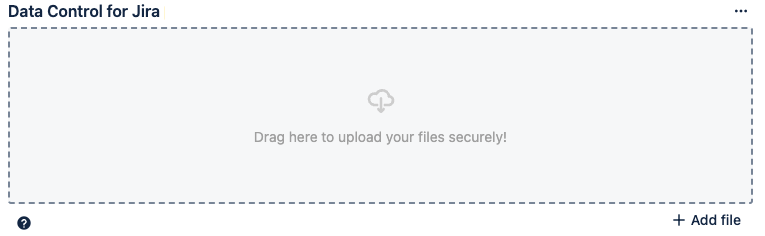Get Started
Data Control for Jira is a strategic asset that empowers you to leverage your data confidently, secure your operations, and foster lasting customer relationships.
Our app offers alternative storage outside of Atlassian, with major providers like AWS, Google, and more to come.
Data Control for Jira gives you control over the following:
- Data security
- Data residency
- Storage volume
- Storage provider
Administration
Configure Data Control for Jira
Once Data Control for Jira is added to an instance via the Atlassian Marketplace, an Administrator must configure the space for the app to become available to users.
- Select Apps from the Jira Settings menu.
Select Data Control under the Apps section.
The Configuration page opens.
Choose a Cloud storage provider and click Next.
The screen that opens will be dependent on the provider you select.
Provider-specific instructions:
Disable Jira's attachment field
If desired, you may turn off the native Jira attachment field to hide it from view. This may avoid confusion once the Data Control for Jira attachment field is enabled in your space.
Follow Atlassian's support guide for Configuring file attachments to disable the Jira attachment field.
How to use Data Control for Jira
An administrator must follow the Configure Data Control for Jira procedure before you can use the app in your Jira instance.
If the app is installed but not correctly configured, the following message will appear in the Data Control for Jira section on selected pages:
Data Control for Jira is an available field in all Jira issues within the app's installed instance.
Simply drag and drop items in the Upload area or use the Add file option to save files securely.
Data Control upload area
The Data Control for Jira drag and drop upload area exists alongside Jira's drag and drop feature. Be careful to drop your items in correct upload area.