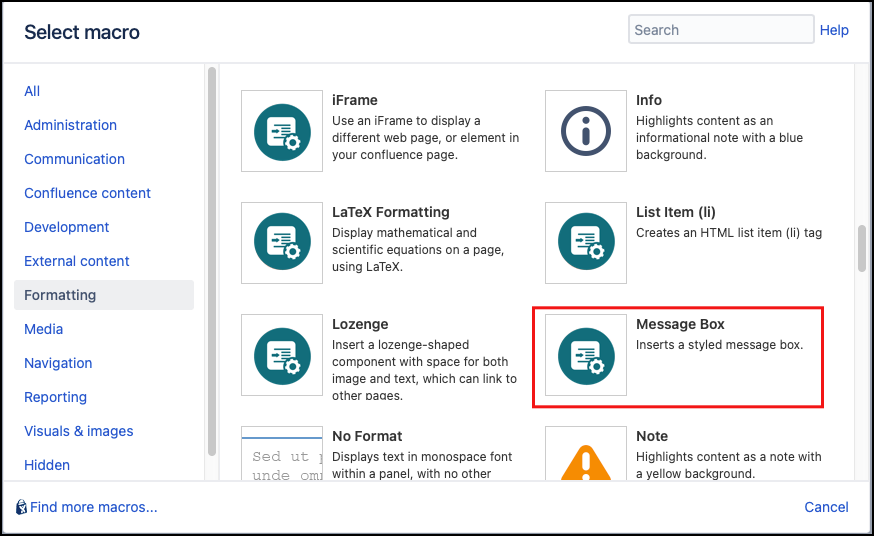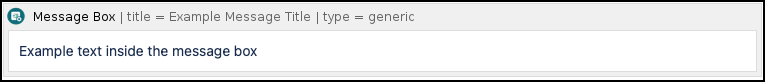Message Box
The Message Box macro allows you to add an Atlassian-styled highlighted message box to your page. You can easily use the standard options, but if you wish to customize the background color and text, you can combine the Message Box macro with our CSS Style Sheet Macro.
Instructions
- Navigate to the page you want to edit.
- Click Edit.
- Click the position where you want to add a message box. This can be repositioned later if desired.
- Click Insert More Content > Other Macros.
- Select the Message Box macro from the Macro Browser.
Complete the required parameters to customize the message box.
Parameter Description Type Default Required Message Type
Select the type of message to display:
generic
warning
error
success
hint
string
none
Message Box Title
Enter the title or header text to display in the body of the message box. single select
success
Icon
Choose a message icon option:
None: no extra icon is displayed in the message box.
Default: the default icon for the selected message type is displayed, e.g. a green tick is displayed for a Success message box.
Preset icon: select from a list of Content Formatting icons. See the icon reference below.
single select
generic
ID
Specify a unique ID for this element. Use this to link to Tooltip, Dialog, or Rollover Macros.
If using this parameter to apply styling to the element, do not include the # selector.string
none
CSS Class
Use in combination with Global Confluence CSS or a CSS Stylesheet macro that you have added to your page.
Enter the CSS class name(s) to apply to the macro (case sensitive); multiple classes can be separated by a space or comma. Do not include the.selector in the class name.string
none
- Click Insert. The macro placeholder displays, with space to add your message box contents.
- Enter the text that you want to display in the message box. It is shown below the title defined in the Title parameter.
Save the page to view the rendered message box.
Published Result
Style Reference
Icon reference
Icons may look slightly different depending on your version of Confluence.