[All Adaptavist Apps]
Menulink Aliases Tab
This tab is accessed from Theme Administration and is available in Theme Builder 3.3 and above.
Aliases allow you to create shortcuts to functionality provided either by confluence, third party plugins, or user-defined urls. Once the shortcut is defined you can then use it to link to specific parts of your wiki, either to specific functionality or to a specific area, space or page.
Plugin Aliases
Plugin aliases allow you to define shortcuts which enable you to create links to webui functionality provided by plugins or Confluence.
The first step is to select the plugin functionality that you want to define as a shortcut. In the image example below I am creating a shortcut to Theme Builder Administration. In order to do this, select the Plugin name, "Adaptavist Theme Builder" from the first drop down menu. Then select the specific area of the functionality you want to use for your short cut. In the next dropdown menu select "Builder Administration". Then in the alias text box area, add the alias or name of your shortcut.
Press the save button and the alias will now be stored in a list. You can now access the alias and edit or delete via this table.
In order to add this shortcut as a link, you need to use compound-menuitem macros or menulink macros.
For example, to create a link to Theme Builder's Builder Administration as in the example above:
Using the menulink macros:
{menulink:builderadmin}Builder Administration{menulink}
Using the compound-menuitem macros:
{compound-menuitem:builderadmin|icon=application_edit |caption=Builder Administration}
Warning Standard wiki link notation will not work with these alias links. For example, this will not work:
[Manage my Layouts|managelayouts]
URL Aliases
URL aliases allow you to define urls that link to other applications you may use. To use this facility, first select the URL radio-button. Then enter the URL to the application that you want to define as a short cut, for example : /myapp/openmyapp.action?user=%username%'. This would log the user into myapp using the name of the currently logged in user. In the appropriately named "alias" text box enter the alias name you would like to use.
URL replacements
As with all menus there are a range of menulink replacements that can be used in the URL.
Confluence pages
You may also use the url type alias to point to a confluence page, this allows you to centralise the definition of which page is used for a link that should be common across the whole site. To do this you enter the page name in SPACEKEY:pagename format as the URL.
Rel tags
You can tag a link with a 'rel' attribute to assist you in building semantic html, a common example is the 'nofollow' tag which tells search engines not to follow the link.
Using a menulink alias
Menulink aliases are used by the compound-menuitem macro & menulink macro as link destinations, the name you give the alias will be the destination you use in the macro.
eg:
{compound-menuitem:myalias|caption=My menulink alias}
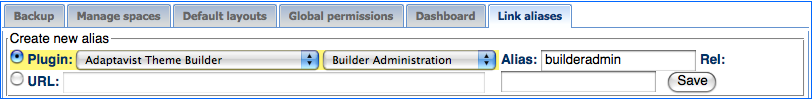
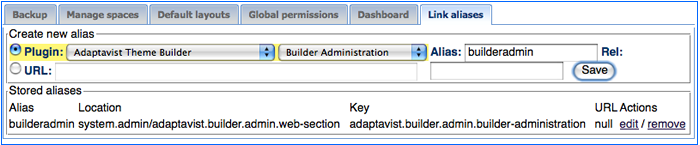
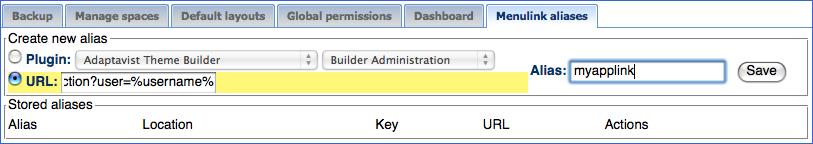
12 Comments
Unknown User (kens)
We just installed 3.3.3 in dev. I was trying to configure the Link Aliases tab but noted that both drop-down lists for the Plugin radio button are empty. Are there some other configuration elements elsewhere needed to seed these lists?
Unknown User (amoran)
No there aren't, the information is pulled directly from the plugin manager and a default confluence install should at least contain the plugins which provide the webui elements for the main theme.
Are you seeing any exceptions in your atlassian-confluence.log file?
Which version of builder did you install and on what version of confluence?
Unknown User (tewolff)
Alain:
Isn't this the result of a problem with IE that you are correcting in Builder 3.4? I just use Firefox for the time being to make the Link Alias tab autofill.
Unknown User (kens)
We are using 3.3.3 on Confluence 2.8.2. I am using IE. Based upon Thomas's input I checked this with Firefix and the pulldowns are filled in. So, looks like an issue with IE.
Unknown User (almeck)
I had been working happily along (Confluence 3.0, Theme Builder 3.3.5-M3-conf210, Firefox) using some alias' that Alain sent (for adding/removing page Favorites), as well as adding a few new ones. Then, upon returning to the Alias tab, no alias' were shown, and the plugin pulldowns weren't filled in! In other words, Firefox is now exhibiting the same problem that IE does.
One possibility: I may have run "Enter Support Mode" (per Atlassian) in the interim, could this have caused this?
Another possibility: Firefox may have upgraded itself from 3.0.11 to 3.0.12 in the interim. I'm considering trying to roll back to 3.0.11 to test this hypothesis (unless somebaody has a better idea).
Unknown User (almeck)
Just rolled back to Firefox 3.0.11, problem still exists.
Unknown User (kichap)
In Menulink tab the plugin combobox is not populating with the plugins list.
I want to have dynamic links like what I could create in Left Navigation theme where we mention about our menu(links) in a Navigation page in that space. That way we could apply the same theme to different spaces with different left navigation menu links. But here in themebuilder if I have to provide different menu links having the same UI/theme I need to create separate layout for different spaces. How to apply same theme layout for different spaces having different menus?
Unknown User (tewolff)
I just upgraded to Confluence 3.1.2 and TB 4.0.1 and need to fix a menulink alias.
I want to get to users/viewmyemailsettings.action, which is accessible via Plugin: Profile Tabs/Settings. However, this combination might reasonably be expected to go to the General setting (/users/viewmysettings.action), although it doesn't seem to work at all for me. And what I really want is to go to the information behind the Email link (users/viewmyemailsettings.action). It seems that TB needs a bit of fixing and more granularity to get to the right link in the Settings tab. Thanks in advance.
Unknown User (amoran)
Try upgrading to 4.0.2 as it handles Atlassians javascript links more gracefully.
Unknown User (tewolff)
I just upgraded to 4.0.2 and don't see any indication that I can set a link alias directly to the Email link (users/viewmyemailsettings.action) on the settings tab. It would be very helpful for my users if I could do set this up. How can I do this?
Unknown User (tewolff)
Further clarification: I can't make some link aliases work.
Here is what isn't working:
{submenu}{menuicon:mail_preferences}Manage my Email _Notifications {compound-menuitem:page-family-watches|icon=eye|caption=View my Page _Family (Forum) Watches} {compound-menuitem:edit-my-email-preferences|icon=mail_out|caption=Subscribe to Daily _Updates} {submenu}page-family-watches = Descendent Notification Plugin - Manage Page Family Notifications Menu Item
edit-my-email-preferences = Profile Tabs - Settings Tab
Here is what does work without link aliases:
{submenu}{menuicon:mail_preferences}Manage my Email _Notifications {compound-menuitem:custom|link=http://wiki.piug.org/notificationpreferences/viewpagefamilynotifications.action|icon=eye|caption=View my Page _Family (Forum) Watches} {compound-menuitem:custom|link=http://wiki.piug.org/users/viewmyemailsettings.action|icon=mail_out|caption=Subscribe to Daily _Updates} {submenu}I would appreciate your help getting these to work right.
Unknown User (jbrown@interthinx.com)
What would URL alias be for triggering the "Update Status" box?