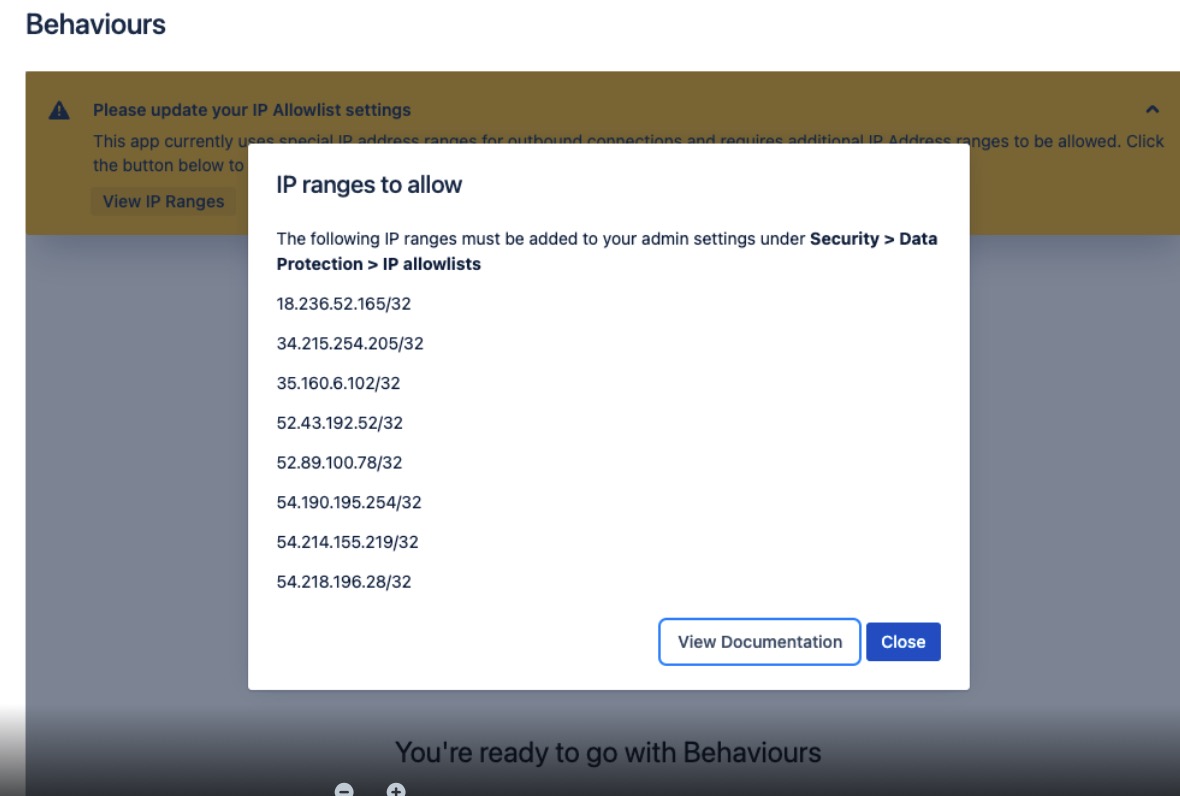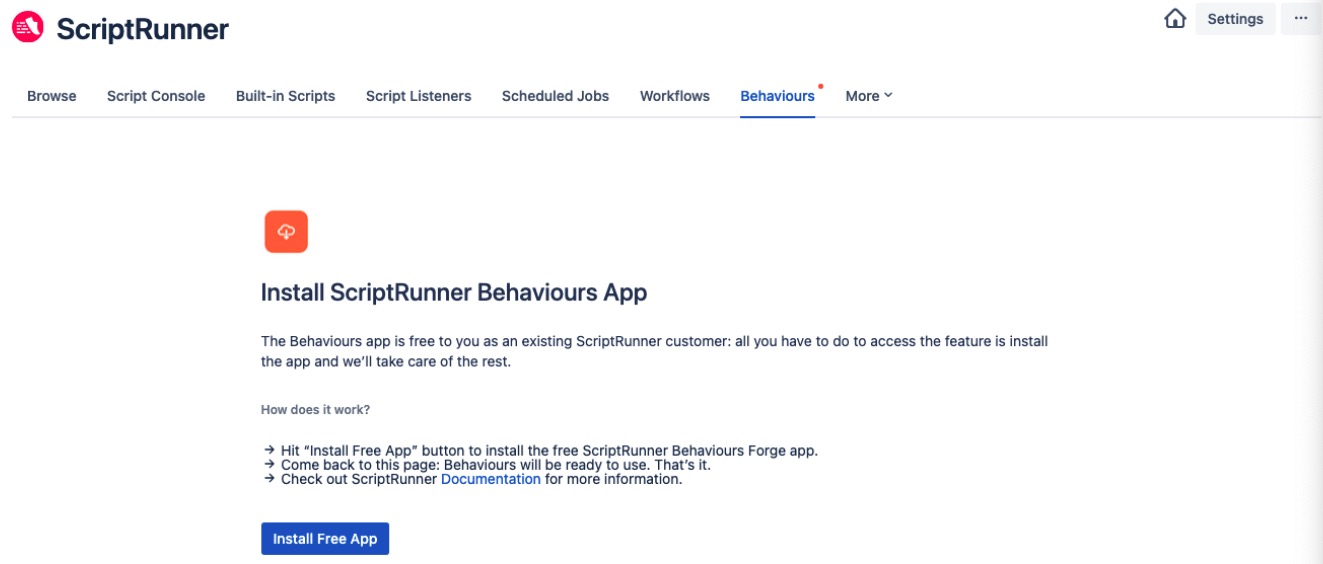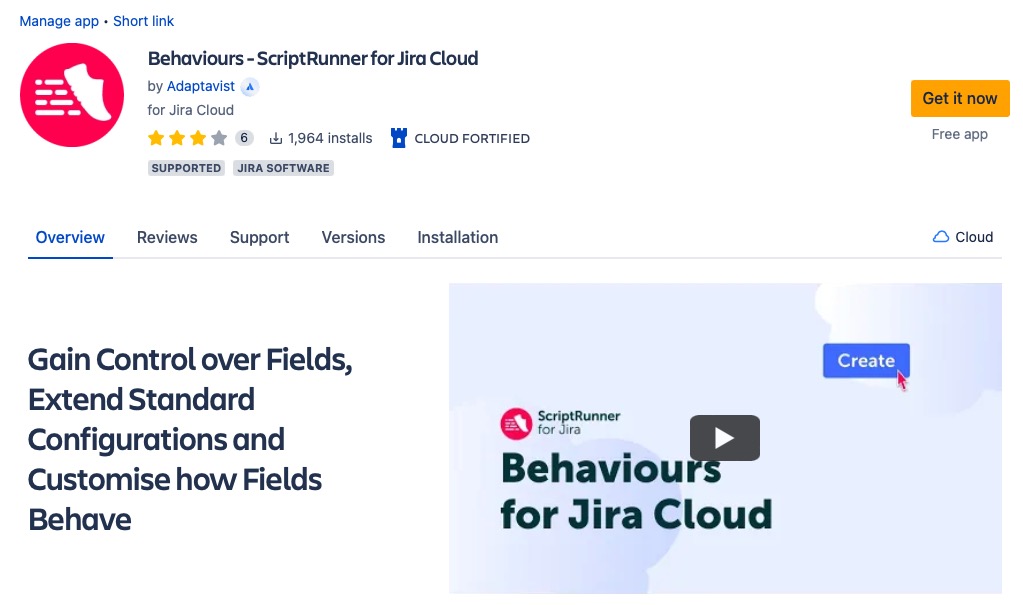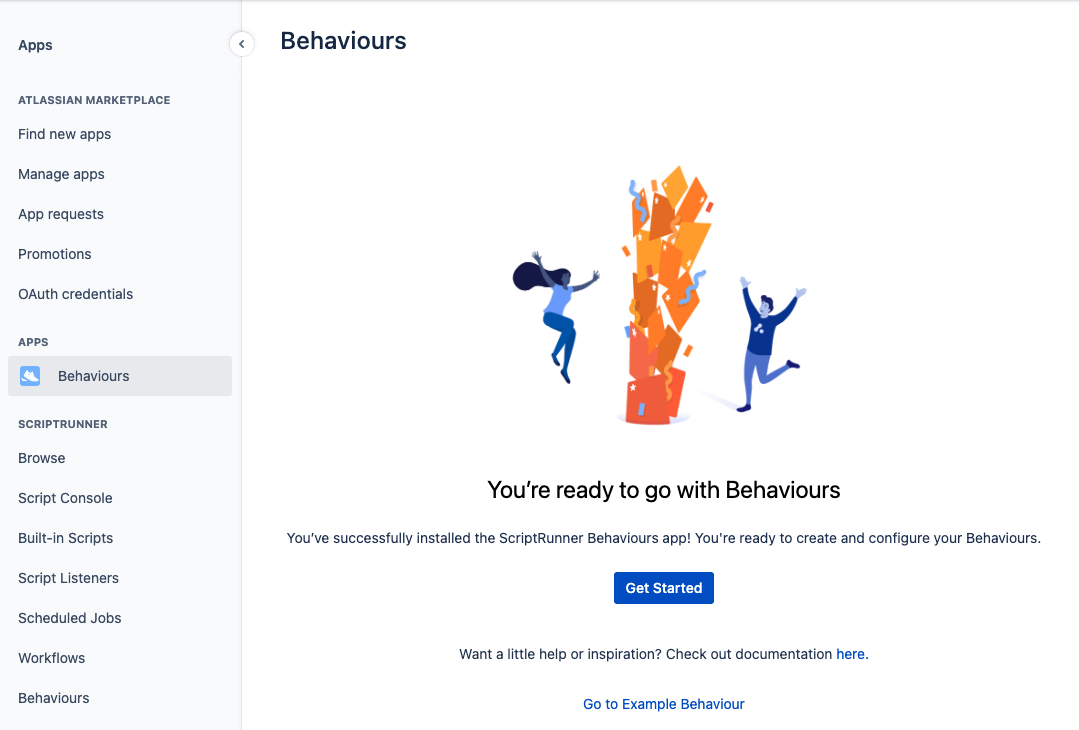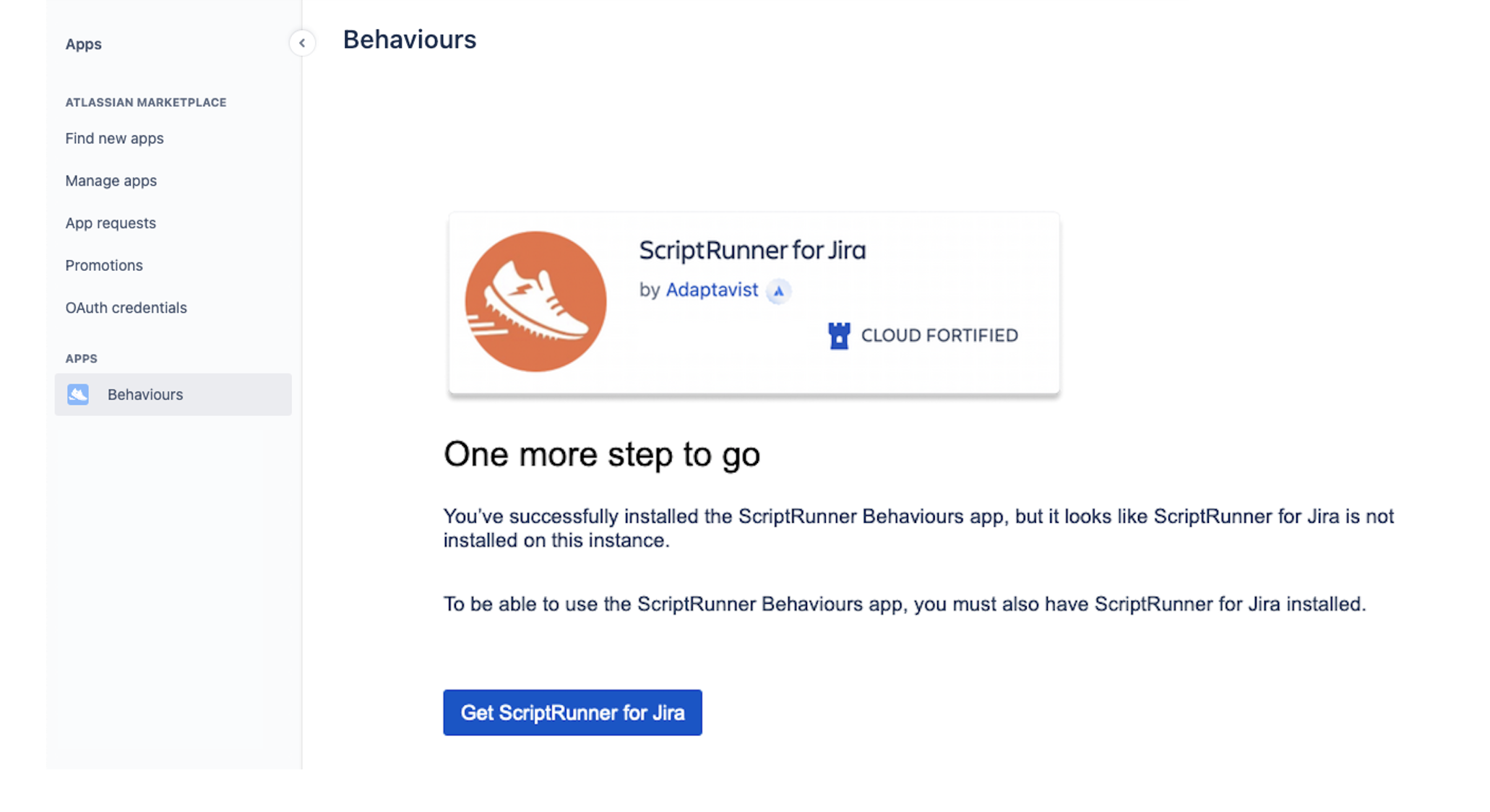Install the App
There are currently two platforms on which Jira apps can be built: Atlassian Connect and the newer Atlassian Forge. ScriptRunner for Jira Cloud is built on the Connect platform, but this does not facilitate the Behaviours feature. Atlassian created an API called UI Modifications on the Forge platform, which made it possible for ScriptRunner to build behaviours. Therefore, in order to use the Behaviours feature, a separate Forge app needs to be installed alongside ScriptRunner for Jira Cloud.
As more capabilities become available in the UI Modifications API, more functionality can be built in ScriptRunner's Behaviours feature.
Scopes and IP Allow-lists
When installing the ScriptRunner Behaviours Forge app, a list of permissions, or Jira Software scopes, is presented for approval. The app requires this to run successfully. For more information, refer to the Forge Scopes section.
If your Jira instance uses IP allow-lists, you need to expand them to include the Atlassian Forge IP address range and all AWS IP ranges for your region. Refer to Atlassian's IP addresses and domains for Atlassian cloud products and AWS IP Ranges for more details.
You will see a notification when you need to update your IP allow-list, along with a list of the IP ranges to allow, as shown in the example below:
You can find more information on IP allow-lists in our Troubleshooting section.
Install the ScriptRunner Behaviours App
To install the ScriptRunner Behaviours app, you need to follow the steps below, depending on whether or not you already have an active, valid ScriptRunner for Jira Cloud instance installed.
Option A: ScriptRunner for Jira Cloud is installed and ACTIVE
- Log into your Jira instance as an admin.
- Locate the Behaviours tab.
- Click Install Free App.
You are redirected to the Atlassian marketplace to install the Behaviours - ScriptRunner for Jira Cloud app. - Click Get it now and follow the install prompts.
- Click Get Started. You are now ready to start using the Behaviours feature and will be redirected to the Behaviours tab.
From here, you can click Create Behaviour and follow the steps to create a behaviour in ScriptRunner for Jira Cloud.
Option B: ScriptRunner for Jira Cloud is NOT installed
To use the Behaviours feature within ScriptRunner for Jira Cloud, you will need to have both apps installed. However, the order in which these apps are installed isn't important.
- Go to the Atlassian Marketplace to install the Behaviours - ScriptRunner for Jira Cloud app.
- Click Get it now and follow the install prompts.
- Click the Get ScriptRunner for Jira button.
You are redirected to the Atlassian Marketplace where you can purchase/install ScripRunner for Jira Cloud.
Once ScripRunner for Jira Cloud is installed, the Manage apps in Jira admin page displays. - Open ScriptRunner for Jira Cloud and locate the Behaviours tab. You are now ready to start using the Behaviours feature.
From here, you can click Create Behaviour and follow the steps to create a behaviour in ScriptRunner for Jira Cloud.