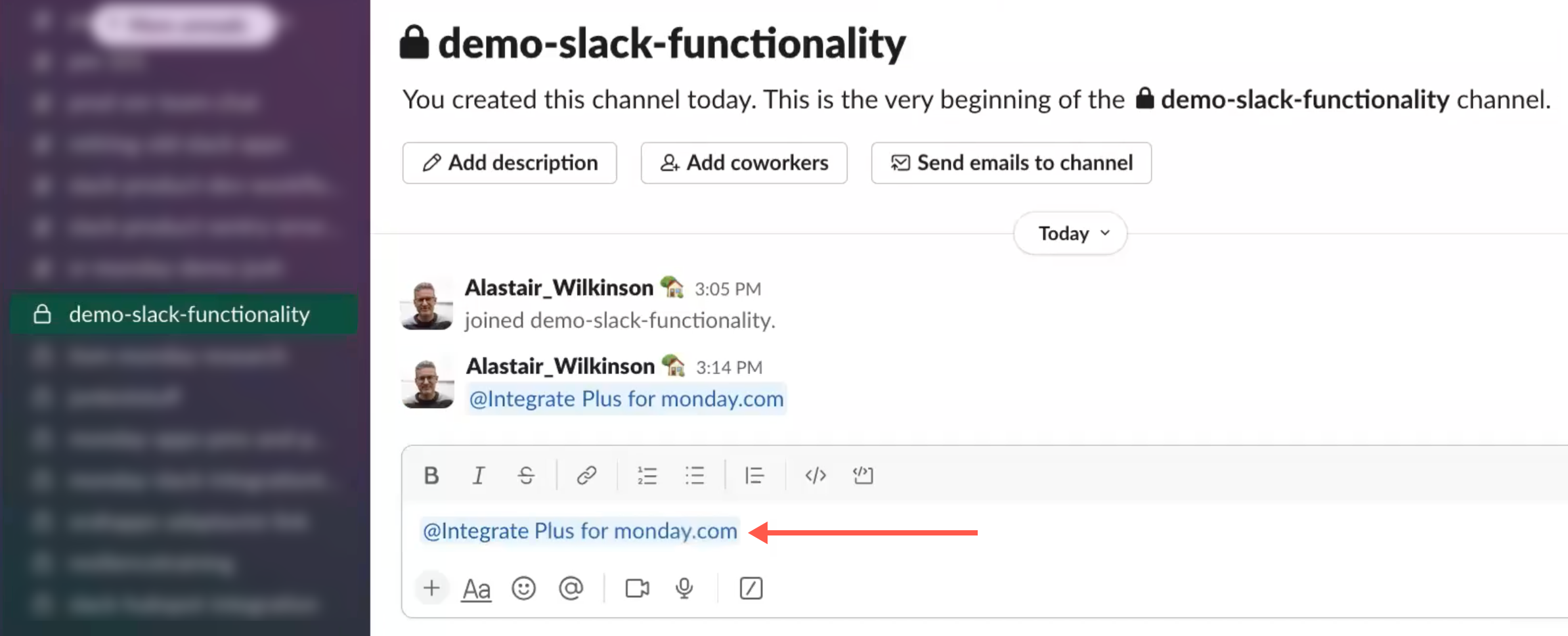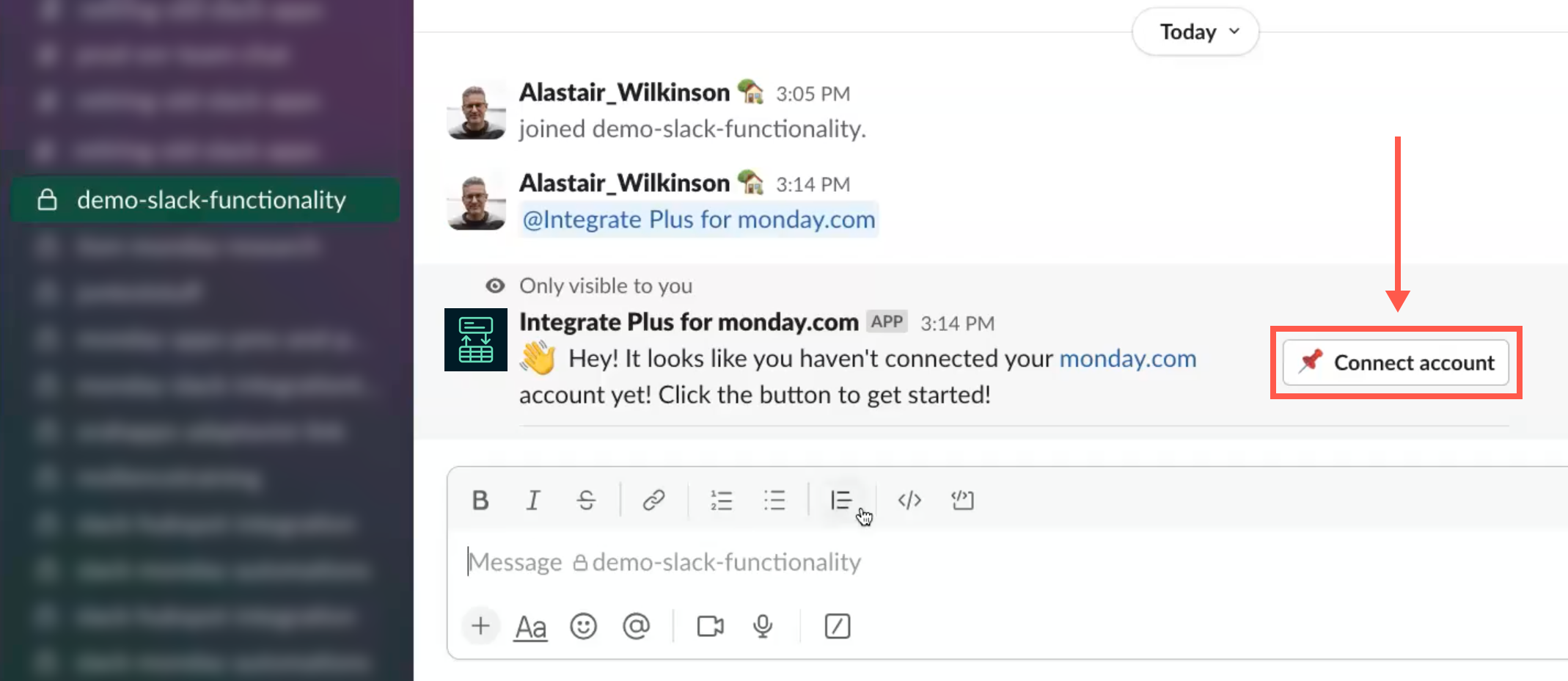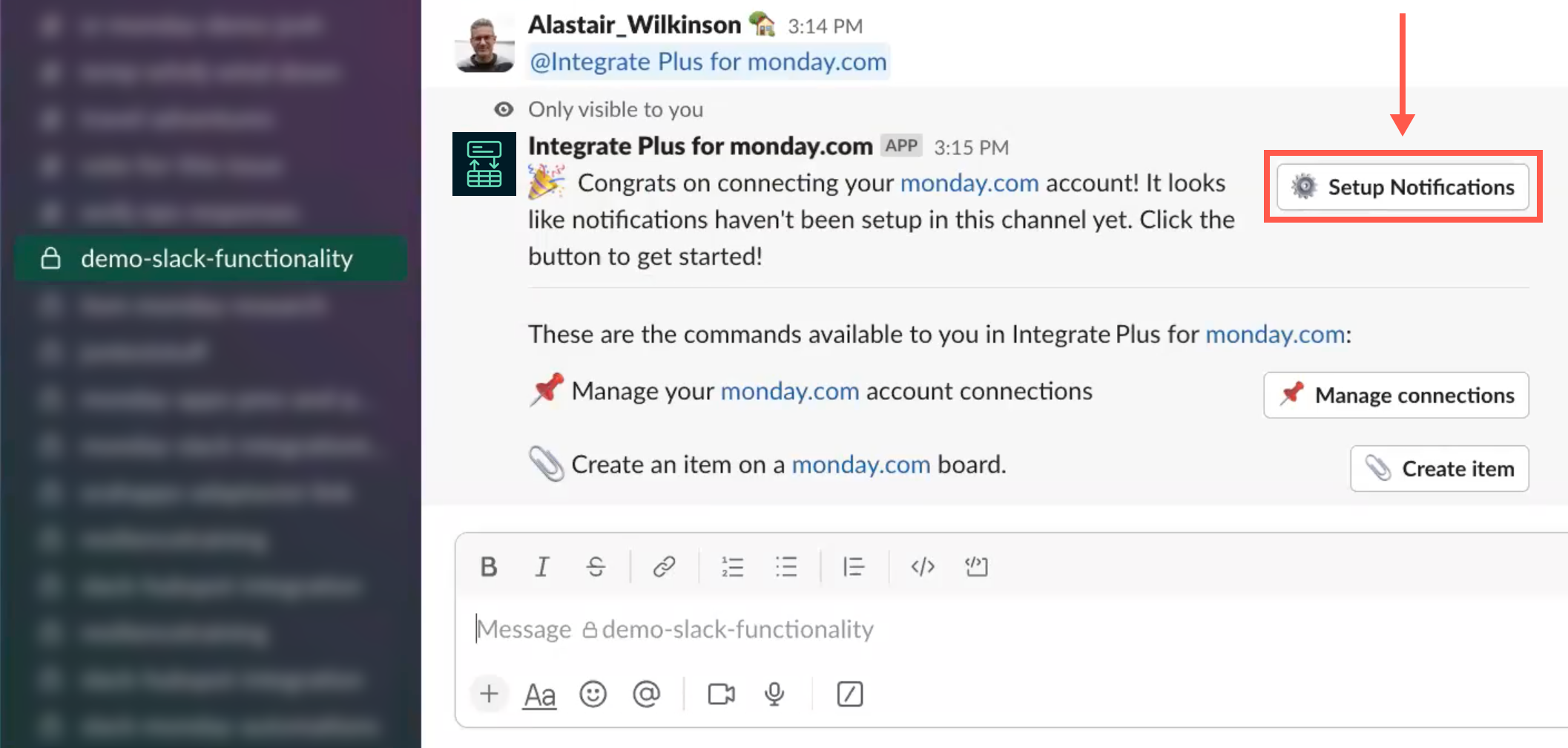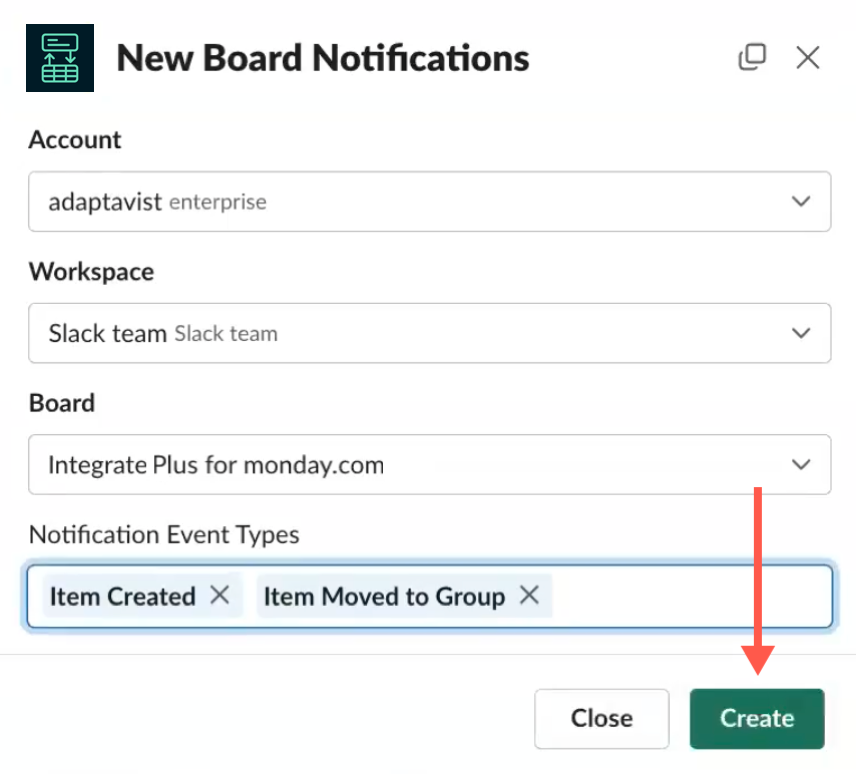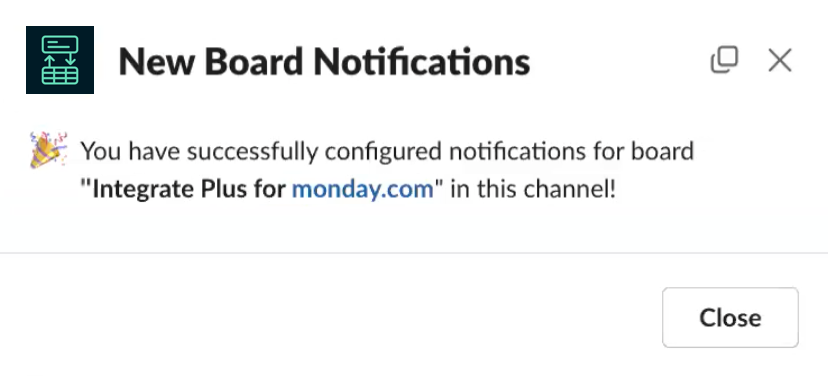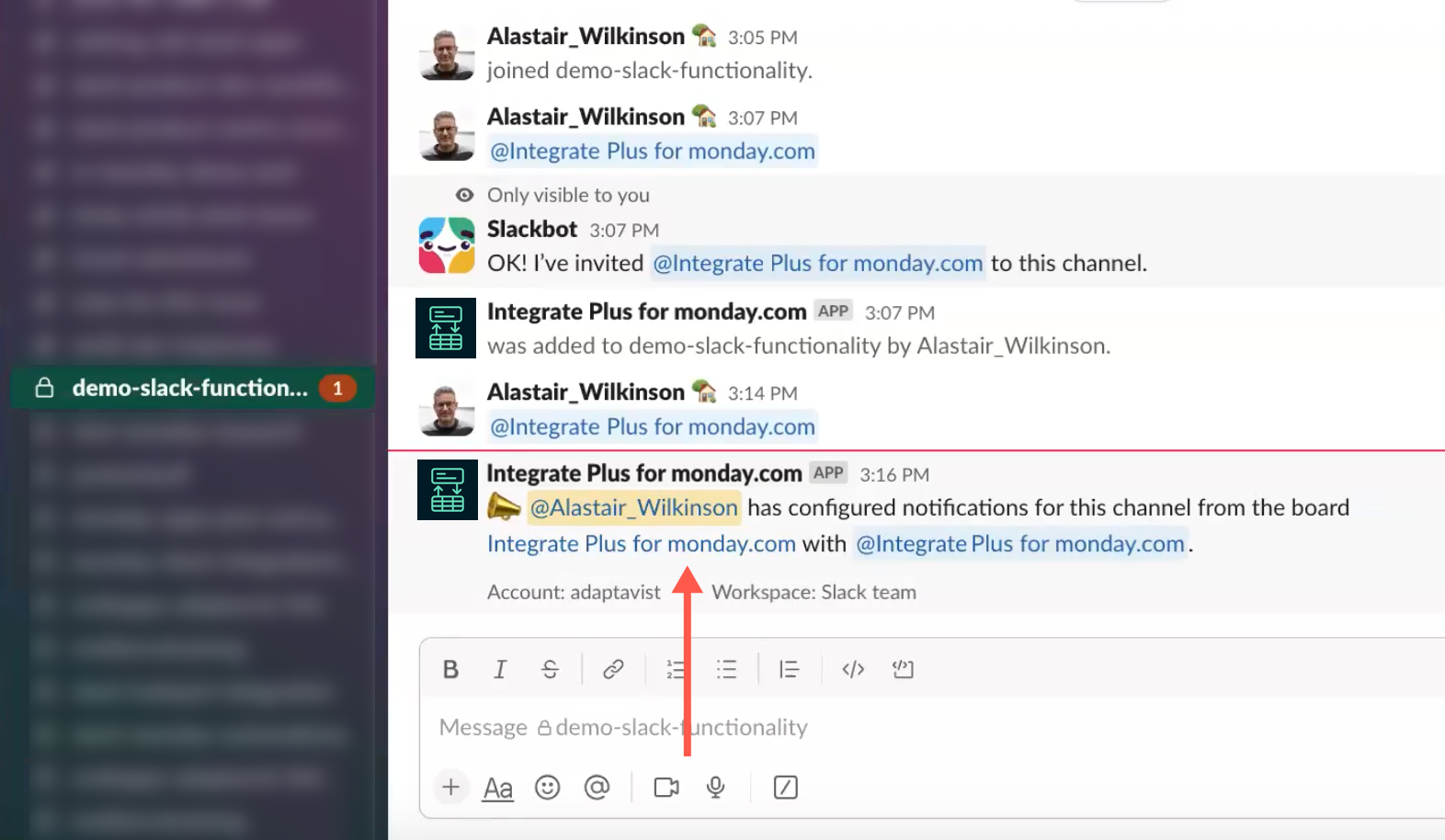Configure from Slack
You can configure Integrate Plus for monday.com and Slack directly from Slack. Here's how!
Prereq ✋🏽
Install the app on the monday.com: Integrate Plus for monday.com
The Integrate Plus app essentially has two parts—one part to be installed in Slack, and the other part to be installed in monday.com. Not to worry! We'll guide you through the installation process if you start from monday.com (recommended).
- In the Slack channel you'd like to connect to a monday.com board, @mention
Integrate Plus for monday.com, then press Enter to add the app bot to the channel. - Click Connect account.
The authorization prompt appears. - Review the permissions, then click Authorize.
Slack reappears (if prompted, click Return to Slack), along with a success message. Nice! - Click Setup Notifications.
The New Board Notifications dialog appears. - Make your selections:
- Account - The Slack account you want to connect to monday.com.
- Workspace - The Slack workspace you want to connect to monday.com.
- Board - The monday.com board you want to interact with through Slack.
- Notification Event Types - Board actions/events from monday.com you can view and interact with via Slack. Click Create.
A success message appears, which you may close.
A success message also appears in the Slack channel, notifying channel members of the new board connection.Interaction for everyone! 🥳
Anyone in the channel with edit permissions can interact with monday.com board notifications as long as they've connected their Slack account to monday.com using the steps in this topic.Interaction is easy! 😏
When an event you've configured in Slack occurs on the connected monday.com board, a notification appears in the Slack channel.
Anyone in the channel who has been onboarded with the Integrate Plus app and connected Slack and monday.com accounts can interact with it by clicking the ellipsis menu and selecting an action.
When an action is selected, a dynamic prompt appears in Slack, which you can use to make changes to the item in monday.com—all without ever having to open monday.com. Pretty cool!