[All Adaptavist Apps]
Adding Table of Contents
Adding Table of Contents
This tutorial describes how to add a table of contents to the menu bar...
Requirements
- You must have sufficient privileges to edit the theme configuration (ie. be a Space Administrator)
- You must have installed the [toc macro]
Step 1 - Go in to Theme Configuration
To do this, open the Edit menu and choose "Administration" then "Configure Theme":
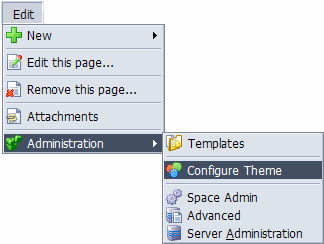
Step 2 - Editing the Menu
To add the table of contents to the menu, add the following notation to your menu script:
{menu}Contents
{wikimenu}{toc}{wikimenu}
{menu}
Which looks like:
That's it - simple, eh? Now save the theme configuration.
Step 3 - Make Sure it Works
Go to a normal page that has headings in and open the "Contents" menu:
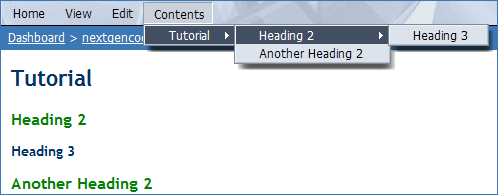
As you can see, the menu is automatically generated from the text [headings] on the page.
Hints and Tips
You can place the [toc macro] under any menu item, including within sub-menus, for example:
{menu}Browse
{submenu}By Headings
{wikimenu}{toc}{wikimenu}
{submenu}
{menu}
Which results in:
Browse
By Headings
Frequently Asked Questions
Q |
Are there any other macros that create menus like this? |
|---|---|
A |
Yes. Any macro that outputs an un-ordered bulleted list can be used. Some additional examples are given in our Automated Menu Creation tutorial. |