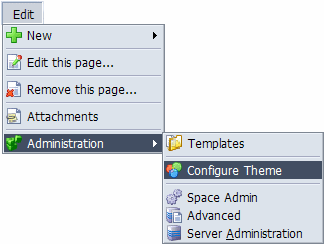[All Adaptavist Apps]
Page History
...
To do this, open the Edit menu and choose "Administration" then "Configure Theme":
Step 2 - Define Settings
Scroll down to the Custom Footer panel (no, we've not gone insane):
The footer is rendered on every page within a Space so it's the perfect place to add macros if you want them to appear on every page
What happens next depends on what you want to do — There are two completely types of personalisation that can be made so we've split them out in to their own tutorials:
| Children Display | ||||
|---|---|---|---|---|
|
...
Note: You can use a mixture of both types if desired.
...
Overview
Community Forums
Content Tools
Apps