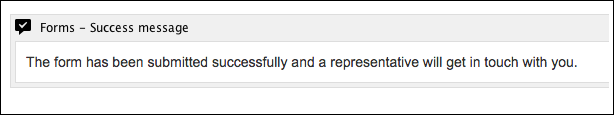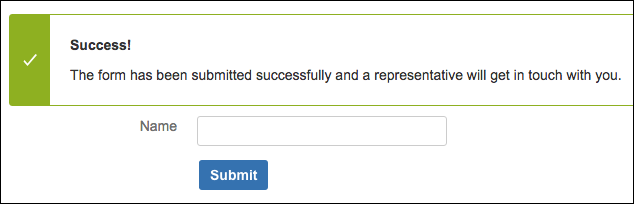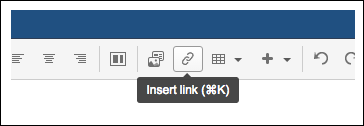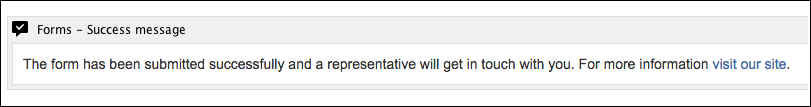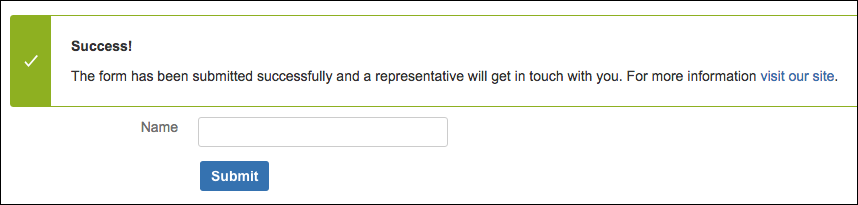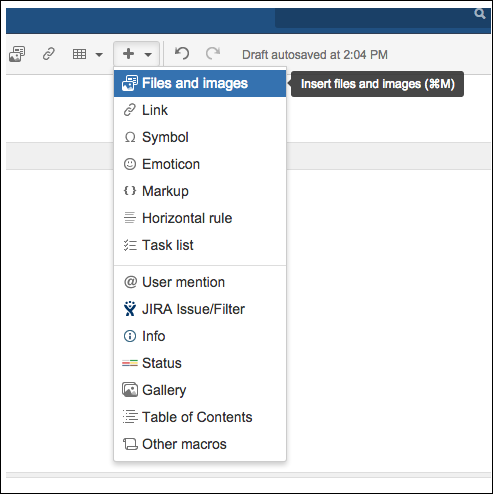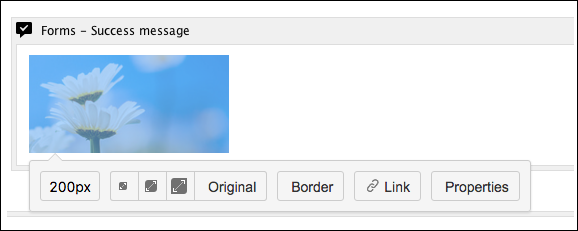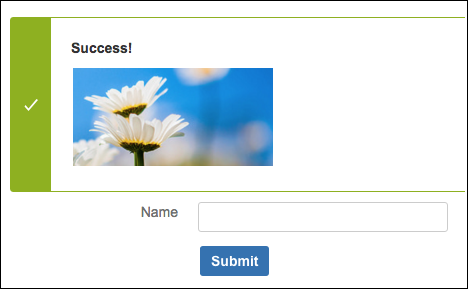Success Message
After submitting a form, any content in the Form Success macro will be displayed on the page.
The Form Success macro overwrites the success message given when setting up your form in the Form Configuration section and the message shown in the Destination List macro.
Example:
The success message appears after submitting the form.
See our Call Request use case for an example of where you can use the Success Message macro.
Form Success with hyperlinks:
From Forms for Confluence v5.1.1 onwards, when submitting a form, Web links or Confluence page links given in success macro will be displayed on the page
Example:
Give the desired text in the body of the Success Message macro and insert a link as shown in the screenshot below:
Proceed to save the link. Below is the body of the success macro after inserting the link
The success message that appears after submitting the form:
Form Success with images:
From Forms for Confluence v5.1.1 onwards, when submitting a form, images given in success macro will be displayed on the page
Example:
Insert an image in the success macro as shown in the screenshot below :
Below is the body of the success macro after inserting the image.
The success message that appears after submitting the form: