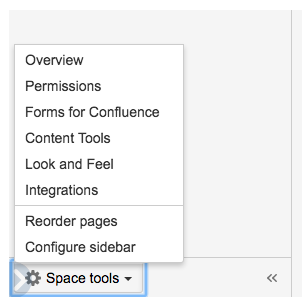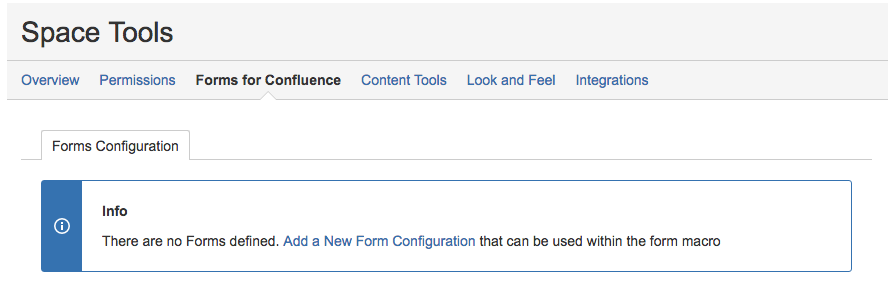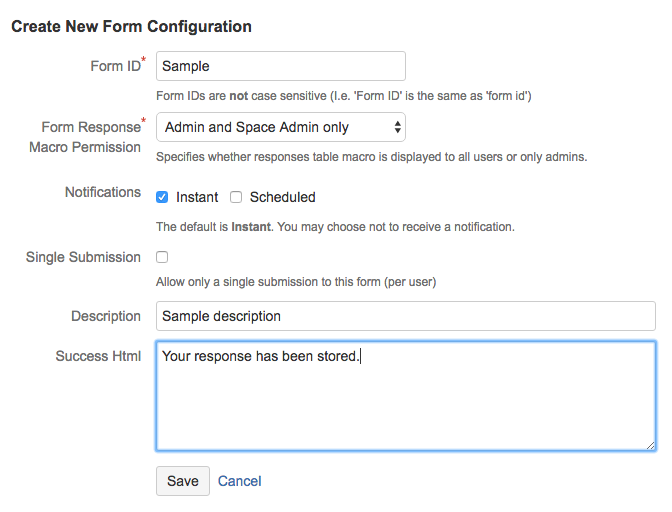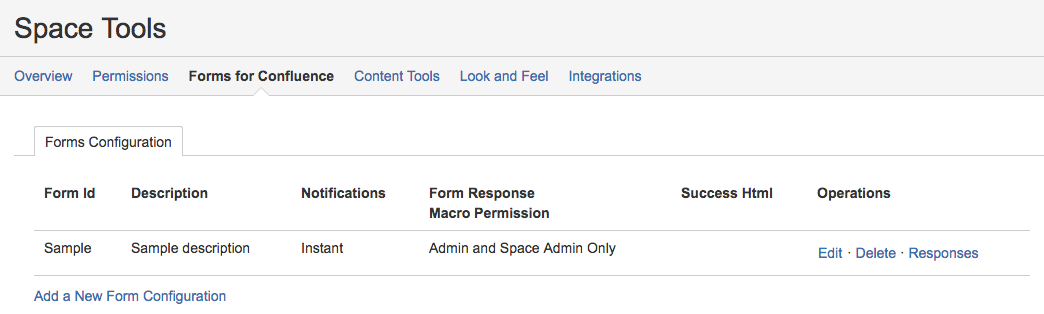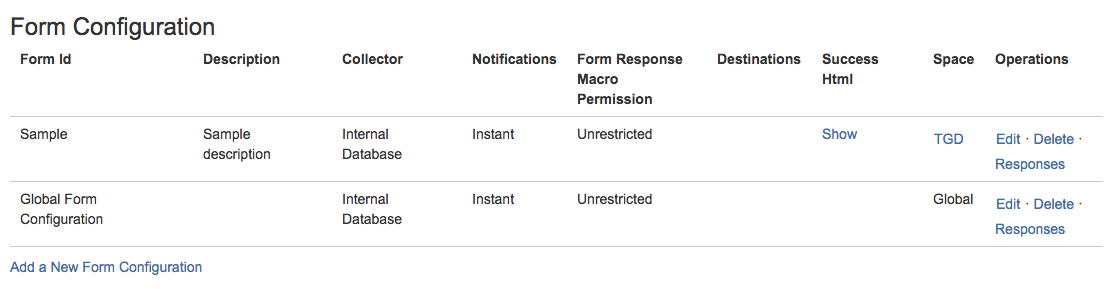Space Administrator Configuration
Starting with version 7.0.0 of Forms for Confluence, it is now possible to create form configurations if a user is a space administrator. This allows not only Confluence administrators to manage forms but also space administrators. Everyone can generate form configurations since every user can create their own space.
The concept is similar to what is explained in Setup Form ID Configuration. This section will highlight the main differences between a Form Configuration created by a space administrator and a Form Configuration created by a Confluence administrator.
Email Relays and ScriptRunner form configuration types are purely a Confluence administrator functionality. Therefore form configurations created by space administrators are all type: Internal Database.
Instructions
- When the space administrator is the relevant space, click the Space tool menu in the bottom left corner of the page and click the Forms for Confluence section.
- The Forms for Confluence space section will appear.
- Click Add a New Form Configuration.
- Complete the Create New Form ID Configuration fields.
- Provide a unique identifier in the Form ID field.
- Set Destination type to Email Relay.
- Enter the email address(es) to receive results from the configuration.
- Select the Jira Application Link associated with the Form ID from the a in the drop-down list. See the Atlassian documentation for more on setting up an application link between Confluence and Jira.
- The ScriptRunner Endpoint identifies the specific endpoint configured using ScriptRunner REST endpoints in Jira. This is simply the exact point to where the form will be sent. The ScriptRunner REST endpoint will be responsible for processing the submitted form. One form can be submitted to multiple Jira instances, and each Jira instance can have several endpoints. See the ScriptRunner documentation for setting up a REST endpoint.
- Optional: Select the Single Submission checkbox to send an email to the provided email addresses only once.
- Optional: Check the Submission Override checkbox to allow users to override their submission.
Optional:
Provide a message
The Additional Info HTML field in the ScriptRunner Form Configuration is customizable, and at present, Info HTML supports the following placeholders:
$endpoint: Input value of the ScriptRunner Endpoint text box.
$formID: Input value of the Form ID text box.
$response: Received response of a successful call.
Click Save to create the Form ID Configuration.
The new Form ID will appear in the Forms Configuration list.
The list contains only the Form ID configurations relevant to the space.
If a user does not have the "Space Admin" permission and tries to access the Space Tools Forms for Confluence configuration, the user will get a "Permission Denied" page.
Forms for Confluence allows Confluence administrators to manage form configurations and form configurations that space administrators created.
A new column was added in the Form Configuration screen of a Confluence administrator that specifies if a Form Configuration is Global or to what space it belongs. This makes it easy to identify if a specific Form was created by the Confluence administrator or a space administrator. Here is how it looks:
If a space administrator is administering more than one space, they would need to go to a specific space to manage the configuration of that space.
A Confluence administrator can edit Form configurations that space administrators created, so they still control all configurations. The space administrator configurations are restricted to the Internal Database type, which the Confluence administrator cannot change.