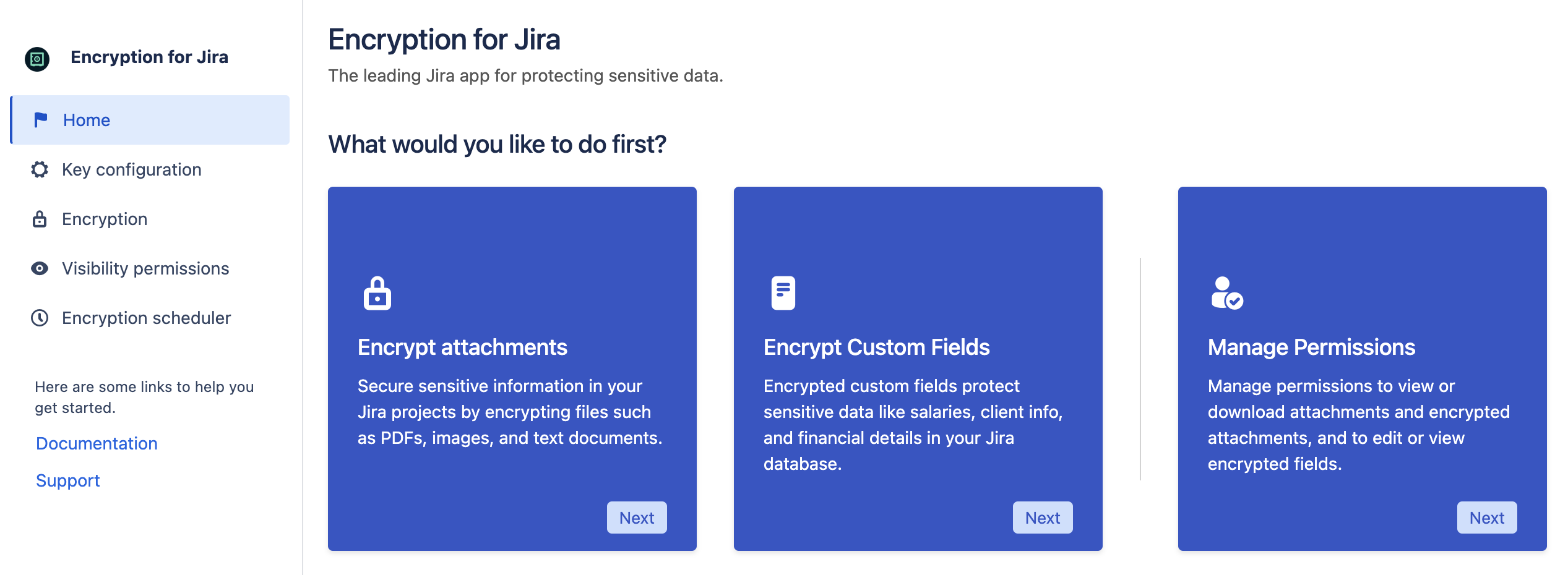Get Started
The Encryption for Jira app protects sensitive data stored in your Jira instance. Our app provides security by encrypting your attachments and custom fields within Jira, giving you peace of mind and helping you comply with data protection policies, regulations, and laws. Encryption for Jira uses the Advanced Encryption Standard (AES) encryption method with a 256-bit key to encrypt and decrypt data or files.
AWS S3 storage
We currently support storing attachments only in the local file system and not in Amazon S3. Keep an eye out for further development. 👀
Install Encryption for Jira from the Atlassian Marketplace.
Configure after install
When you first install Encryption for Jira, none of your data will be encrypted. Data is only encrypted once you select projects and change the visibility settings. We recommend testing the app with a trial project or trial Jira instance to ensure you are familiar with how it works before applying it to your live data.
Encrypt Attachments
You can encrypt attachments, preventing them from being seen by unwanted internal and external users. This allows you to avoid the unwanted sharing of sensitive data in any attachment, including PDFs, images, or text files. Encryption for Jira lets you simultaneously encrypt attachments from selected projects or all attachments.
Encrypt Custom Fields
You can encrypt custom fields in Jira, hiding them from unwanted internal and external users. The encrypted Custom Field function in Encryption for Jira enables you to secure particular sections of sensitive text data. Encryption is performed before the value is stored in the database, protecting the custom field data values and preventing them from being retrieved by the database administrator.