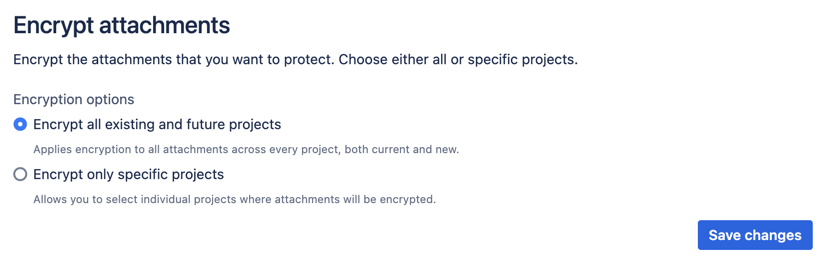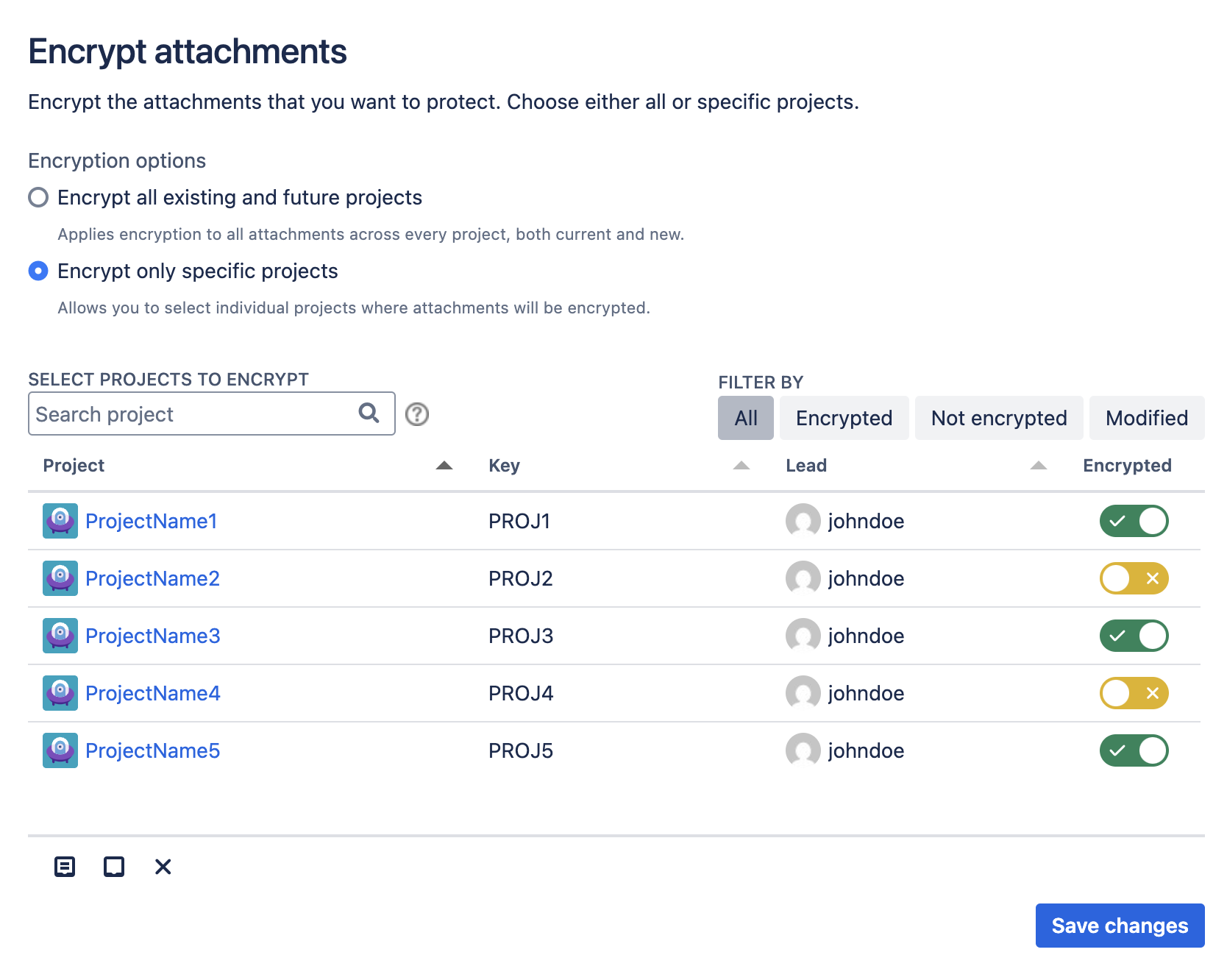Encrypting Attachments
You can encrypt all of your attachments at once or choose which projects in Jira have their attachments encrypted.
Navigate to the Encrypting Attachments screen by selecting the Encrypt attachments option on the Home screen or the Encryption tab in the left-hand menu.
AWS S3 storage
We currently support storing attachments only in the local file system and not in Amazon S3. Keep an eye out for further development. 👀
Encrypting Attachments
On this screen, you can encrypt all attachments in your Jira instance or only those in selected projects.
To encrypt all attachments, select the Encrypt all existing and future projects toggle option and then click Save changes.
To encrypt attachments in selected projects, select the Encrypt only specific projects option and select the toggle option for all the projects you wish to encrypt.
You can use the Search project field to find the projects you want.
Click Save changes to continue.
Completing this step encrypts the data within the database. However, it will remain visible inside Jira unless you have changed the Visibility Permissions.