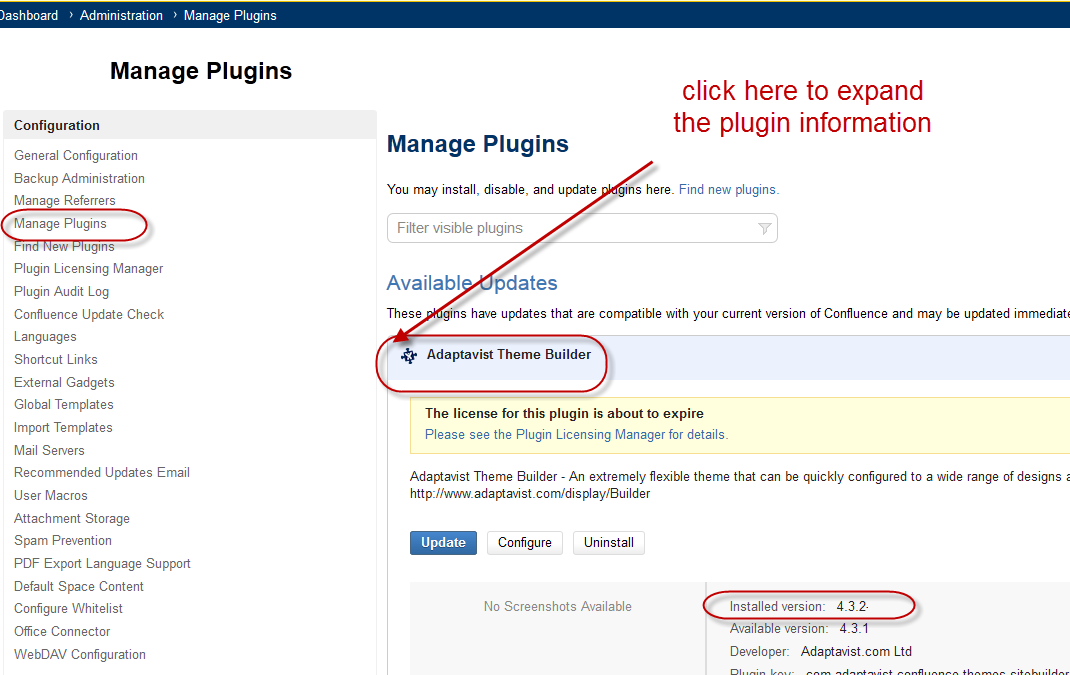[All Adaptavist Apps]
Client Guide to Theme Builder
Download our ThemeBuilderGuide.doc.
Confluence users looking to implement Theme Builder for the first time often have basic questions about our plugin. This page attempts to answer those questions.
Introduction
Adaptavist Theme Builder is a plugin for the Atlassian Confluence wiki platform. A plugin is a software package that extends the functionality of Confluence. Atlassian have a history of actively supporting plugins created by external developers, and uses a system where approved plugins can be easily added to Confluence with a built-in tool called the Repository.
Checking Your Installation
If Theme Builder is installed it can be found in the Confluence Administration section (hover over the Browse menu on the top right of any Confluence page and select Confluence Admin), where an extra section of menu items will be seen on the left hand side.
To check the version number of Theme Builder go to the Plugins section, select Adaptavist Theme Builder and look for Plugin Version.
Dependencies
Theme Builder uses two additional Adaptavist plugins that also need to be installed:
Check for these plugins in the same list used to find the Theme Builder version number.
Plugin Installation
If any of these plugins are not installed they will need to be added using the Atlassian Universal Plugin Manager.
or in later Confluence versions - Atlassian Marketplace
Find the plugin name and select ‘Install’. Confluence will connect to Atlassian’s approved repository, download the latest version suitable for your Confluence version, and install it.
Tip: You can filter the list of plugins shown by entering ‘Adaptavist’ in the search box.
Theme Installation and Administration
Theme layouts are installed and managed on the pages Builder Administration and Manage Builder Layouts. If Adaptavist are to install or manage your theme they will need a Confluence Administrator level account to access this area and the Confluence space the layout will be applied to.
Theme Builder's functionality ensures that the theme will only be applied to the requested space. No other spaces on the Confluence server should be affected by the installation, which should take less than one hour to complete. The space being themed will be available during this time, but the content may appear confused as the different styling is applied. For this reason it may best to install the theme outside of business hours, if possible.
Training
Adaptavist provides a range of Confluence and Theme Builder training services, using experienced theme developers to teach the skills you need to maintain and improve your site.