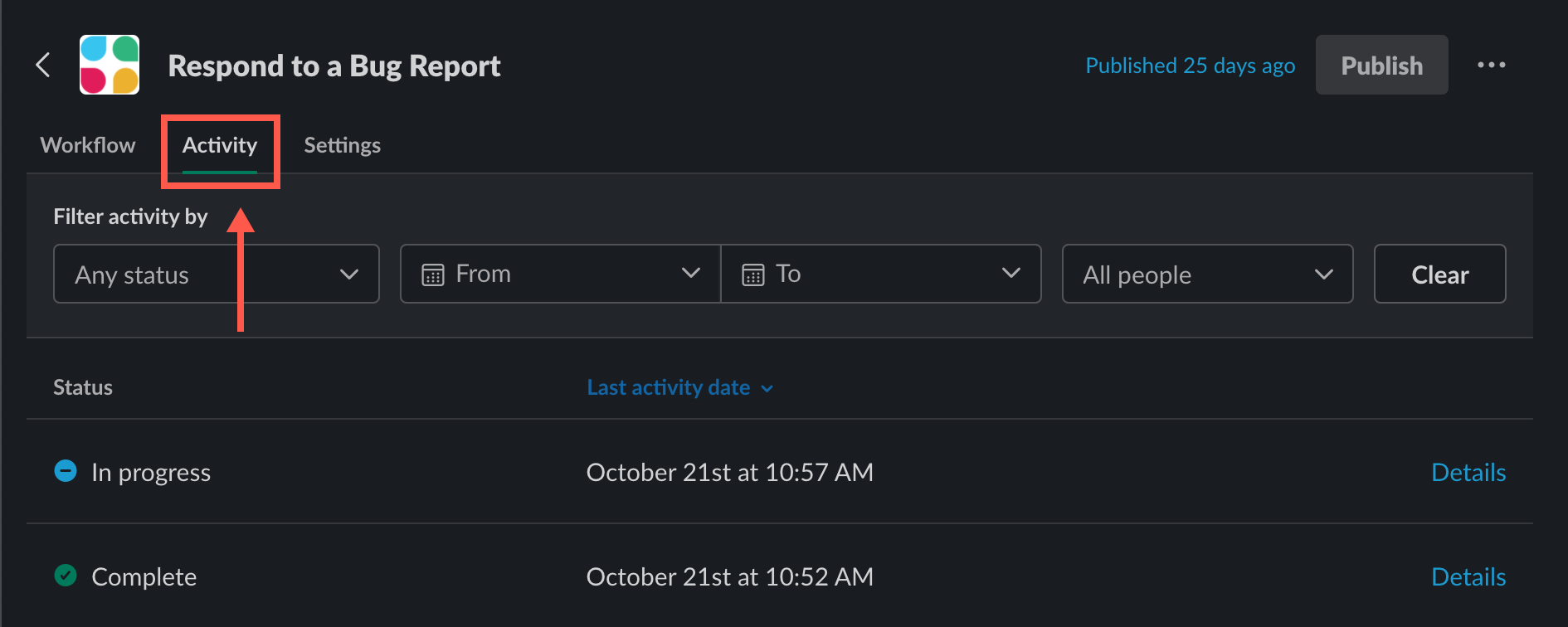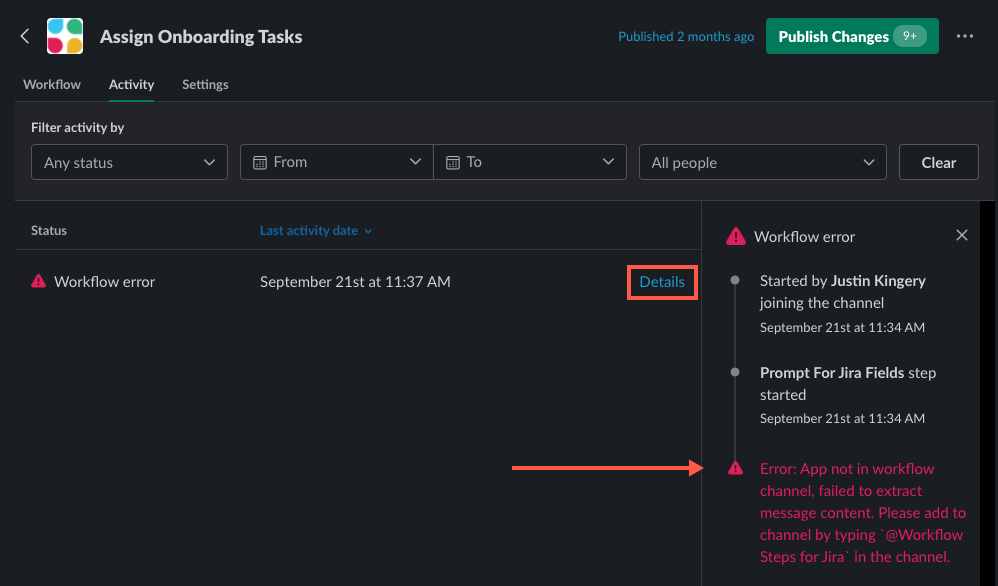Troubleshoot Template Errors
If you encounter a problem with a workflow, you can use Workflow Builder to investigate and potentially highlight where the workflow is failing. Troubleshooting your issues can save you from having to log a support ticket and get your workflows back on track quickly.
Activity Tab
After you select a template in Workflow Builder, the Workflow, Activity, and Settings tabs appear.
Click the Activity tab to view the last 90 days of template activity.
If you have a lot of activity in the log or are looking for something specific, use the filters at the top of the screen to focus results.
Click Details to view more specific info, like who triggered the workflow, each of the steps, and error details.