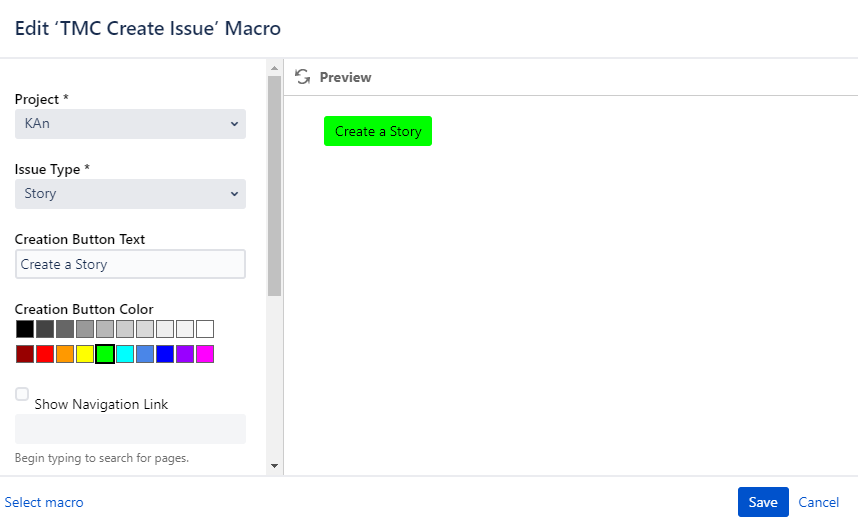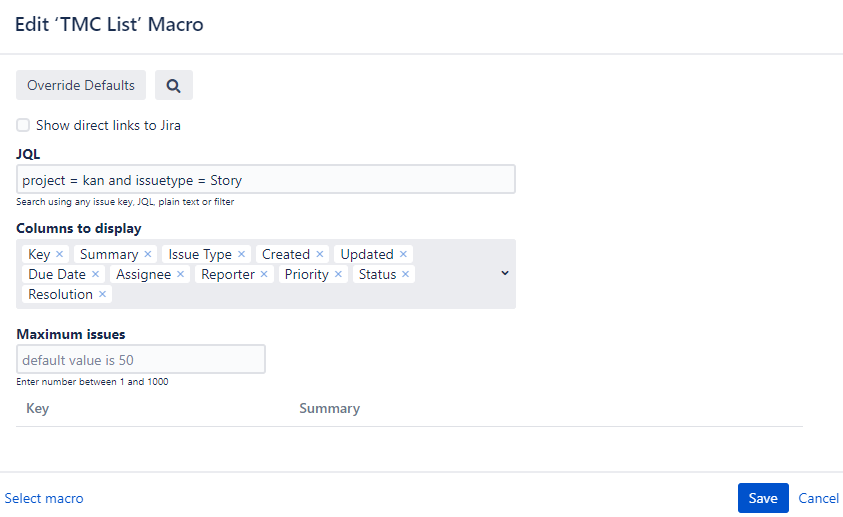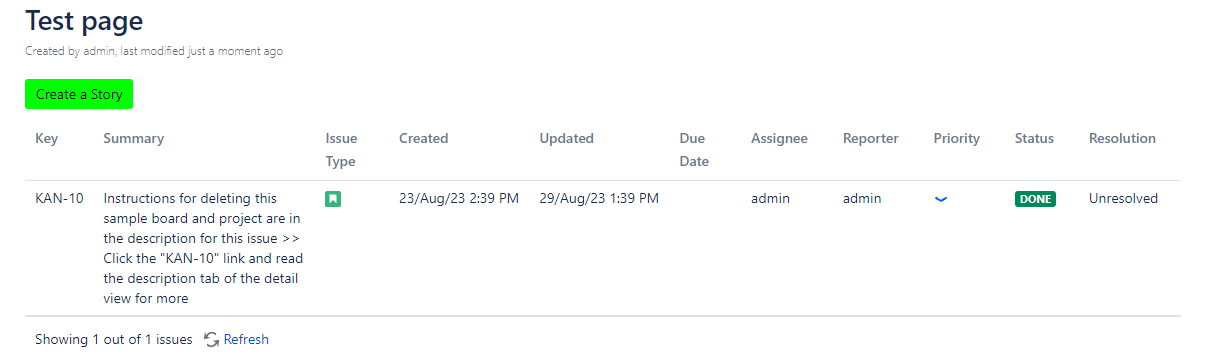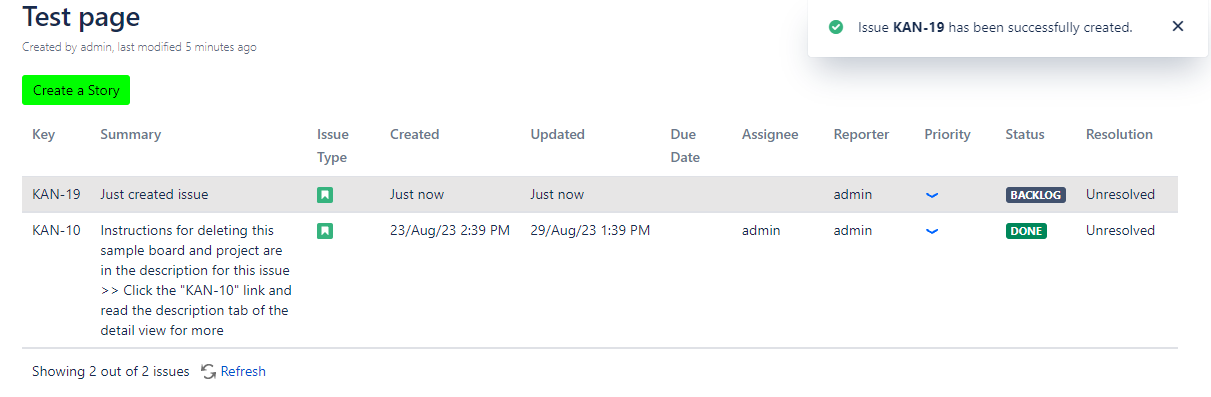Getting Started
Task Manager for Confluence is an app that allows users to create, list, view, and edit Jira issues directly from a Confluence page.
The add-on adds two macros for Confluence:
TMC Create Issue macro, which is used to create issues.
TMC List macro is used to show a list of issues, a detailed issue view, and edit an issue.
Installation & Administration Guidelines
Please follow the Atlassian add-on Installation guide to install Task Manager for Confluence.
After completing the Confluence add-on installation, please use the following guide to configure Jira and Confluence.
Getting started
The only thing users need to do before using the add-on is to add the TMC Create Issue macro or the TMC List macro to a Confluence page and configure it. Click here for a detailed guide on how to add a macro to a Confluence page.
For instructions on configuring the TMC Create Issue and TMC List macros, see here.
Sample Use Case
Before you start using the add-on, please make sure you have followed all the setup steps above:
Add the TMC Create Issue macro to a Confluence page and choose "Story" in the "issue type" field.
Add the TMC List macro to the same page and insert the following JQL into the "Search Input": project = "your project" and issuetype = Story
Here is an example of what you'll see after publishing the Confluence page:
Use the "Create a Story" button to create an issue;
The issue you just created will appear in the list as follows: