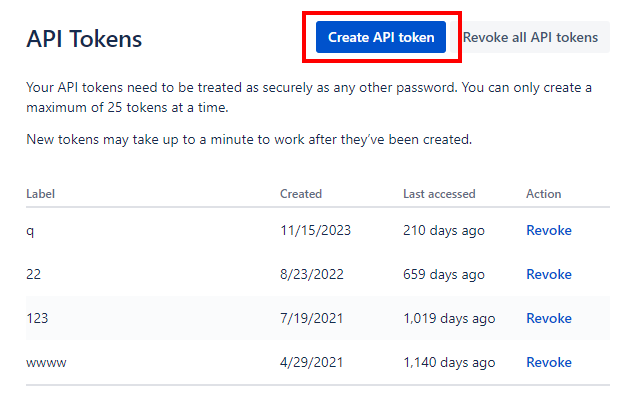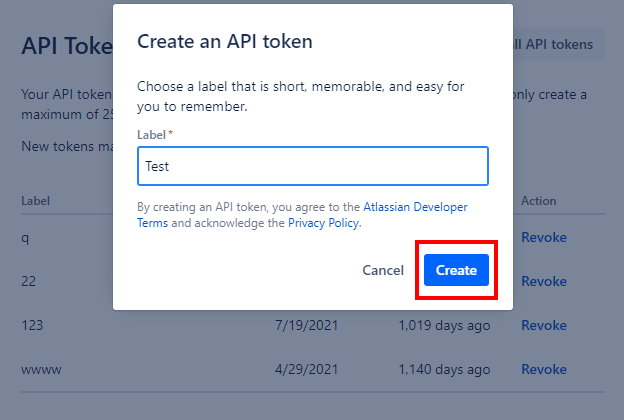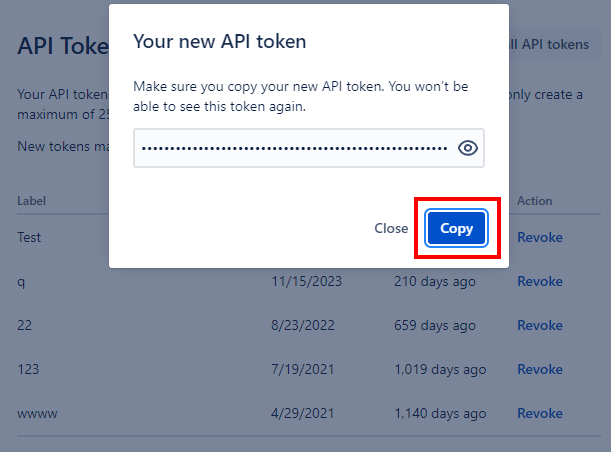How to generate Jira Cloud API token
Сreate an API token
Create an API token from your Atlassian account:
Log in to https://id.atlassian.com/manage-profile/security/api-tokens.
Click Create API token.
From the dialog that appears, enter a memorable and concise Label for your token and click Create.
Click Copy to clipboard, then paste the token to the specified field.