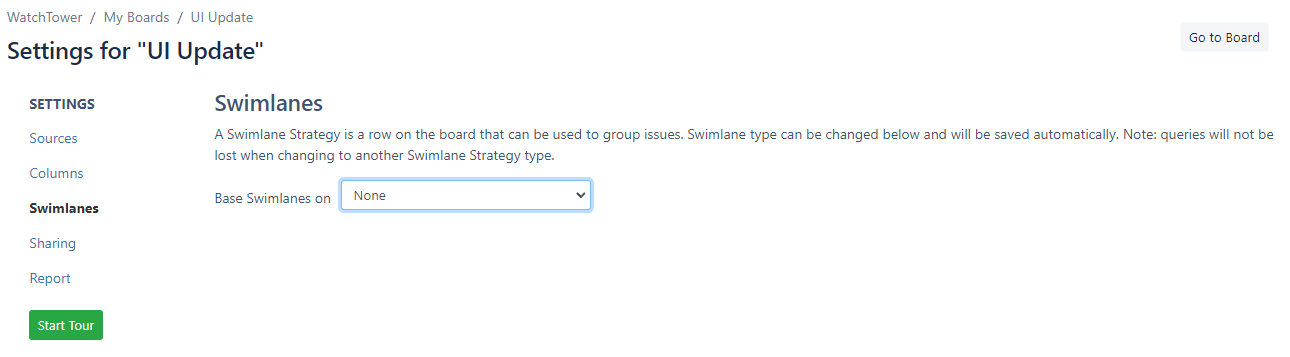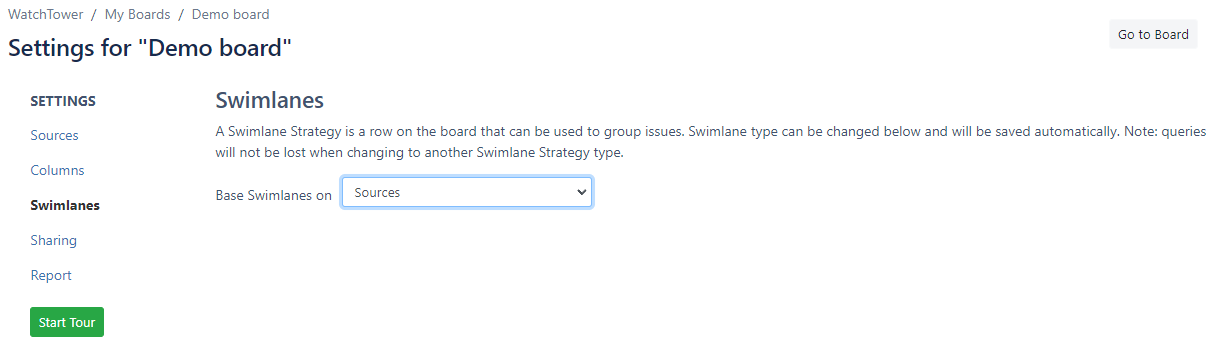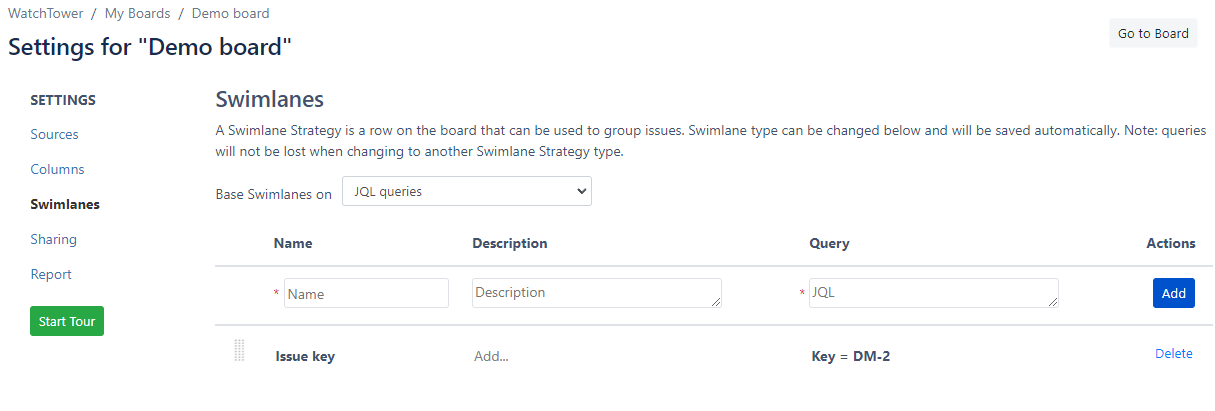Configuring Swimlanes
Navigate to the Board Settings Screen and select the Swimlane tab.
There are two options available:
None
Choosing this option means that all issues will be displayed under a single swimlane. No specific swimlanes will be created, and all issues will be visualized together without any predefined grouping.
Jira Instances
This way, each swimlane will correspond to Jira Source.
JQL queries
You can add customised swimlanes based on a cross-Jira instance JQL query.
The Name of the swimlane can be used as a title of the swimlane on a board
Query - is cross instance JQL query, similar to Quick Filter
Whenever you want to check or review your settings or the current state of your board in TrelloBoard, you can click on the "Go to Board" button. Or use Breadcrumb navigation.