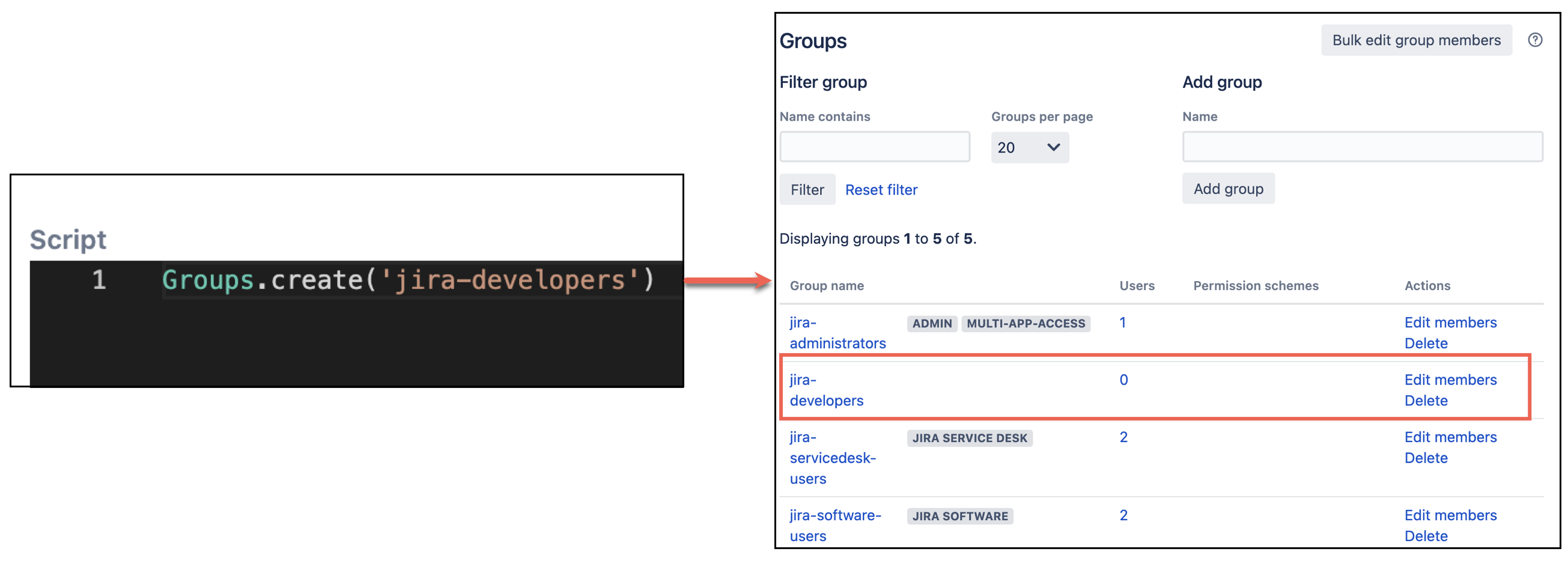Work with Groups
Migrating to Jira Cloud? This feature is available in Cloud. Check out our HAPI Cloud documentation for more details.
With HAPI we've made it easy for you to create, modify, and delete groups.
Creating a new group
You can create a new group as follows:
Groups.create('jira-admin')Retrieving a group by name
You can retrieve a group by its name. You will need to retrieve a group when you wish to perform a change, for example, add or remove a user (as described in the following sections). You can retrieve a group as follows:
Groups.getByName('jira-developers')Adding and removing users from a group
Add a user to a group
You can add users to a group as follows:
def group = Groups.getByName('jira-developers')
// user can be added to the group by username
group.add('bob')
// or using an ApplicationUser instance
def user = Users.getByName('joe')
group.add(user)Remove a user from a group
You can remove users as follows:
def group = Groups.getByName('jira-developers')
// user can be removed from the group by username
group.remove('bob')
// or using an ApplicationUser instance
def user = Users.getByName('joe')
group.remove(user)Getting all members of a group
You can get group members as follows:
def group = Groups.getByName('jira-developers')
group.getMembers()Deleting a group
You can delete a group as follows:
def group = Groups.getByName('jira-developers')
group.delete()