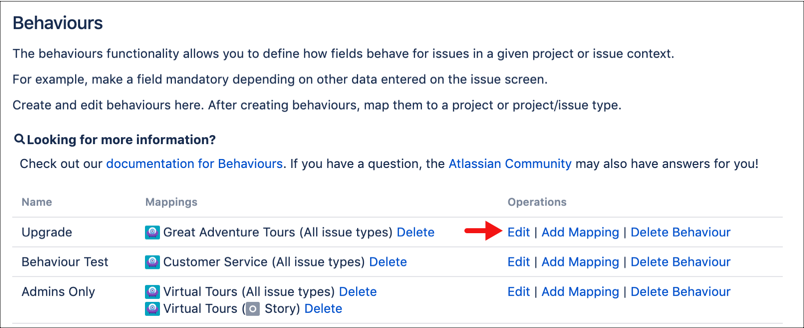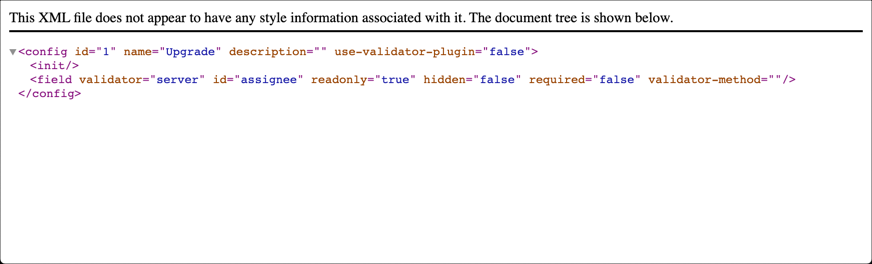Get Help with Behaviours
If you have any problems, please include the following information in your bug report to Adaptavist Support:
Support Zip - For information on how to create a support zip see the Atlassian Create a Support Zip documentation.
For instructions on how to set logging for Behaviours, see our Log Levels documentation.
XML Snippet - For the problematic behaviour, follow the XML Storage instructions below.
Custom Field Type Details - Description of any custom field types involved, eg their type.
Disable/Enable Features
If you are having issues with a specific feature of ScriptRunner, we suggest disabling all ScriptRunner scripts for that feature and re-enabling one-by-one to identify the source of the problem. For example, to troubleshoot behaviours:
Navigate to Behaviours.
Click the Cog drop-down under Operations.
Select Disable from the list.
Repeat this for all configured behaviours.
Re-enable behaviours one-by-one and test.
XML Storage
If Adaptavist Support requests the XML text for your behaviour, please follow the below instructions.
6.0+
Navigate to ScriptRunner → Behaviours.
Click Edit next to the affected behaviour.
Copy the behaviour ID from the URL; this is the last number in the URL. For example, for the behaviour with the following URL, the ID is
1:<JiraBaseURL>/plugins/servlet/scriptrunner/admin/behaviours/edit/1
Open a new browser tab, and enter the following REST API call, where
<behaviourID>is the ID from the behaviour URL:<JiraBaseURL>/rest/scriptrunner/behaviours/latest/config/<behaviourID>
For example:
jira.example.com/rest/scriptrunner/behaviours/latest/config/1
The behaviours XML is displayed:
Copy the text and send it to Adaptavist Support.
5.x
Navigate to ScriptRunner>Behaviours.
Click Advanced Edit next to the affected behaviour.
Copy the full XML snippet and send it to Adaptavist Support.