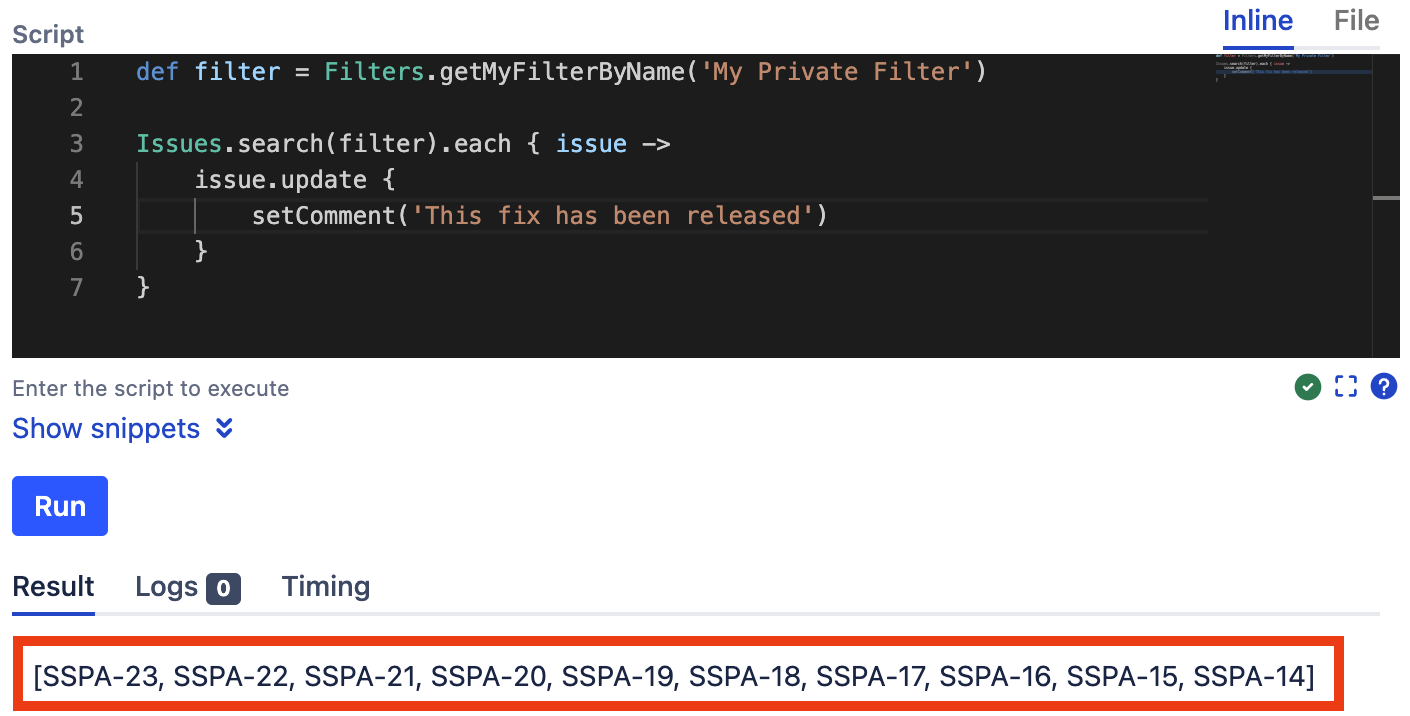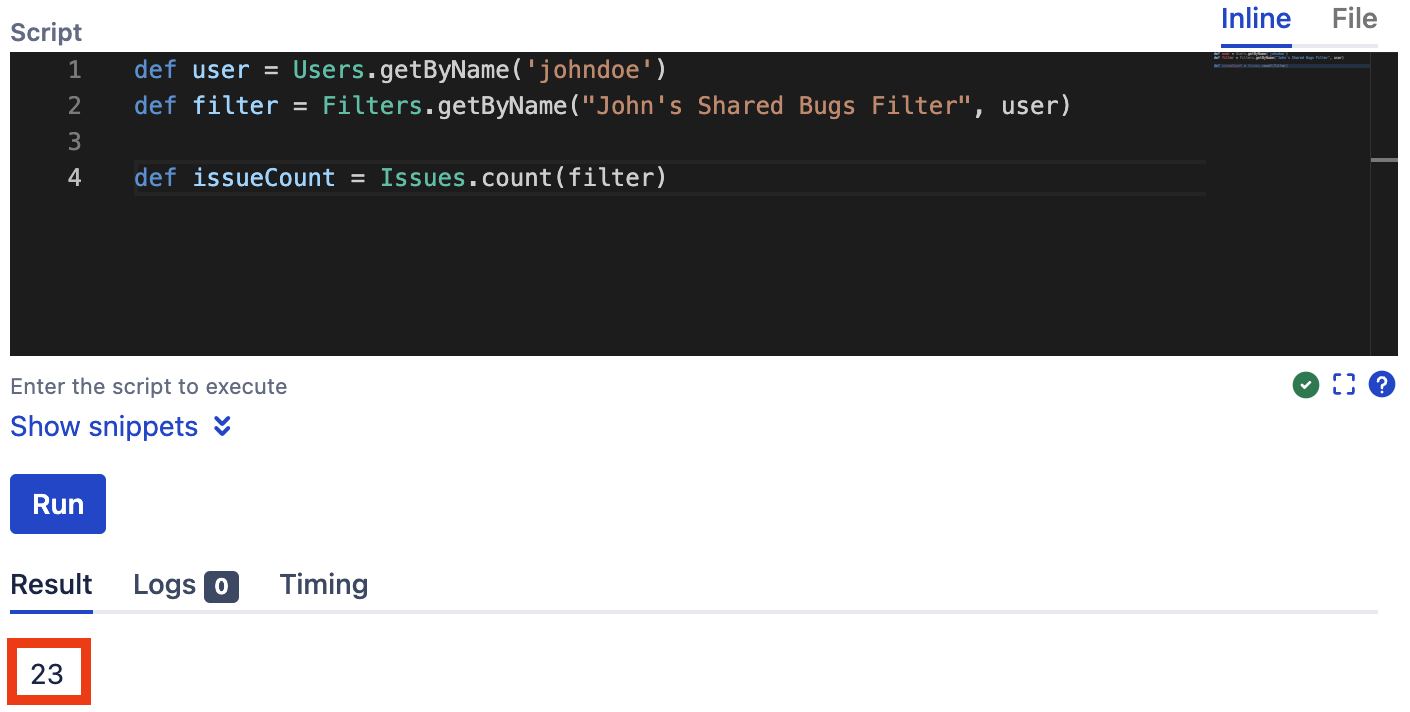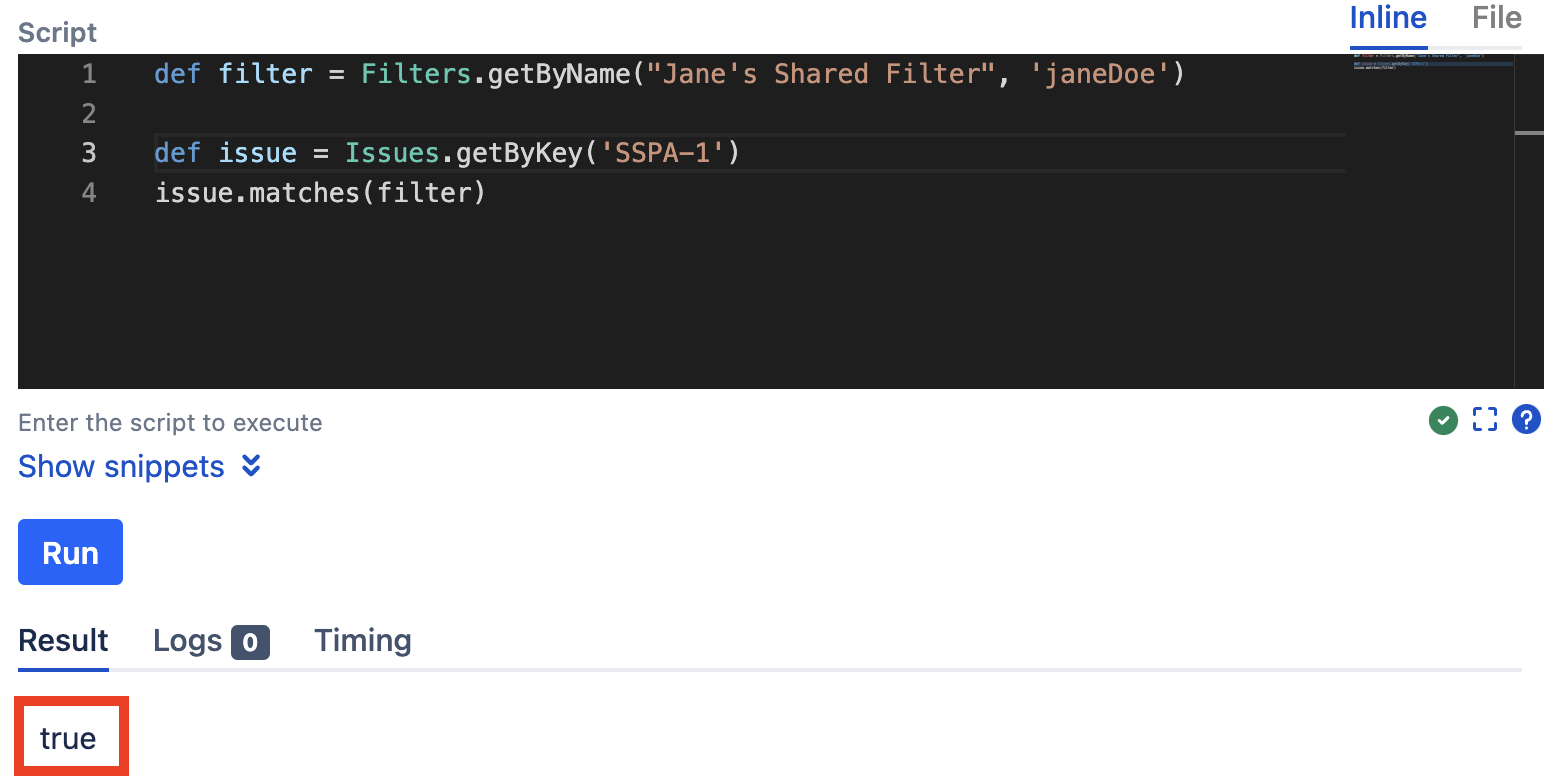Work with Filters
With HAPI we've made it easy for you to work with filters.
Finding filters
With HAPI, you can retrieve all filters with a given name or return a specific filter using a name and owner combination or the filter id. Once you have the filter, you can use it with our issue search methods, as demonstrated below.
Find a filter you own by name
You can find a filter that you own as follows:
def myFilter = Filters.getMyFilterByName('My Filter')Find a filter by name and owner
You can find a filter shared with you from another user as follows:
def user = Users.getByName('johndoe')
def johnsSharedFilter = Filters.getByName("John's Filter", user)Find all filters with a given name
You can find a list of filters with the same name and then further filter that list to return only the filters you want. For example, find all the filters shared with all logged-in users:
// Get all filters with a given name and find only those shared with any logged-in user
def sharedWithAnyLoggedInUsers = Filters.getByName('A Shared Filter').findAll { filter ->
filter.permissions.authenticated
}Find all filters
You can retrieve all the filters accessible to you as follows:
def allFilters = Filters.getAll()You can then filter the result to return only the filters you care about. For example, you could get all filters shared with a specific group:
import com.atlassian.jira.sharing.type.ShareType
def allFilters = Filters.getAll()
// Find filters shared with a specific group
allFilters.findAll { filter ->
filter.getPermissions().any { permission ->
permission.getType() == ShareType.Name.GROUP
&& permission.getParam1() == Groups.getByName('abc-group').name
}
}Finding a filter by ID
You can find a filter by ID as follows:
To get the filter ID, go to Issues > Manage filters, open the filter you want, and the filter ID is in the URL (for example /jira/browse/SSPA-1?filter=10000)
def myFeaturesFilter = Filters.getById(10001)Searching with a filter
You can search for issues using a filter. For example, you have already created a JQL query and saved it as a filter. You now want to run the filter and use the issue.update method to set a comment on all returned issues.
In this example we're returning all issues of a saved filter.
Where the example says "do something with each issue", you can, for example, update all returned issues using the issue.update method.
def filter = Filters.getMyFilterByName('My Private Filter')
Issues.search(filter).each { issue ->
// do something with each issue
}Counting issues with a filter
You can count the number of issues returned by a filter. For example:
def user = Users.getByName('johndoe')
def filter = Filters.getByName("John's Shared Bugs Filter", user)
def issueCount = Issues.count(filter)Checking if an issue matches a filter
You can check if an issue matches your filter. The script returns true if the issue is included in the issues returned by your filter. For example:
def user = Users.getByName('janedoe')
def filter = Filters.getByName("Jane's Shared Filter", user)
def issue = Issues.getByKey('ABC-1')
issue.matches(filter)