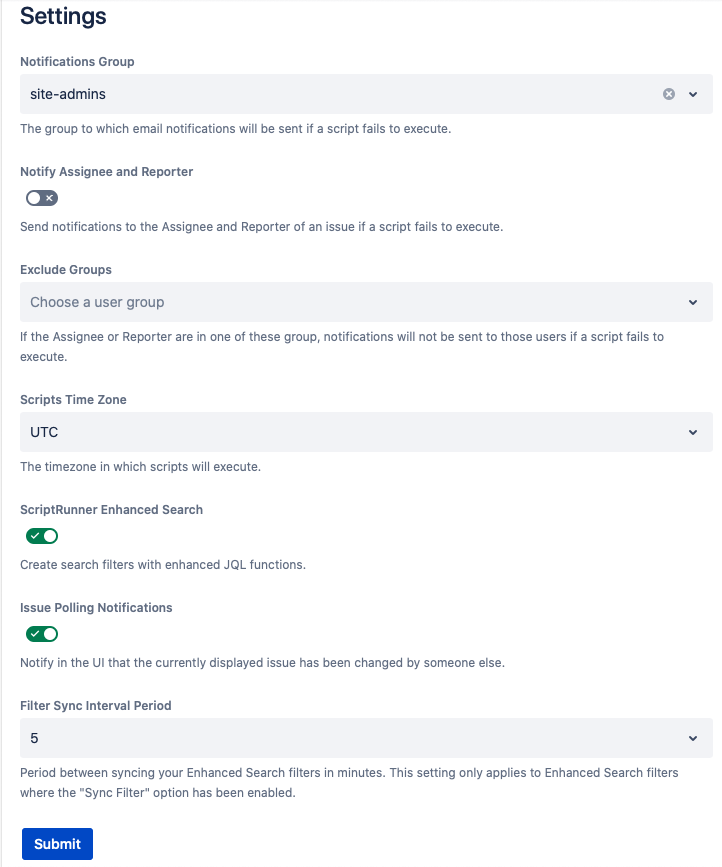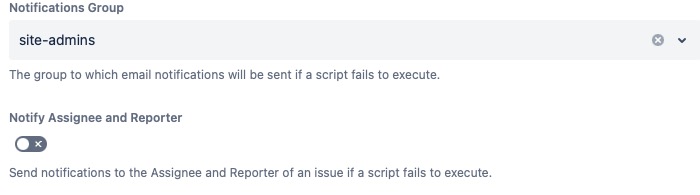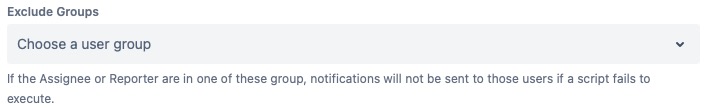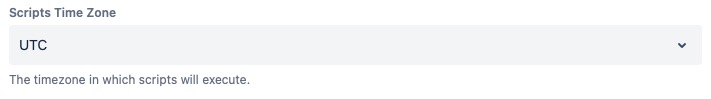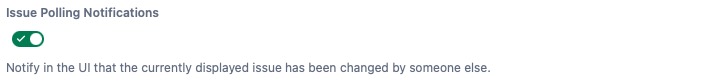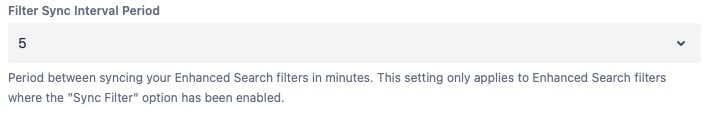Settings
This section helps you understand how to set up your ScriptRunner for Jira Cloud configurations. You can use the Settings page to configure your preferences when using ScriptRunner for Jira Cloud. Click Settings from the ScriptRunner menu to display the options:
It also describes additional settings which are accessed from the Settings button ellipsis, such as, event logs and associated messages. Other settings enable you to view analyses of all your script executions and utilise methods for testing your code.
Notification Groups
If a script (e.g. Post Function or Script Listener) fails to execute successfully, you can send a group email to notify those concerned. To do so, select the relevant Notifications Group from the drop down list. The default value is the 'site-admins' group.
In addition to the group notification, you can activate the Notify Assignee and Reporter option to send an email notification to the Assignee and Reporter of the failed script.
Exclude Groups
You can use the Exclude Groups setting to ensure the Assignee or Reporter of a failed script does not receive an email notification of that issue. To do so, select the user group associated with the Assignee and Reporter from the drop down list.
The default value is 'no groups'.
Scripts Time Zones
You can choose the time zone in which your script will execute by selecting your region from the Scripts Time Zone drop down list. This is the value used to set the Java TimeZone.
The default value is 'UTC'.
It is important to note that since the Java 8 release, you should avoid using the Date class and use the Calendar, Instant and Zoned Time classes.
You can find some useful examples in this blog post.
Enhanced Search
You can enable the use of the ScriptRunner Enhanced Search feature by activating this option. This provides you with search capabilities in Jira Cloud using advanced JQL functions that are not available as default in Jira Cloud.
Using ScriptRunner JQL functions removes the need to learn the Atlassian SDK and provides you with a simple method for writing your own JQL functions.
Issue Polling Notifications
Enabling Issue Polling Notifications means you are notified of changes made asynchronously by Post Functions and Script Listeners for issues you have viewed.
ScriptRunner checks for updates on the issue made by any other users for a short period of time and displays a notification message when updates occur.
Filter Sync Interval Period
When the Enhanced Search feature has been turned on, this setting checks every 'X' minute for changes in your Jira issues or if another user has recently changed the ScriptRunner add-on settings. If changes have occurred, then filters are synced with the changes made to the issues in your Jira instance. Filters are always run with the same set of permissions as the user who created the filter.
You can select the Filter Sync Interval Period from the options available in the drop down list to specify how often ScriptRunner synchronizes your filters. The maximum interval period allowed is one hour. However, the default interval of five minutes is recommended.
You should adjust the default interval period if you notice that filter synchronizing makes too many requests to your Jira instance and causes a performance problem.
Related content:
- Take our ScriptRunner Tour to help you get started and gain access to helpful videos and demos.
- Book a demo with one of our Customer Success Managers.