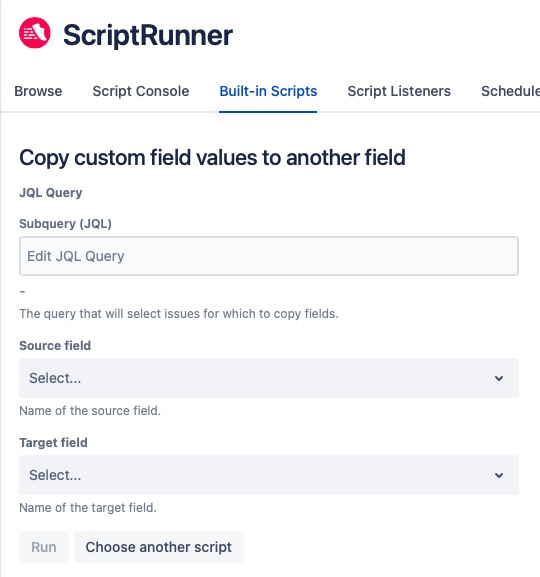Copy Custom Field Values to Another Field
Issues in Jira are made up of built-in fields along with fields which you can create and customise to meet the needs of your project team. Custom fields contain values which you can copy from one to another, allowing you to widen or narrow the custom field.
To copy custom field values to another field:
- Navigate to the Copy custom field values to another field page from the Jira Administration menu by selecting Apps→ScriptRunner→Built-in Scripts.
- Enter a Subquery (JQL) to identify issues containing this query.
- Select the the Source field and Target field.
- Click the Run button, or click the Choose another script button to repeat the process and identify more issues.
Each issue returned by the query will copy values from one custom field to another. This is useful if you want to convert the type of a custom field.
Note that if the two custom fields contain different types, you may not be able to use this feature. The following conversions are handled:
Single to multi, for example, single select to multi select, single user picker to multi user picker.
Multi to single, however, only the first value will be retained.
Multi to text, the values are concatenated with a comma.
Short text to unlimited text