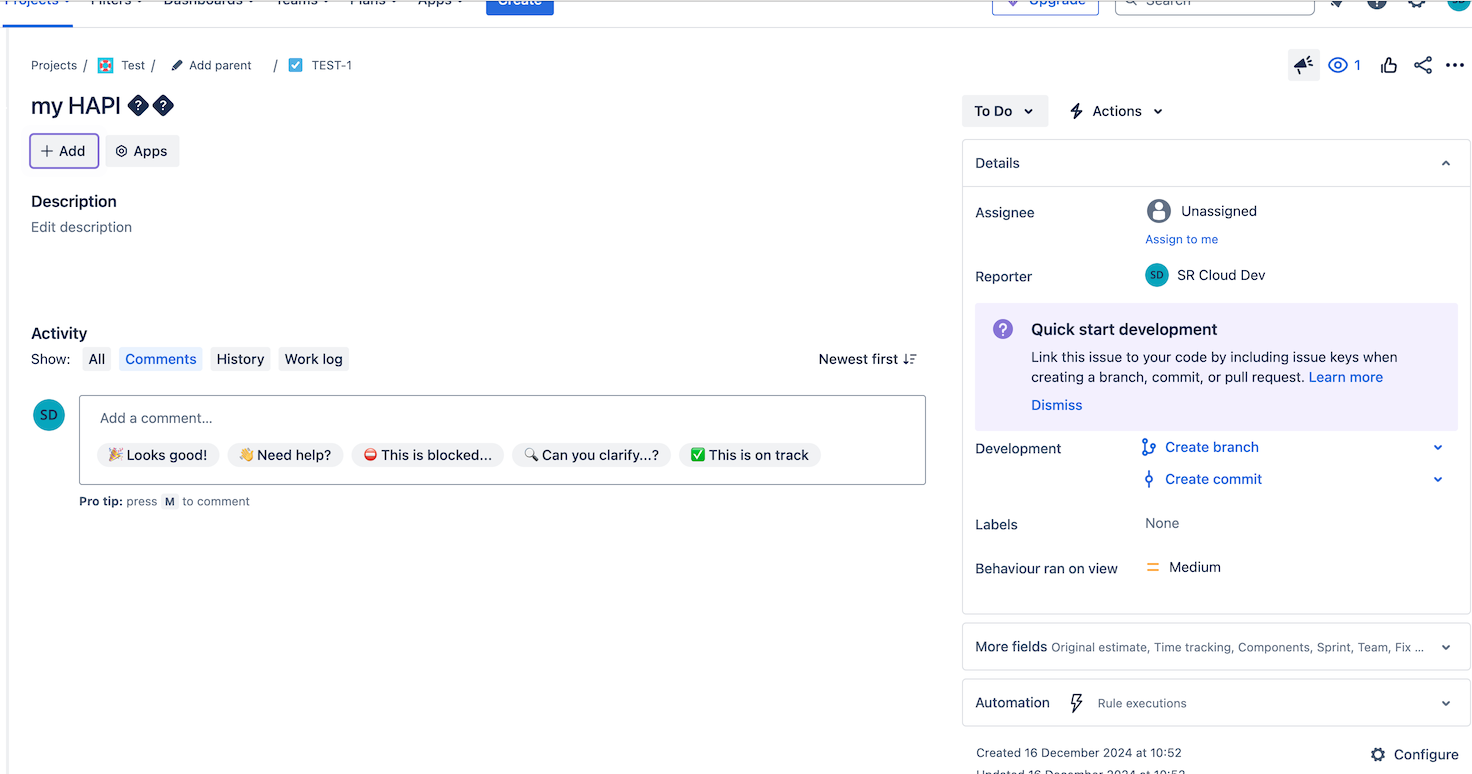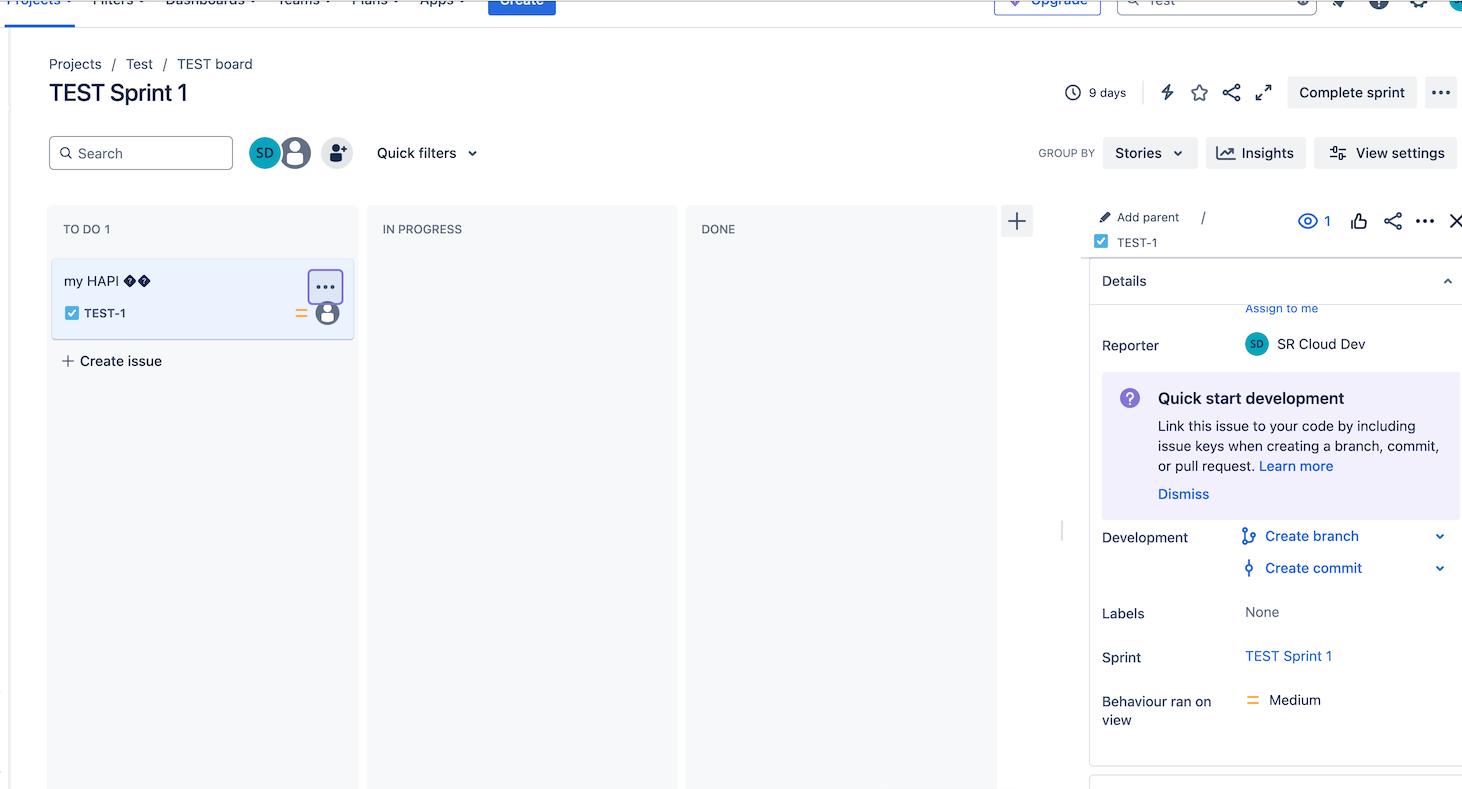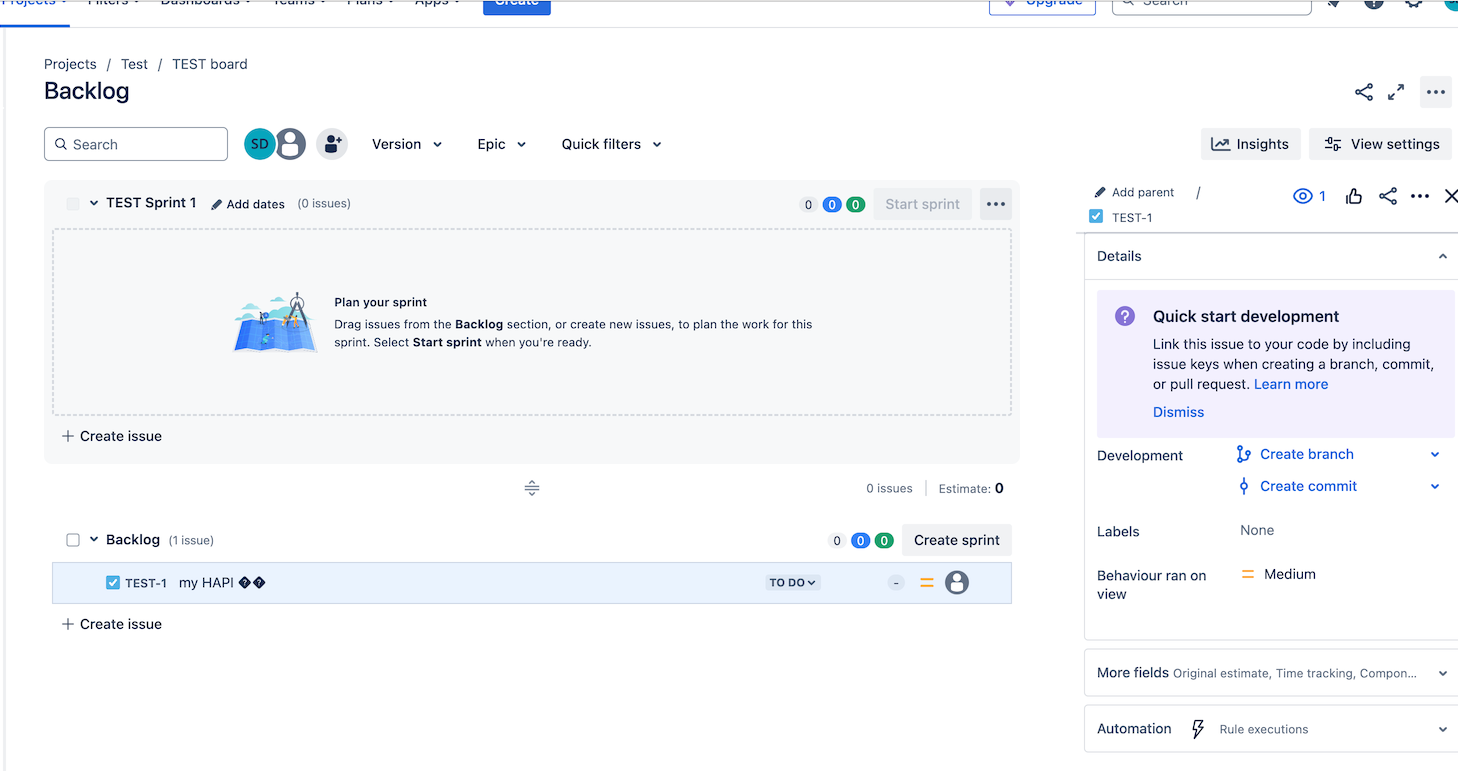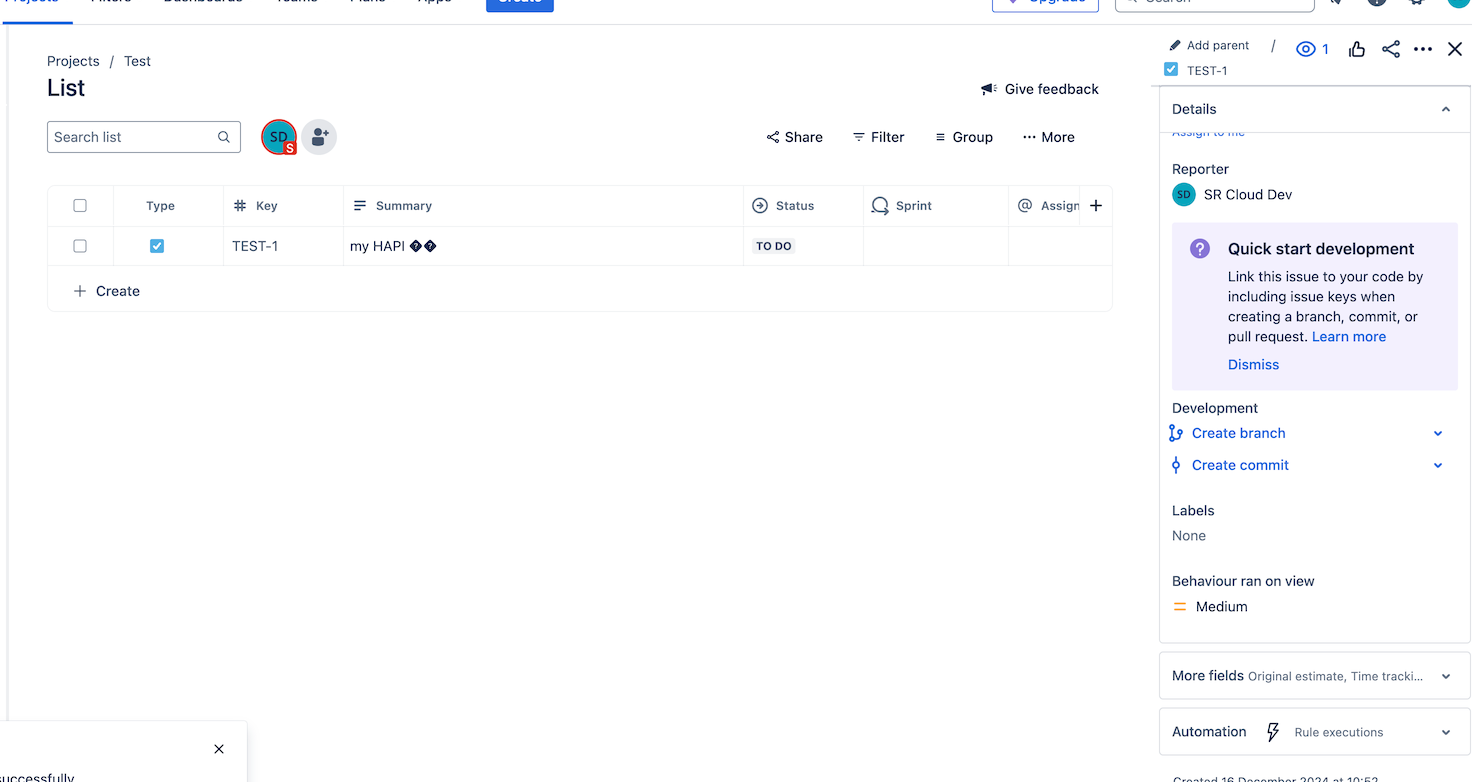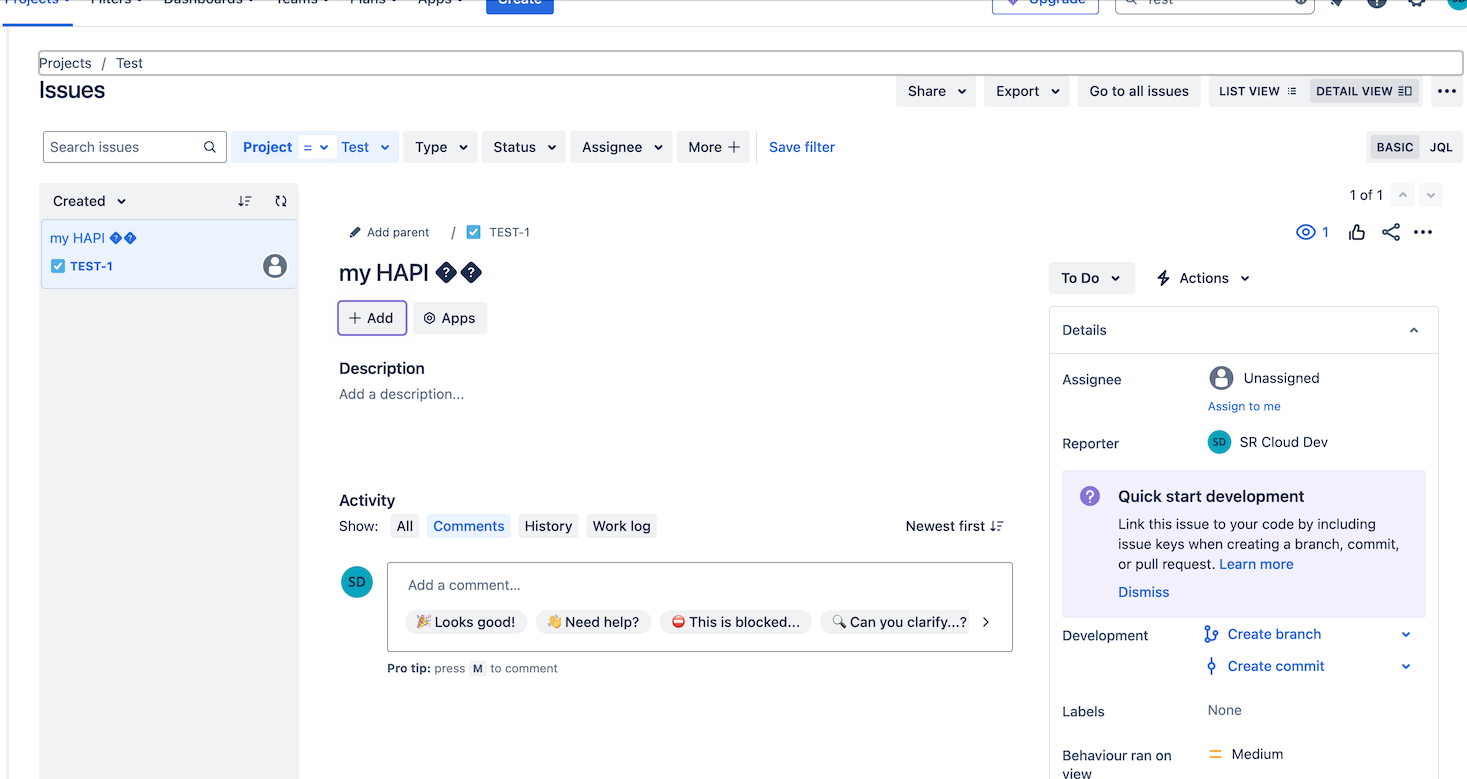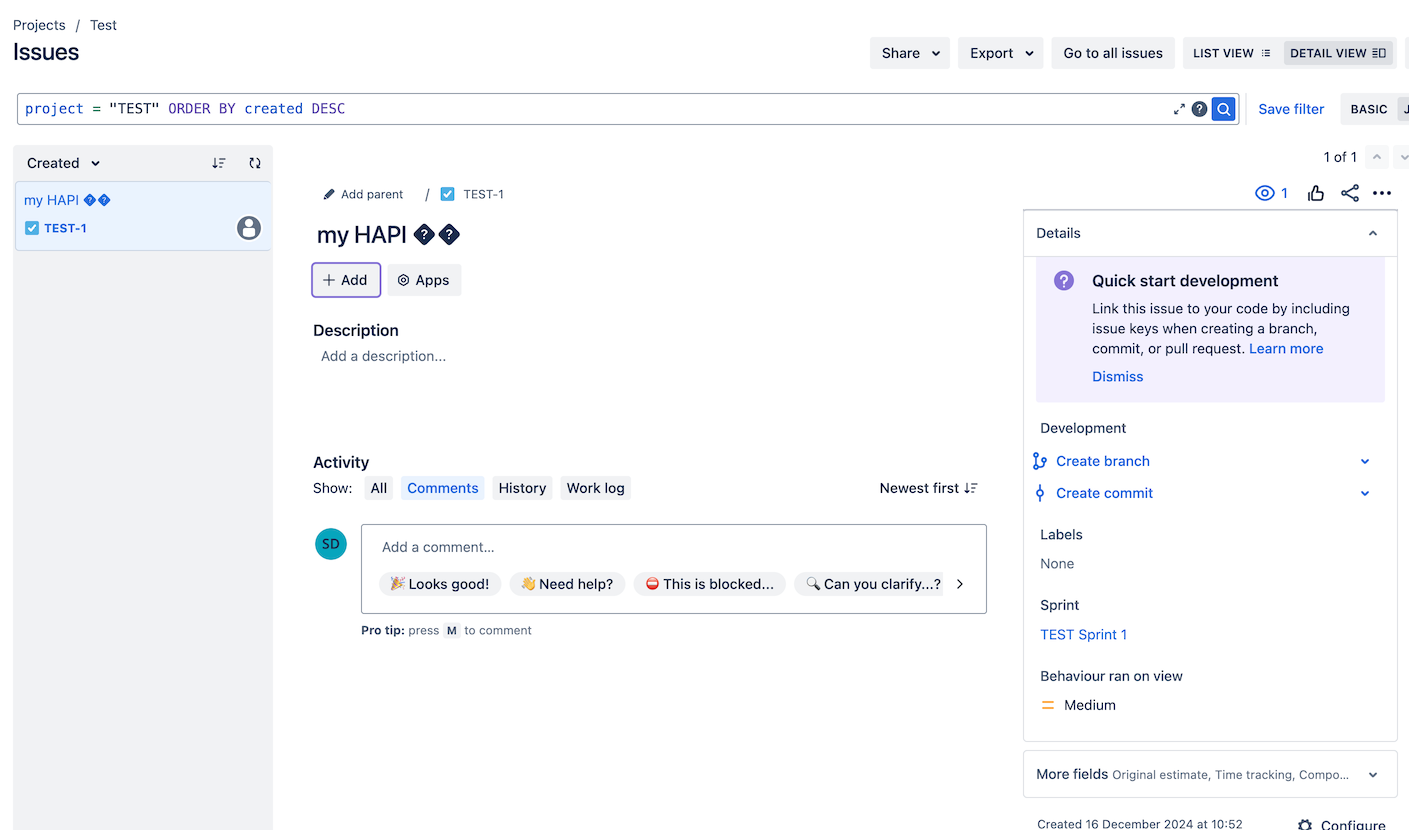Behaviours Supported Fields and Products
Supported Jira Products
| Jira Product | Supported Capability | Supported on Cloud |
|---|---|---|
Jira | Company-managed projects | |
Team-managed projects* | ||
Jira Service Management |
* Business projects, which are a type of team-managed project, are supported only on Create view.
Supported Fields
Behaviours mapping wildcard limitations
You can select the wildcard option for either All projects or All issue types only; due to an Atlassian limitation, both options cannot be chosen simultaneously.
Using the 'All Projects' field on a behaviour means only 1 context is used for projects. If it is used with several Issue Types, then this 1 context is multiplied by the number of issue types selected. If we enable this behaviour for multiple view types, this value is also multiplied by the number of view types. For example:
Field | Selected | Contexts |
|---|---|---|
Project | All Projects (100 Projects) | 1 |
Issue Type/s | Story, Bug, Task | 3 |
View Types | Issue Create, Issue View | 2 |
Total | 6 |
Developing Behaviours on Cloud and adding more functionality to this feature remains a high priority for the ScriptRunner team! Behaviours can be applied to Sub-tasks and the supported fields outlined below for the Global Issue Create, Issue and Transition views. We continually strive to support the functionality provided by Atlassian. For more information, please refer to Atlassian's UI Modifications guide.
Modifications can only be made to supported fields, depending on your selected view, as outlined in the Create, Issue and Transition view sections below.
System Fields & Custom Fields
In Behaviours, some Jira-native system fields can be custom field types. An example of this is the Labels field, which is a Jira-native system field. Only Jira-native system fields are supported, so your Behaviours may not function correctly if you have created a custom field of type Labels. System field types are identified in each of the Supported Fields tables below, while custom field types are marked with a .
Create View Supported Fields
| Field/methods | System Field Type | setName getName | setDescription getDescription | setVisible isVisible | setValue getValue | setReadOnly isReadOnly | setRequired isRequired | setOptionsVisibility getOptionsVisibility |
|---|---|---|---|---|---|---|---|---|
| affects version | ||||||||
| assignee | ||||||||
| cascading select | ||||||||
| components | ||||||||
| checkboxes | ||||||||
| date picker | ||||||||
| date time picker | ||||||||
| description | ||||||||
| due date | ||||||||
| fix versions | ||||||||
| issue type | ||||||||
| labels | ||||||||
| multi select | ||||||||
| multi user picker | ||||||||
| number | ||||||||
| paragraph | ||||||||
| parent | ||||||||
| people | ||||||||
| priority | ||||||||
| radio buttons | ||||||||
| reporter | ||||||||
| single select | ||||||||
| summary | ||||||||
| target start | ||||||||
| target end | ||||||||
| text field | ||||||||
| url | ||||||||
| user picker |
Issue View Supported Fields
Hidden fields
| Field/methods | System Field Type | setName getName | setDescription getDescription | setVisible isVisible | setValue getValue | setReadOnly isReadOnly | setRequired isRequired | setOptionsVisibility getOptionsVisibility |
|---|---|---|---|---|---|---|---|---|
| affects versions | ||||||||
| assignee | ||||||||
| cascading select | ||||||||
| components | ||||||||
| checkboxes | ||||||||
| date picker | ||||||||
| date time picker | ||||||||
| description | ||||||||
| fix versions | ||||||||
| labels | ||||||||
| multi select | ||||||||
| multi user picker | ||||||||
| number | ||||||||
| original estimate | ||||||||
| paragraph | ||||||||
| parent | ||||||||
| priority | ||||||||
| radio buttons | ||||||||
| reporter | ||||||||
| single select | ||||||||
| status | ||||||||
| summary | ||||||||
| text field | ||||||||
| url | ||||||||
| user picker |
Supported Views for Issue View
Behaviours configured to run on the Issue View are triggered when accessed through one of the views outlined below, which are highlighted with example images:
- full page issue
- board issue
- backlog issue
- list issue
- Issues issue
- search issue (global search)
Transition View Supported Fields
Atlassian's New Transition Dialog
Behaviours on transition view run only in the new Issue transition dialog, as defined by Atlassian’s UI Modifications API. If this has not been enabled for your instance then Behaviours on transition view will not work.
| Field/methods | System Field Type | setName getName | setDescription getDescription | setVisible isVisible | setValue getValue | setReadOnly isReadOnly | setRequired isRequired | setOptionsVisibility getOptionsVisibility |
|---|---|---|---|---|---|---|---|---|
| affects version | ||||||||
| assignee | ||||||||
| cascading select | ||||||||
| checkboxes | ||||||||
| date picker | ||||||||
| date time picker | ||||||||
| description | ||||||||
| fix versions | ||||||||
| issue type | ||||||||
| labels | ||||||||
| multi select | ||||||||
| multi user picker | ||||||||
| number | ||||||||
| original estimate | ||||||||
| paragraph | ||||||||
| parent | ||||||||
| priority | ||||||||
| radio buttons | ||||||||
| reporter | ||||||||
| resolution | ||||||||
| single select | ||||||||
| text field | ||||||||
| url | ||||||||
| user picker |