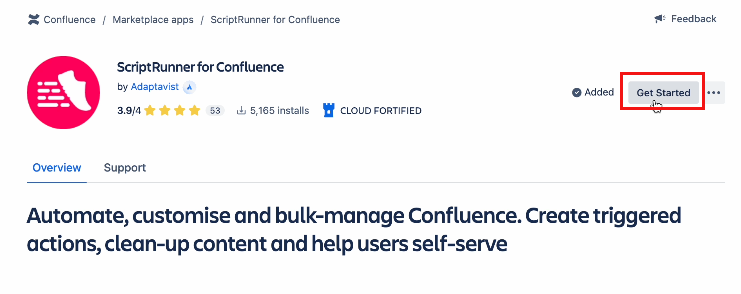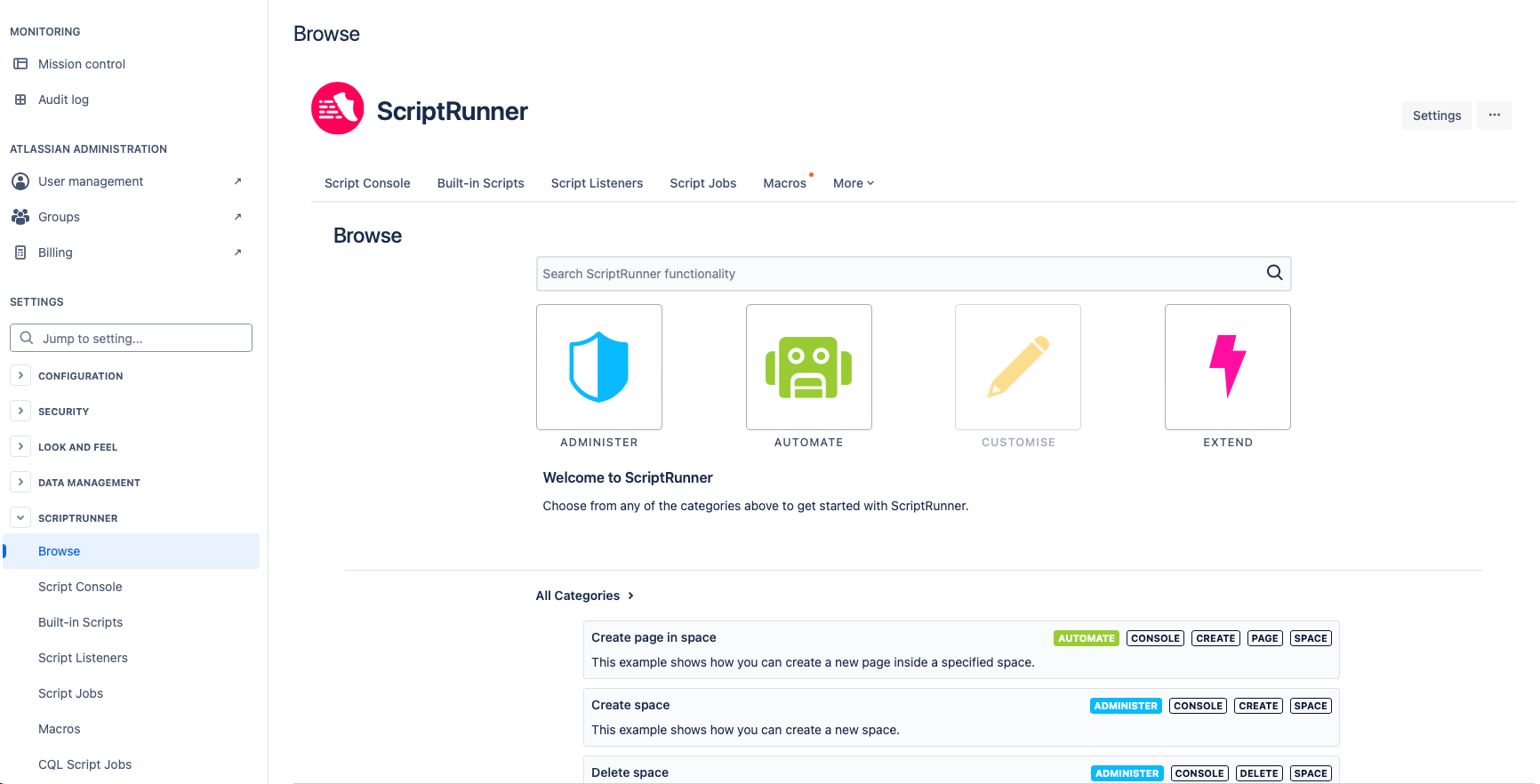Installation
To find more information and purchase ScriptRunner for Confluence, visit the Atlassian Marketplace.
To install ScriptRunner for Confluence Cloud, follow these steps:
- Log into your Confluence Cloud instance as an admin.
- Select the Cog in the upper right-hand corner of the screen.
- Click Find new apps from the left-hand side of the page.
- Locate ScriptRunner for Confluence Cloud via search.
The appropriate app version appears in the search results. - Click Try free to begin a new trial or Buy now to purchase a license for ScriptRunner for Confluence Cloud.
You're prompted to log into MyAtlassian. ScriptRunner for Confluence Cloud begins to download. - Enter your information and click Generate license when redirected to MyAtlassian.
- Click Apply license.
If you're using an older version of UPM, you can copy and paste the license into your Confluence instance. - Once ScriptRunner for Confluence Cloud has finished installation, click Get Started.
You will see the ScriptRunner Home page.