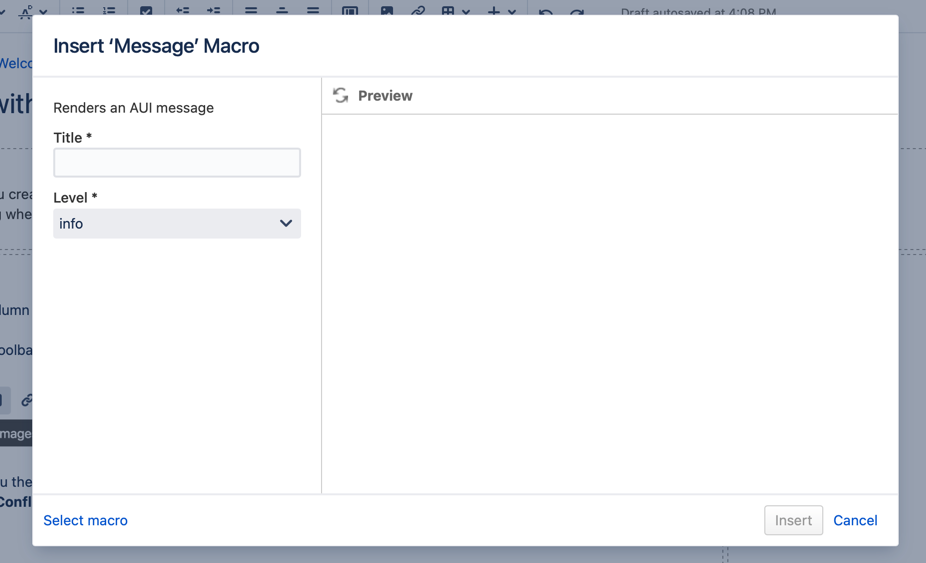Create a Macro with Parameters
You can set up a macro that accepts parameters using the custom macros feature.
Macro with parameters in use
When you select the macro to use on a page, this popup appears:
From here, you can fill out a Title for the message and assign an information type in the Level field.
This screen appears because parameters were marked as required in the Parameter section.
When you select Insert, you can see the macro on the page and fill out the body of the message.