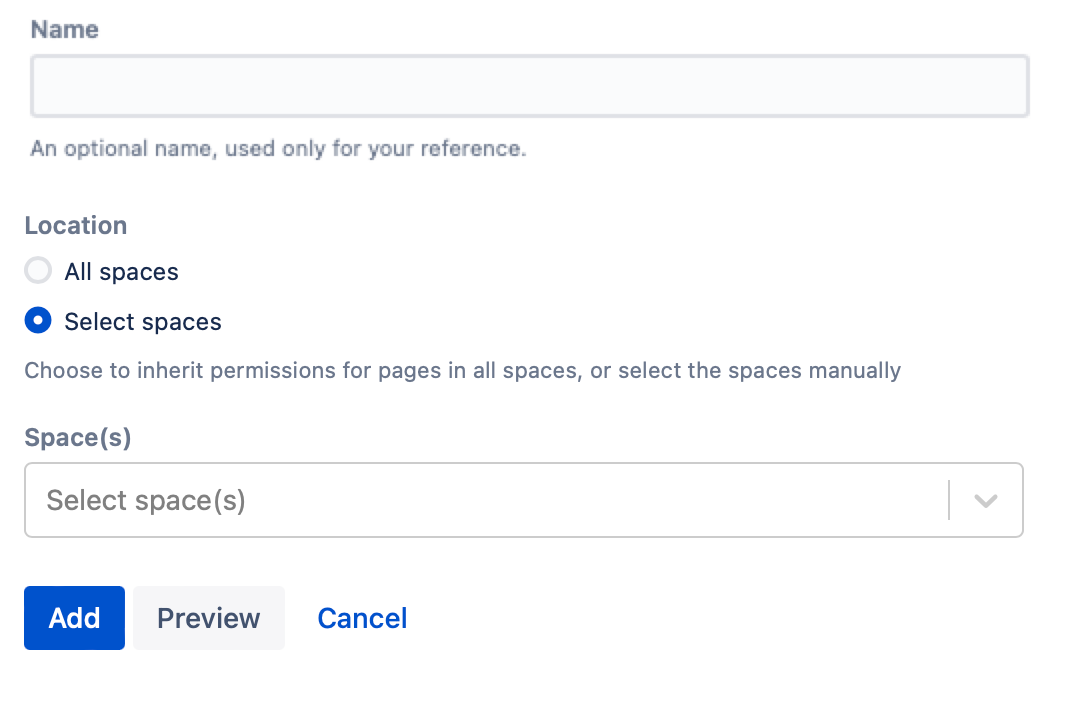Inherit Parent Permissions For New Pages Listener
Use the Inherit Parent Permissions For New Pages built-in listener to create pages that inherit the parent page restrictions. In Confluence, by default, view restrictions are inherited. This means that a view restriction applied to one page will cascade down to any child pages. Edit restrictions are not inherited, which means pages need to be restricted individually. Inherit Parent Permissions For New Pages offers administrators the option to specify which spaces should inherit parent page view and edit restrictions automatically.
Follow these steps to configure the listener:
- Navigate to General Configuration > ScriptRunner > Event Listeners.
- Select Create Listener.
- Select Inherit Parent Permissions For New Pages.
- Enter a Name to describe your listener.
Fill out the Location field:
Choose All Spaces to inherit restrictions in all spaces across the instance.
Choose Select Spaces to inherit restrictions only on a subset of spaces.
If you choose this option, Space(s) appears for you to designate the space you want to work with.
Select Add.
Results: The Inherit Parent Permissions For New Pages listener considers only the immediate parent page restrictions and applies them to newly created pages. The listener does not apply cumulative restrictions from all the ancestors of a page.