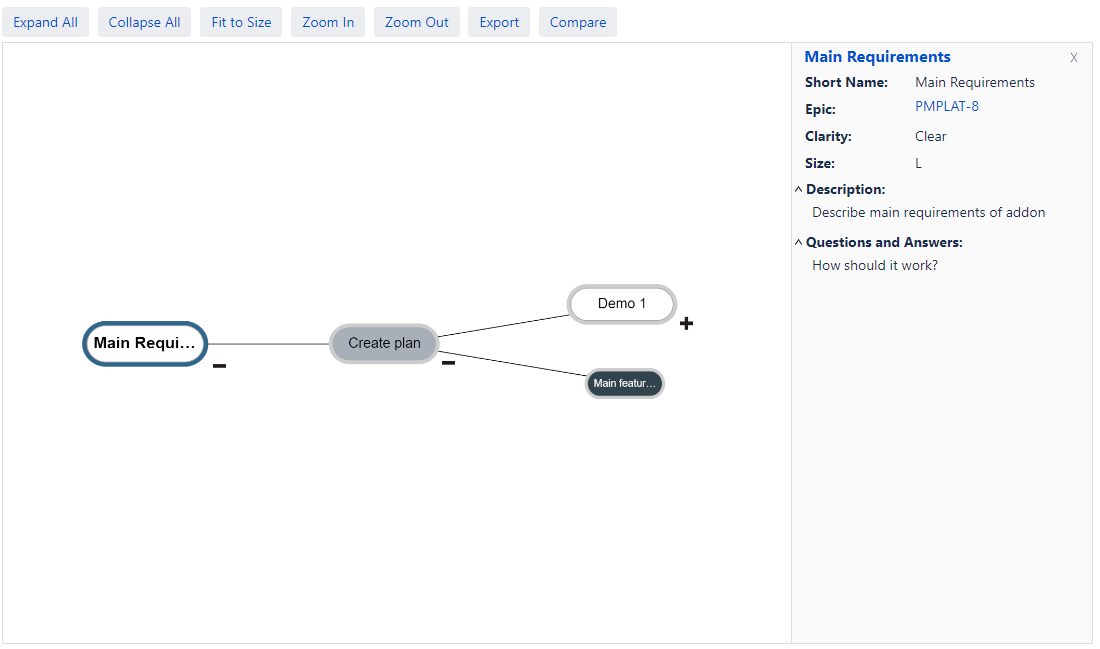Getting started
Overview
Requirement Clarity Map provides a visual way for communication between stakeholders and the team about how clear are requirements and how this knowledge evolves over time.
Legend
Requirement Clarity Map allows adding graph perspective on a hierarchical set of requirement documents.
Each requirement represents a rounded rectangular, where clarity is given as fill color and size represents how big the requirement is considered currently.
Step One
Provide set of requirements with special set of properties set.
This can be achieved by using special template for requirements supplied with the Requirement Clarity Map or converting the existing requirements base automatically to be extended with parameters for the clarity map ( clarity, size, short name) or manually adding required parameters to page properties. Please follow the User Guide.
Step Two
Add Requirement Clarity Map macro to some page in confluence to enable a graph. You'll need to provide a space and a root page from which you want the hierarchy to start. Please follow the User Guide
Step Three
Use the graph to
communicate with stakeholders,
update requirement properties on the fly,
record results of communication
track how knowledge evolves over time ( soon to be released)
Installation Guide
Installing the Requirement Clarity Map add-on is very easy.
Log into your Jira instance as an admin.
Click the admin dropdown and choose Add-ons. The Find new add-ons screen loads.
Locate Requirement Clarity Map add-on.
Click Install to download and install the add-on.
You're all set!