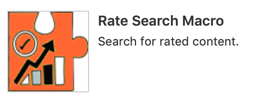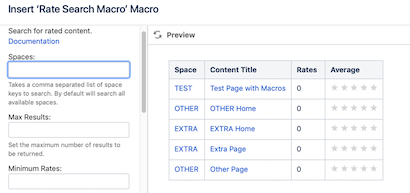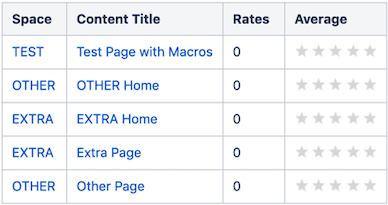Rate Search Macro
The Rate Search Macro allows you to see the feedback users provide on your published Confluence pages via the Rate Macro.To add a Rate Search macro to a Confluence page:
Go to a page where you want to add the Rate Search macro, and click Edit.
Click the Insert More Content icon, and choose Other Macros from the list.
Add the Rate Search Macro. You can add the macro using the macro browser or by typing the mark-up: { rate.
Add the parameters. When the macro is selected, it opens the macro window to choose your macro parameters.
Insert the macro, then Save the page. The rendered macro appears as in the example below.
Parameters
| Parameters | Type | Required? | Default | Description |
|---|---|---|---|---|
spaces | spacekey | It takes a comma-separated list of space keys to search. By default, it will search all available spaces. | ||
maxResults | int | 10 | Set the maximum number of results to be returned. | |
minRates | int | Only display content that has received the specified amount of ratings. | ||
contentCreatedBy | string | anyone | Search only content that a specific user created. | |
contentType | enum | page and blogpost | Restrict search results to one of the following types of content: (page, blogpost, comment). By default, both pages and blogposts are returned. | |
includeLabel | string | Returned results MUST include the specified label (e.g., global:myLabel or my:favourite). Note that the scope for the label needs to be set as in scope:label. | ||
excludeLabel | string | Returned results MUST NOT include the specified label (e.g., global:myLabel or my:favourite). Note that the scope for the label needs to be set, as in scope:label. | ||
theme | Enum | v2 | Set the theme to use; available themes are v2, divs, basic, and digg. |