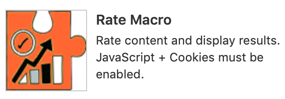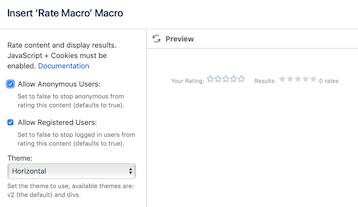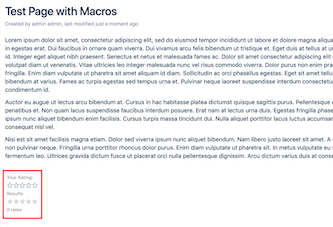Rate Macro
The Rate Macro, is a way for users to provide direct feedback on a published Confluence page.
Go to a page where you want to add the Rate macro, and click Edit.
Click the Insert More Content icon, and choose Other Macros from the list.
Add the Rate Macro. You can add the macro using the macro browser or by typing the mark-up: { rate m.
Add the macro parameters, then click Insert.
Save the Confluence page. The horizontal theme is rendered similar to the following:
When using the divs theme (vertical), the ratings are displayed similar to the following:
Parameters
| Parameters | Type | Required? | Default | Description |
|---|---|---|---|---|
allowAnonymous | boolean | true | false stops anonymous from rating this content | |
allowUsers | boolean | true | false stops logged in users from rating this content | |
theme | Enum | v2 | Set the theme to use; available themes are: Horizontal (v2 the default) and Vertical (divs) |
To see what feedback users leave and where, use the Rate Search Macro.