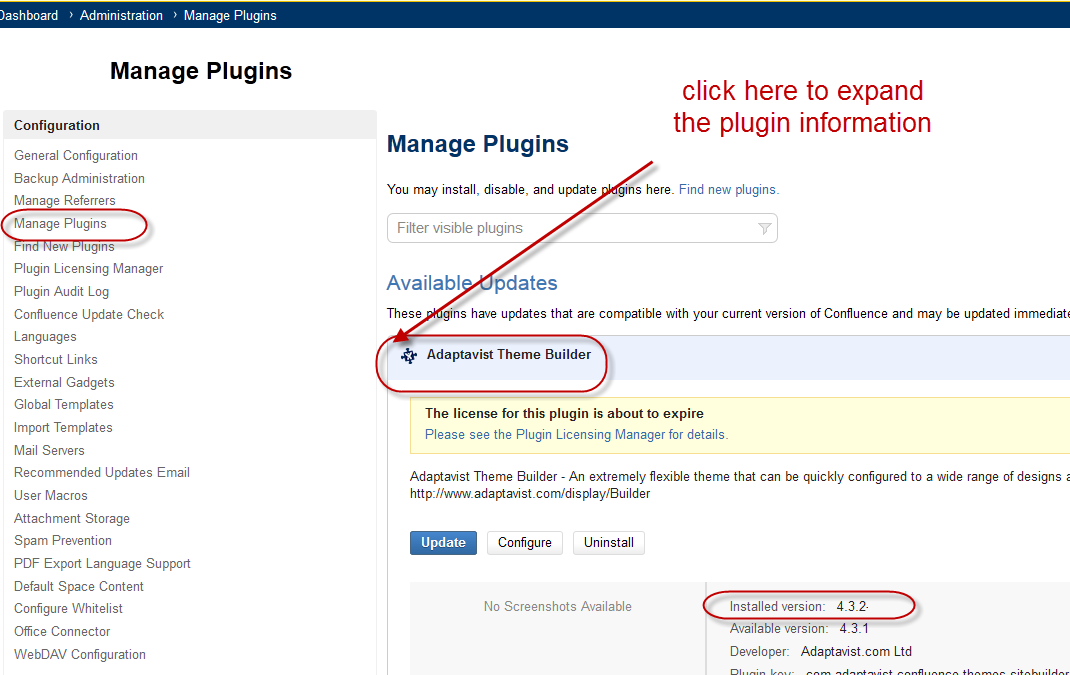[All Adaptavist Apps]
Page History
...
If Theme Builder is installed it can be found in the Confluence Administration section (hover over the Browse menu on the top right of any Confluence page and select Confluence Admin), where an extra section of menu items will be seen on the left hand side.
To check the version number of Theme Builder go to the Plugins section, select Adaptavist Theme Builder and look for Plugin Version.
Dependencies
Theme Builder uses two additional Adaptavist plugins that also need to be installed:
...
Theme Builder's functionality ensures that the theme will only be applied to the requested space. No other spaces on the Confluence server should be affected by the installation, which should take less than one hour to complete. The space being themed will be available during this time, but the content may appear confused as the different styling is applied. For this reason it may best to install the theme outside of business hours, if possible.
Training
Adaptavist provides a range of Confluence and Theme Builder training services, using experienced theme developers to teach the skills you need to maintain and improve your site.