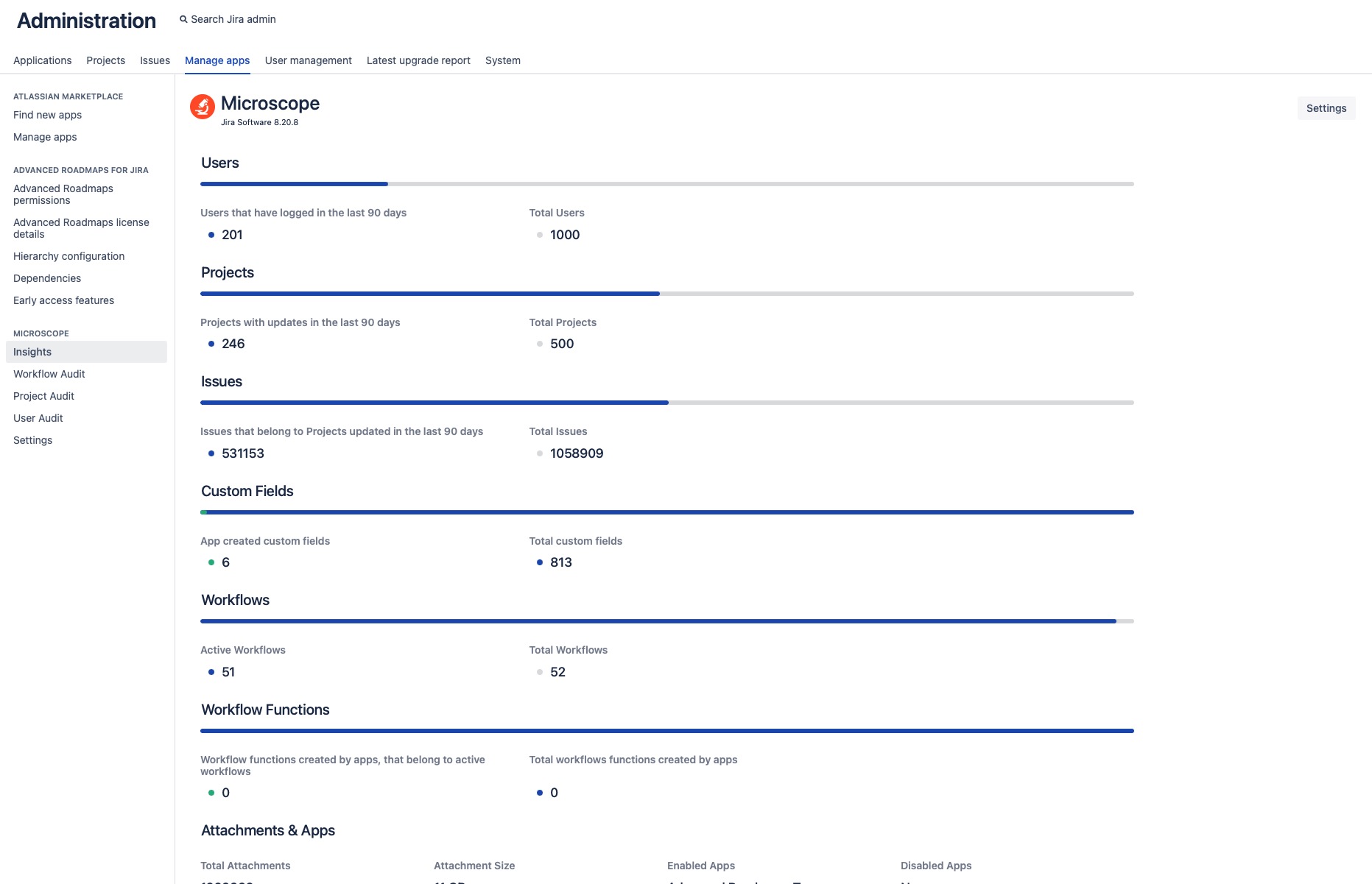Release Notes
1.8.4
Insights Dashboard
A bug in the Insights Dashboard that displayed Workflow Functions metrics as 'Total' Workflow Functions is now fixed and no longer includes functions in a 'draft' unpublished state.
Audit Report
Users with trial licences can refer to the supplemental advisories added to the audit reports, and the audit report pages, to understand trial licence restrictions.
1.8.3
In this release, we have made some minor UI improvements and bug fixes to enhance your user experience.
1.8.2
Jira 9 Release
Microscope is now compatible with the Jira version 9 release.
1.8.1
UI improvements have been made to the Insights dashboard. These include on-screen tooltips and modifications to how metrics are displayed within categories.
1.8.0
New Dashboard
Audit your Jira instance, gain critical insights to help assess your migration needs, and quickly identify cost and time-saving opportunities with the new Insights dashboard.
Microscope already gives you convenient access to detailed information about your Jira instance. The new Insights dashboard allows you to drill down into minute detail and look for inefficiencies or redundancies. It provides instant access to useful information about your Jira instance, not just the raw data. Armed with this knowledge, you can make plans to review your migration strategy or clean up your instance based on accurate information.
What's included on the Insights page?
This new page is your one-stop shop for all information about your instance. It contains analyses on:
Users
View how many of your users are active against the backdrop of all users within the system. Active users are those that have logged in within the last 90 days.Projects
Identify which of your projects receive regular contributions. A project is considered active by the system if it has one or more issues that have been opened or updated within the last 90 days.Issues
Streamline your searches by reducing the workload. Here we illustrate how many issues, contained within projects, are actually active.Workflows
Gain direct access to metrics about how many of your workflows are active. A workflow is active when it is associated with at least one project.Workflow Functions
View how many workflow functions were created by apps and are associated with active workflows.Custom Fields
Build an understanding of your custom fields, distinguishing those created by apps.Attachments & Apps
Get a rundown of the quantity and size of attachments in your instance whilst being able to see apps that are enabled and disabled.
In essence, the new dashboard reduces time spent on manual data processing by providing a report with key configurations within minutes!
1.7.1
Workflow Audit Bug Fix
In this release, we have fixed an error that occured when the workflow and workflow action records were out of sync. This fix prevents that error from occurring and handles the condition appropriately.
Bug Fixes
1.7.0
User Audit
You can now use Microscope to run a User Audit to show a detailed overview of all users configured on your Jira instance. See our documentation and use cases for more information.
1.6.0
Bug Fixes
1.5.0
Bug Fixes
1.4.0
Project Audit
You can now use Microscope to run a Project Audit to show a detailed overview of all projects configured on your instance. See our documentation and use cases for more information.
1.3.0
Jira 7 Support
Microscope now supports Jira version 7.3.0 and above.
Bug Fixes
1.2.0
Anonymous Analytics
Anonymous Analytics collects data allowing Adaptavist to gain insight into Microscope usage. A new settings option allows administrators to switch Anonymous Analytics on or off. See our documentation for more information.
1.1.0
Welcome to Microscope!
Accelerate migration and Jira cleanup projects
Save weeks by using Microscope to reveal critical detail about third-party workflow apps used within your Jira instance. Make informed decisions for migration projects, merging instances, or understanding legacy setups.
Identify essential workflow functions and apps
Don’t waste time hunting for insight: follow our simple Guides. Apply suggested filters to unearth the most relevant information for your immediate needs; whether you are migrating, streamlining or simply exploring.
Clean-up and consolidate quickly and confidently
Even if you aren’t working on projects, which affect your whole Jira setup, Microscope allows you to make informed decisions that keep your instance streamlined and healthy, and keep maintenance and licence costs down.