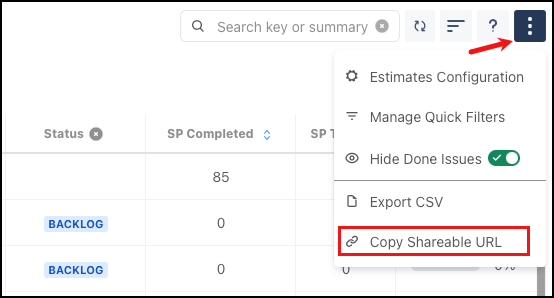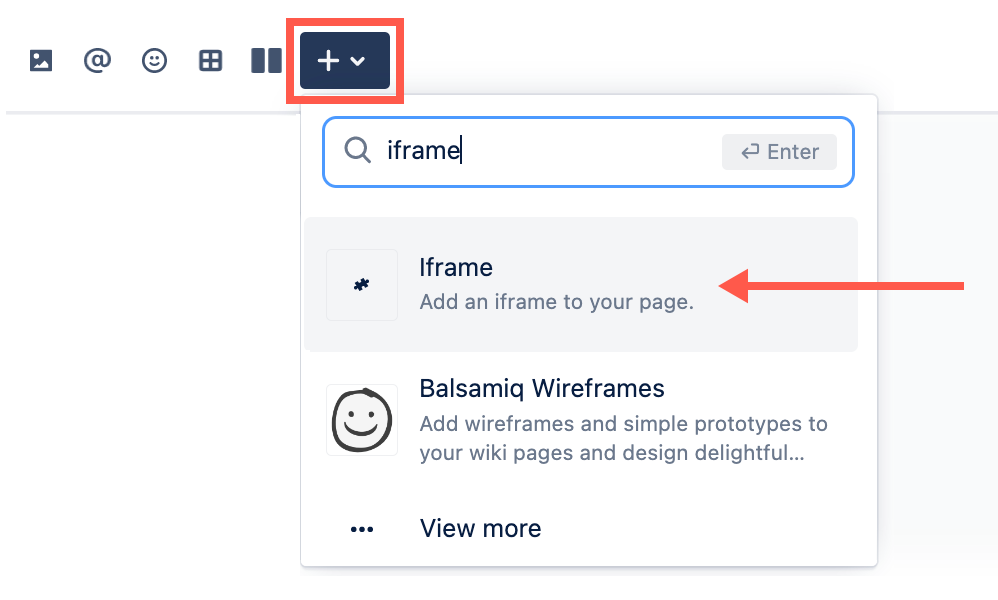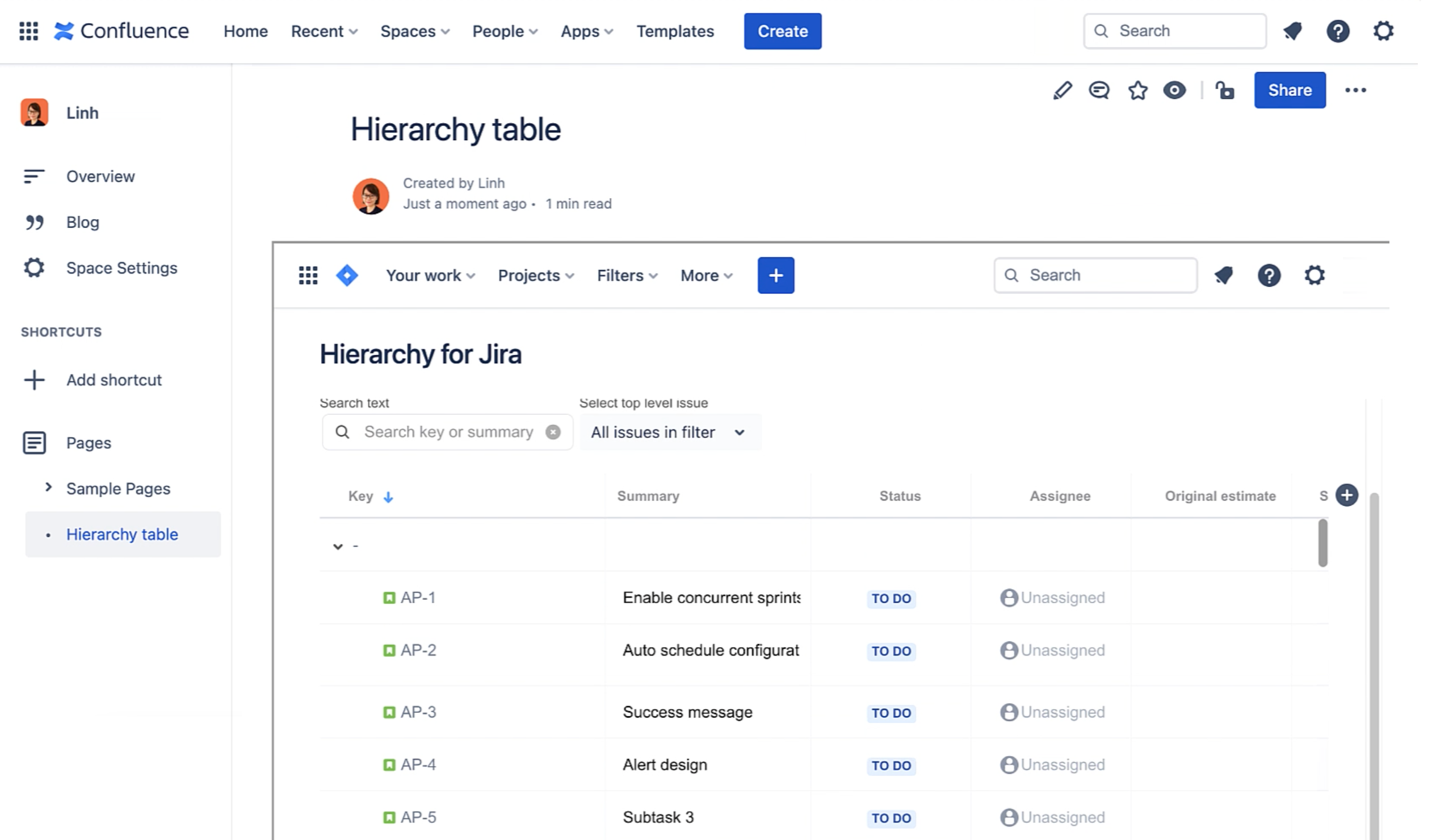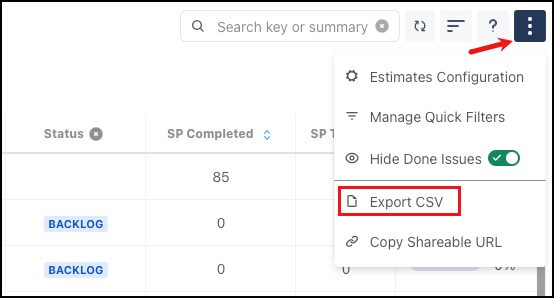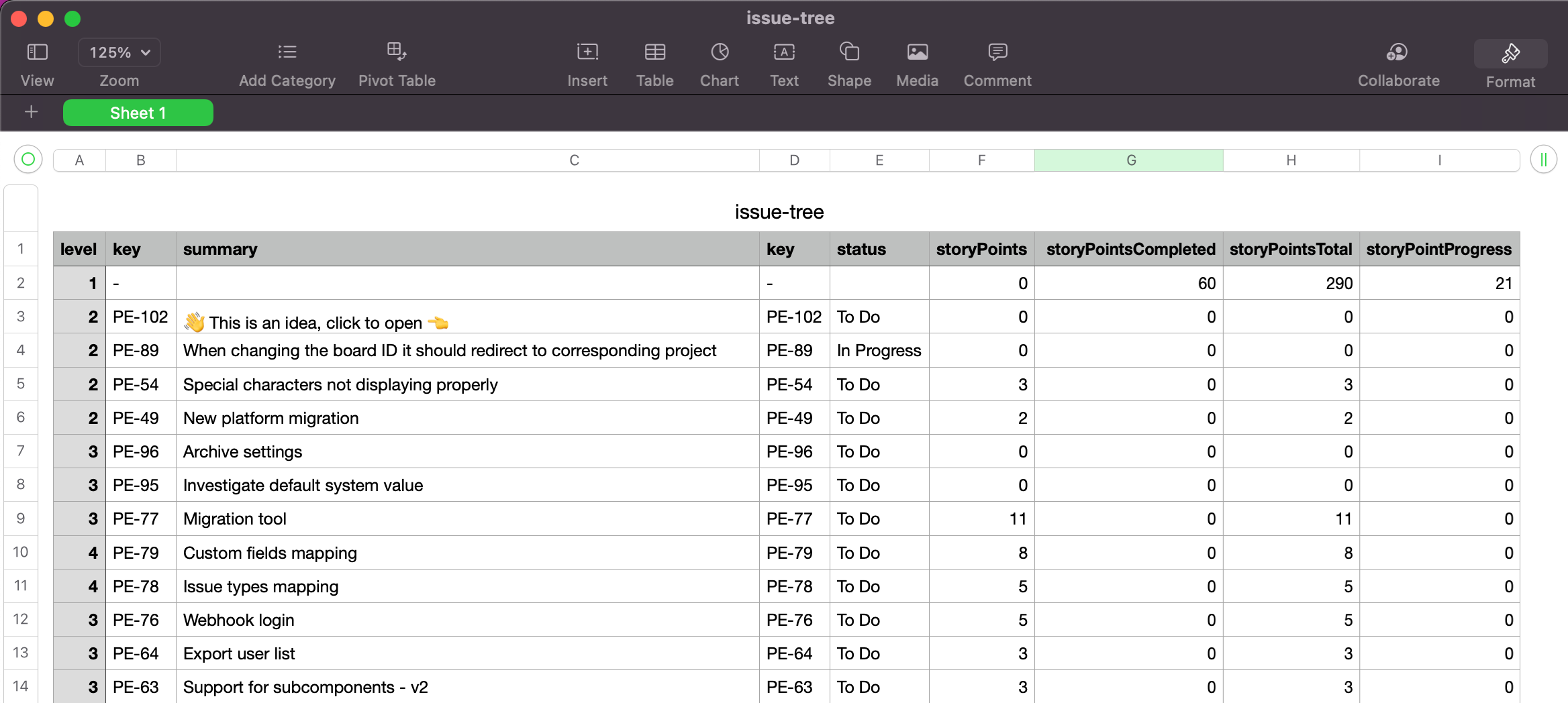Viewing Hierarchies Outside of Jira
Hierarchy for Jira gives you two options to view a hierarchy tree outside of Jira. You can display it on a Confluence page or export it via CSV to Excel, Numbers, etc.
Displaying a Hierarchy tree in Confluence
In order for the tree-view to be displayed, your Jira and Confluence instances need to be connected, i.e., exist within the same domain. Otherwise, the app displays an unauthorized error.
Speak to your Jira admin if you are unsure what Confluence instances are connected to your Jira instance.
- To embed a Hierarchy for Jira tree view on a Confluence page, go to the Actions menu button, then select Copy Sharable URL.
This saves a link to your clipboard. - Navigate to the Confluence page where you want to display your summary.
- Enter the Macro menu and select an iFrame macro.
- Paste the link from Step 1 into the URL field.
- Add a Width of
100%and Height of (approximately)640. - Click Publish to publish and save.
- Choose the Go Wide option at the bottom of the macro to view the entire window.
Exporting a hierarchy to a CSV file
Exporting a hierarchy tree view to CSV is super simple!
- To embed a Hierarchy for Jira tree view on a Confluence page, go to the Actions menu button, then select Export CSV.
This generates a CSV file of your issue hierarchy, complete with all of the rolled-up estimate progress values. - Open your CSV file in Excel, Numbers, or any similar program.