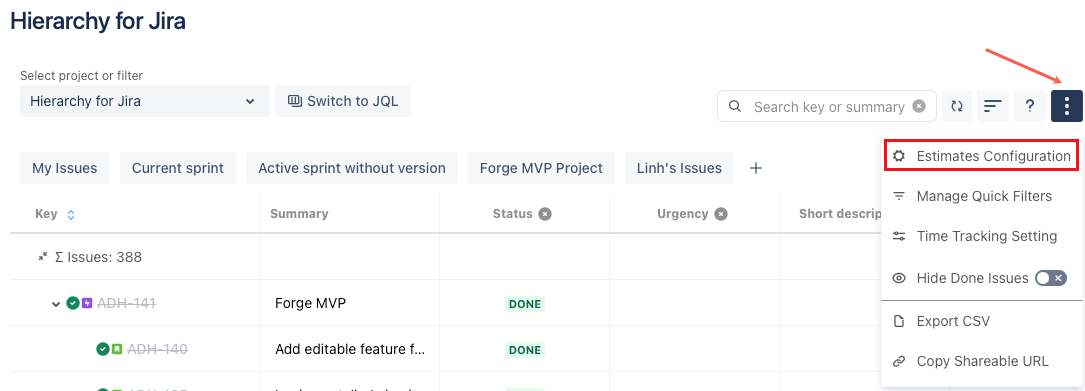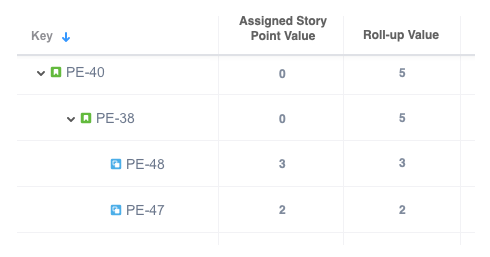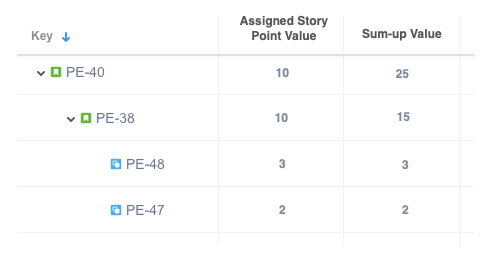Estimates Configuration
There are two different ways to consider the estimates for your issues. To choose which you use, select Estimates Configuration from the Actions menu.
Estimation options: Roll-up versus Sum-up
Hierarchy for Jira offers you two ways to view the estimation details for your project: the Roll-up view and the Sum-up view.
To illustrate the differences between these two options, see the following examples:
Roll-up values
If a parent issue has no story-point value assigned, Hierarchy for Jira totals the story points from all of the child issues directly below it and adds that total number of story points to the parent issue. If a parent issue has an assigned story-point value, Hierarchy for Jira takes no action.- Sum-up values
The story-point sum for parent and child issues. The total appears on the parent issue.
The impact of filters
Roll-up and Sum-up values for both story-point and time estimates are calculated based on view parameters. If a filter is applied to hide issues, those filtered/hidden issues are not included in Roll- or Sum-up values.