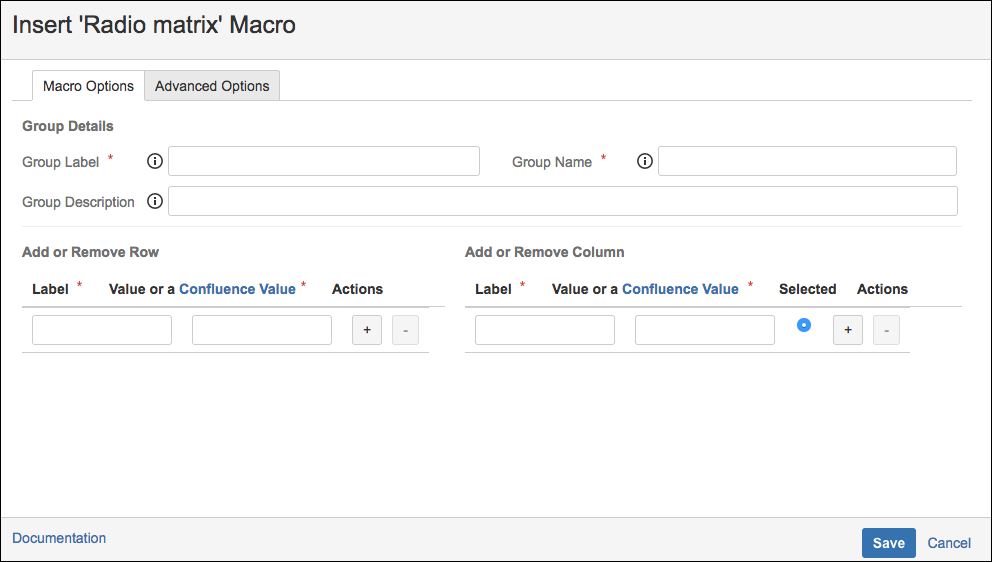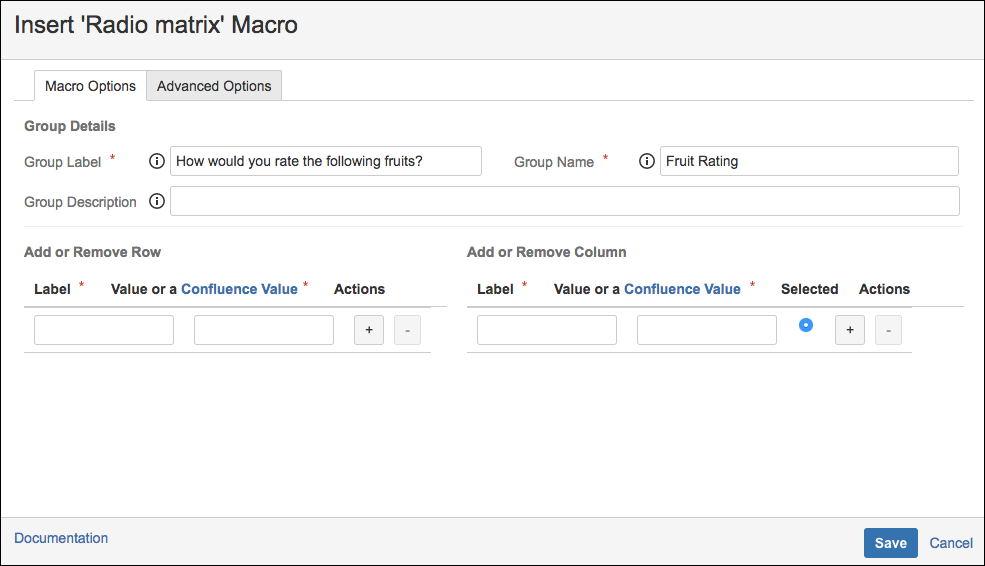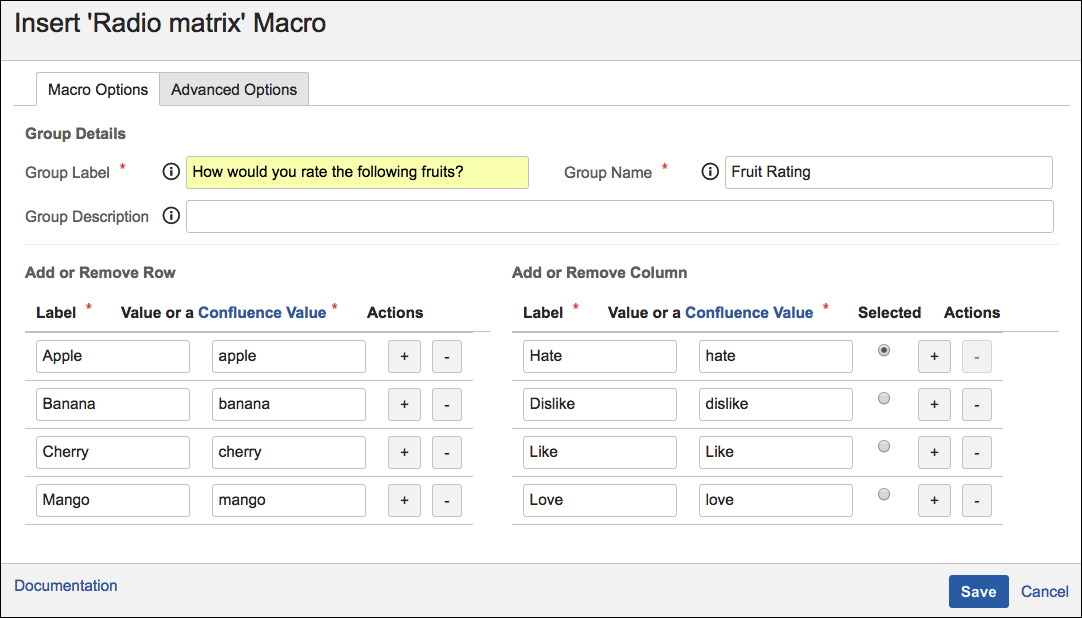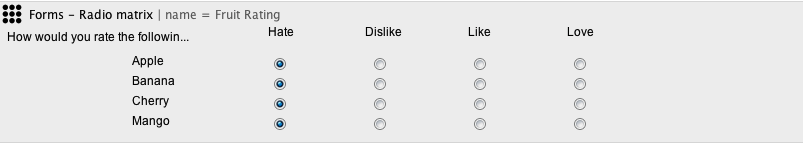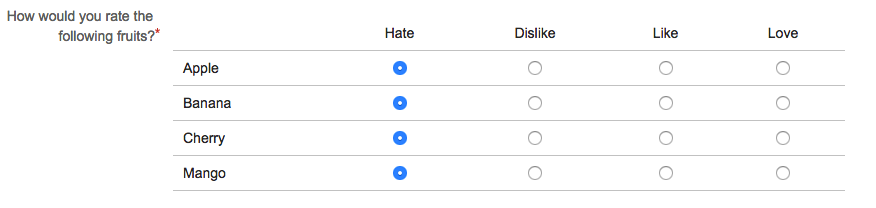Radio Matrix
Summary
The radio matrix macro allows you quickly set up a table format of radio buttons for multiple questions from which the user can select one answer per row.
This type of question is common as a form of rating.
Instructions
- Create your form using the Forms for Confluence macro.
- Add the Forms - Radio Matrix macro to the form.
- Set a Name for the matrix.
- Set a Label for the matrix; this will appear next to the radio matrix options.
- (Optional) Set a Description for the group.
- Define columns and rows for the radio matrix option:
- Set a Label
- Set a Value
- Choose which column option should be preselected
- Save the macro. A graphical placeholder of the macro will be added to the page.
- Preview or Save the page to see the final Radio Matrix.