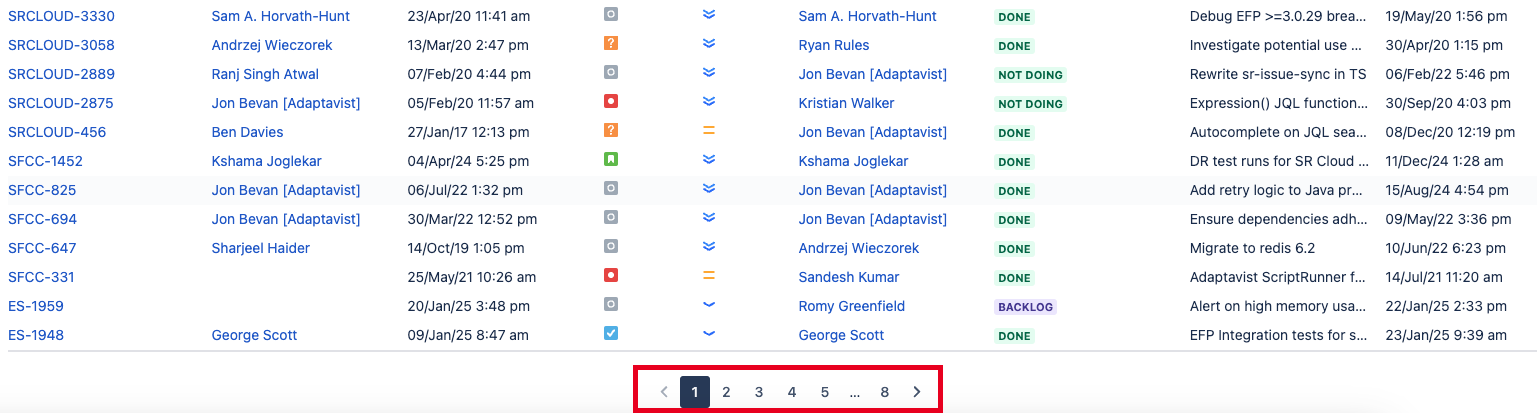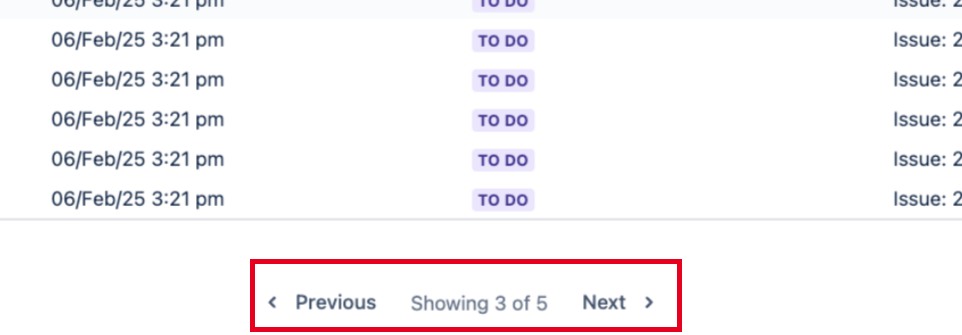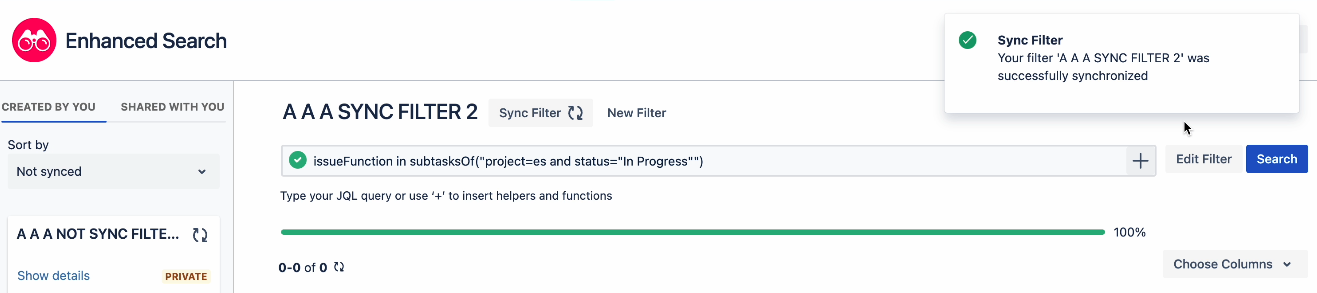Release Notes
March 2025
Results Page UI Update
Currently, when your search results return several pages of information, you navigate through them using page numbers.
We have updated our UI and now use Previous and Next options, along with an indication of the number of pages.
Gradual Roll-out
December 2024
Documentation Enhancements
We have incorporated several new videos into our documentation and enhanced the content to improve usability and ease of reference. Specifically, we have added new demo videos to several parts of the Enhanced Search JQL Functions chapter and introduced a Troubleshoot Enhanced Search for Jira Cloud section.
Customized Epic Link field
If you've renamed or customized the Epic Link default field in your Jira instance, you may notice issues with epic-related queries, such as:
Failures with getting automatic syncing and the most up-to-date results.
Epic-related JQL functions (e.g.,
epicsOf, linkedIssuesOf) not returning expected results.
Atlassian has deprecated the Epic Link field and now recommends using the Parent property to link to epics. Since the Epic Link field was customizable, any epic fields that you have renamed or customized are no longer supported in JQL queries.
October 2024
Search Time Limit Improvement
Currently, if a JQL search takes more than 30 seconds to complete on the Enhanced Search page, it times out and returns no results. This primarily affects Jira instances that contain large projects.
To help you obtain search results from long-running queries, we have introduced an increase from the 30-second limit to 2 minutes for the search bar only. If you save this as a filter, automatic syncing won't work, and you will need to search the query in the search bar again to get the most up-to-date results.
The new time limit also includes UI improvements, such as a progress bar and an estimated run time for queries.
May 2024
Performance and Reliability Improvements
We are no longer updating the search results for Enhanced Search saved filters that have not been used in Jira for 2 months or more. Specifically, using the saved filter refers to viewing it in a Jira search, a dashboard or an agile board powered by the filter, or other such instances, such as being part of a Confluence macro that uses the filter. Note that viewing the search results for those saved filters does not count as actually using them.
April 2024
Additional Permissions
We've added the'atlassian-addons-admin' permission to Enhanced Search for Jira Cloud, as outlined in the details provided on the Synchronising Keywords page. An administrator needs to carry out an upgrade in Jira's "Manage Apps" for this to work.
February 2024
New JQL Function: childrenOf
Introducing the childrenOf function, a powerful addition that enables you to find descendant issues of a given subquery, including children, grandchildren, and beyond. This function enhances your ability to drill down into the specifics of project elements, offering a more detailed view of issue relationships.
For example, you could use this new function to find children issues of a project, excluding subtasks: issueFunction in childrenOf("project = DEMO") and issueType != "Subtask"
Updated JQL Functionality: parentsOf
The parentsOf function is now more robust, enabling you to find ancestor issues of a given subquery, including parents, grandparents, and beyond. This expanded capability allows for more comprehensive and hierarchical searches within your projects.
To utilise this feature, simply add a second argument with the string “all” to your query.
For example: issueFunction in parentsOf("project = DEMO", "all")
October 2023
Updated JQL Functionality: addedAfterSprintStart
We've made some changes to the addedAfterSprintStart function to better align with your agile workflows. The function now considers issues that have been added to the sprint after the sprint start date, even if those issues were initially part of the sprint before it began. This is particularly useful for tracking how the scope of a sprint changes while it's in progress.
Syntax:
issueFunction in addedAfterSprintStart("Board Name", "Sprint Name")Board Name: The name or ID of the Scrum board.
Sprint Name: The name of the sprint you're interested in.
Examples:
Specific Board and Sprint:
issueFunction in addedAfterSprintStart("Sample Scrum Board", "Sample Sprint 3")This query will show you issues that were added to "Sample Sprint 3" on the "Sample Scrum Board" after the sprint started.
Board Only:
issueFunction in addedAfterSprintStart("Sample Scrum Board")If you only pass the board name or ID, the function will list all issues added after the start of each active sprint on that board.
Use Cases:
Scope Changes: Gain visibility into how the scope of a sprint changes after it has started.
Planning and Work Boards: Use this query to focus on issues that were added after the scope was initially agreed upon, both in the planning and work boards.
August 2023
Notice of Deprecated JQL Keywords
We've identified a few keywords that are either not functioning as expected or already have their use cases covered by Jira Search. As a result, the following keywords will be removed on 1 November 2023:
hasLinkscommentVisibleGroupcommentVisibleRoleworklogVisibleRoleworklogVisibleGrouplastCommentVisibleRolelastCommentVisibleGroupissueLinkType
You should review any queries related to these and change them accordingly. For example, you could use issueLinkType (which is provided by Atlassian here) in queries where you currently use hasLinks to search for issues based on the type of issue links you have.
July 2023
Atlassian JQL Bug Affecting Assignees
Atlassian is currently aware of a bug that affects assignee in (...) when used with display names. This bug can cause inconsistent results when the JQL is executed within an Enhanced Search query.
Atlassian is working on a fix for this bug, but there is no ETA for the release. In the meantime, you can use account IDs instead of display names in your JQL queries as a workaround.
For example, instead of assignee in ('John Doe', 'Jane Doe'), use assignee in (1234567890, 9876543210).
May 2023
We are currently carrying out some performance-related maintenance work on the Enhanced Search for Jira Cloud app. As a result, licences that have been inactive since before 4 April 2023 may lose any saved filters and other preferences. To mitigate this and ensure that saved functions and filters continue to work, you will need to reactivate your license as follows:
- Reinstall as an admin.
- Ensure you have filter syncing turned on.
- Update an issue on your instance (you may reverse the change if required).
Moving to DynamoDB has helped improve the overall performance of Enhanced Search. As part of the move to DynamoDB we migrated ES users with active licences and their user properties. Users with inactive licences were not migrated. We would like to clean up the codebase by removing userProperty references and ensuring we remove unused code in the codebase.