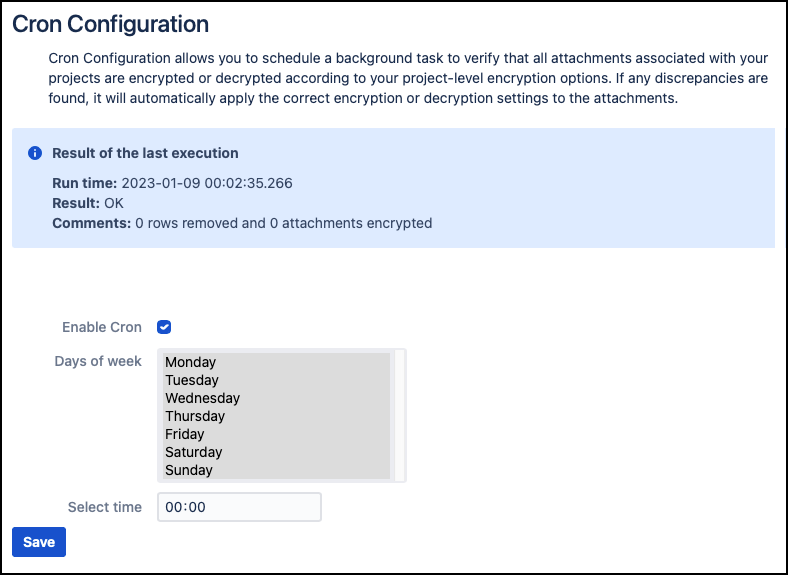Cron Configuration
Cron Configuration allows you to schedule a background task to check that all attachments associated with your projects are encrypted or decrypted according to your project-level encryption options. If discrepancies are found, it applies the correct settings. For information on project-level encryption for attachments, see Encrypting Attachments.
The time taken to run this task varies depending on the size of your instance. For very large instances, it can take many hours to run, which can prevent the use of the app. We advise scheduling this task with that in mind.
To schedule the encryption task, complete the following steps:
Select Manage Apps from the Jira Administration menu.
Click Cron Configuration under Encryption for Jira in the left sidebar.
Click the Enable Cron checkbox.
Select the day and time you wish to run the task.
Click Save. The schedule is saved until you change it. To disable the task at any time, deselect the Enable Cron checkbox.
Interruptions
The Cron task is interrupted if the system is shut down or restarted. Once you restart Jira you will be given the option to continue the encryption task or to leave it until the next scheduled run time.