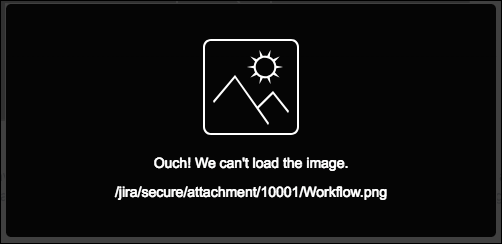Frequently Asked Questions (Encryption for Jira)
What Are the Encryption Methods?
The encryption method used for attachments and custom fields is:
AES/CBC/PKCS5Padding
Versions prior to 1.6.3
Custom fields: AES/CBC/PKCS5Padding
Attachments: DesKeySpec
What Happens if I Lose My Encryption Keys?
If you lose your encryption keys you can can request help from our support desk to unlock your data. When this happens the app generates a recovery key which our support team can use to find your lost key.
Can I Downgrade Encryption For Jira?
If you need to downgrade Encryption for Jira for any reason, you first have to decrypt all files. You can then proceed to install the older version.
How Does Server Pricing Work?
Server products and apps are hosted on your servers. Licenses are perpetual, this means that the app will always work, even if you choose not to renew your lience. The inital purchase price includes 12 months of maintenance (support and version updates). You can renew maintenance after 12 months at 50% of the current purchase price. You can upgrade the tier of your host product and app licenses anytime.
How Do I Determine My Pricing Tier?
For Jira Server 7.0 or later, the add-on tier should match the maximum tier of the licensed Jira applications on your instance. For example, if you’re running Jira Software (50 users) and Jira Service Management (10 users) on the same instance, you should purchase the 50-user tier for add-ons.
For versions of Jira Server prior to 7.0, the add-on tier should match the licensed user tier for Jira. Even if fewer users want to use the add-on than your Jira license, the two licenses should match exactly.
How Does Maintenance Renewal Work?
You can renew maintenance after 12 months at 50% of the current purchase price.
Do I Need to Do Anything if I Disable the App?
If you decide to disable the app, attachments stay encrypted by default. Users are not able to open an encrypted attachment. Instead, they will see the following picture:
To avoid this error, you have to decrypt all attachments before disabling the app. In some cases, users might still see the error picture, because the cache has stored this picture and is not requesting it to the server again.
To fix this, the user has to clean their cache and refresh the page. This will download the requested resource again from the server.
At What Level Are Encrypted Custom Field Encrypted?
All data input into encrypted custom fields are encrypted at within the database.