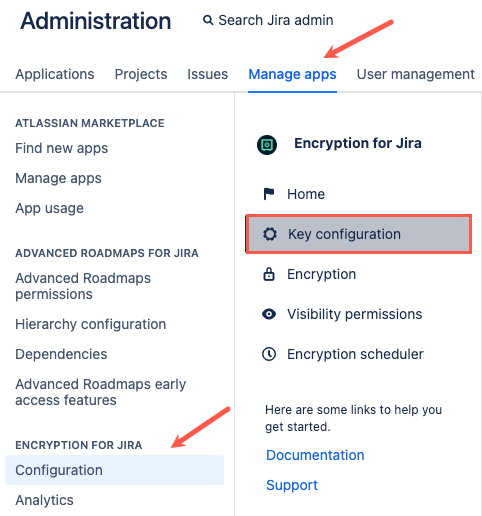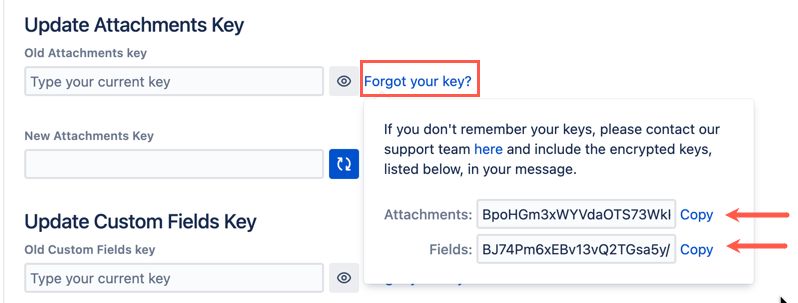Key Recovery
Forgot your keys? You can still access your data by generating recovery keys.
Follow the steps below to get recovery keys, then submit a support ticket, and our team can to recover your lost keys.
Generate Recovery Keys
- Select Manage apps from the Jira Administration menu.
- Select Configuration under Encryption for Jira in the left sidebar.
- Select Key configuration from the menu options.
- Select Forgot your key? and copy the new encrypted keys.
- Finally, submit a support ticket and provide us with both keys you generated. This allows us to verify that you have Jira Administration permissions and are responsible for the app.
We'll then update the ticket and provide support to get your keys again.