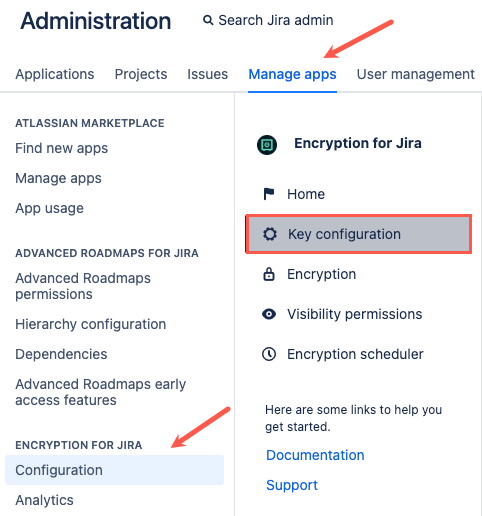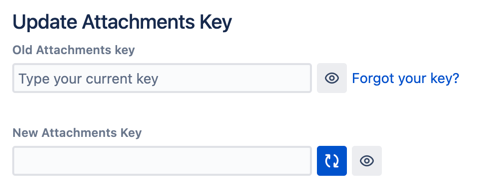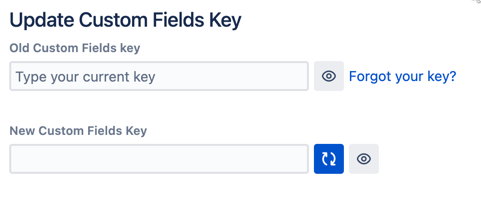Changing Keys
Change keys at any time but, you must change both Attachments and Custom Fields keys simultaneously.
Update Attachments Key
- Select Manage apps from the Jira Administration menu.
- Select Configuration under Encryption for Jira in the left sidebar.
- Select Key configuration from the menu options.
- In the Update Attachments Key section, enter your current key in the Old Attachments key field.
Forgotten key?
If you have forgotten your keys, see Key Recovery.
- Then, enter a new key or click Generate to auto-generate a key in the New Attachments Key field.
- Click Save.
Update Custom Fields Key
- Select Manage apps from the Jira Administration menu.
- Select Configuration under Encryption for Jira in the left sidebar.
- Select Key configuration from the menu options.
- In the Update Custom Fields Key section, enter your current key in the Old Custom Fields key field.
Forgotten key?
If you have forgotten your keys, see Key Recovery.
- Then, enter a new key or click Generate to auto-generate a key in the New Custom Fields Key field.
- Click Save.