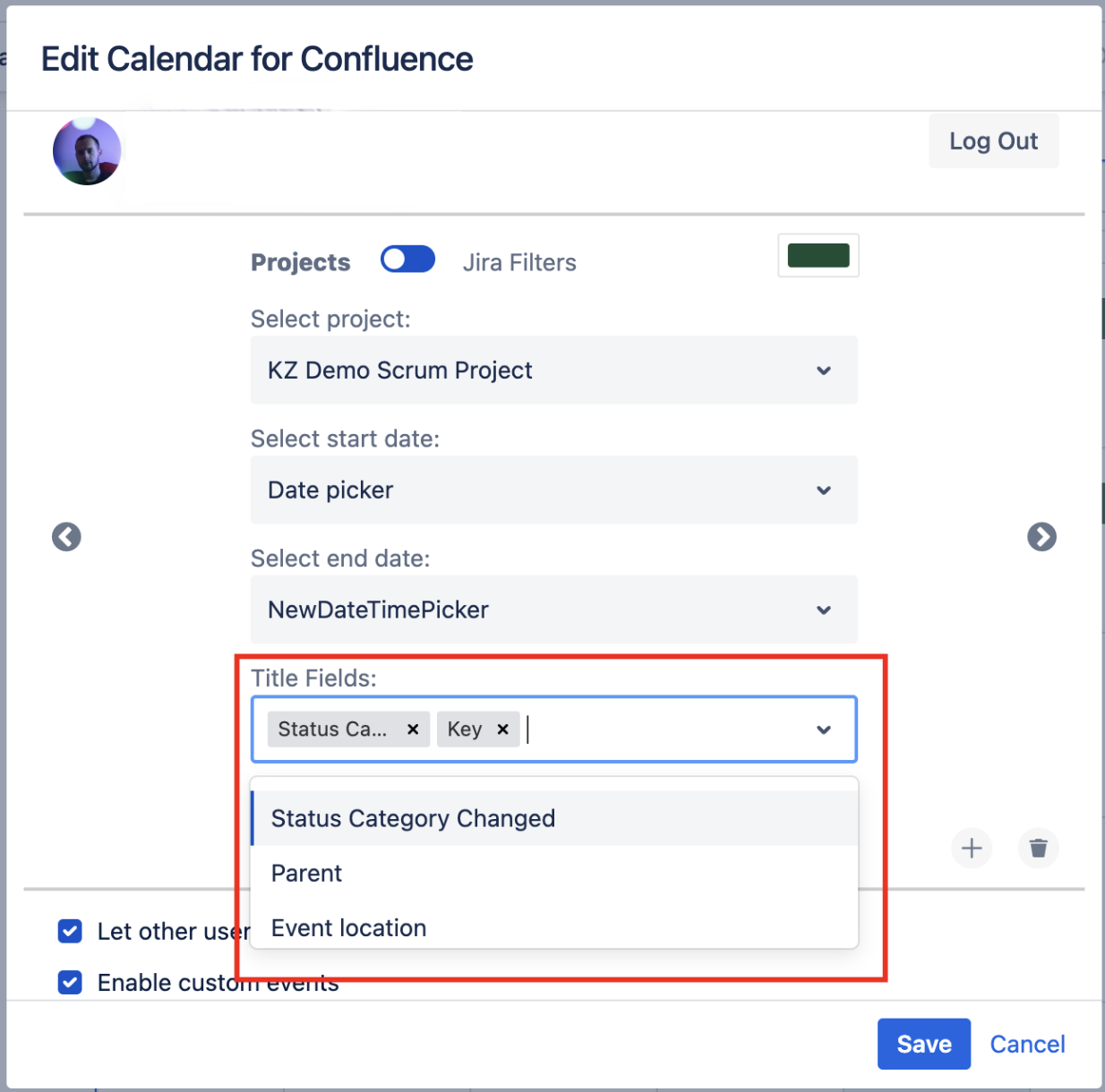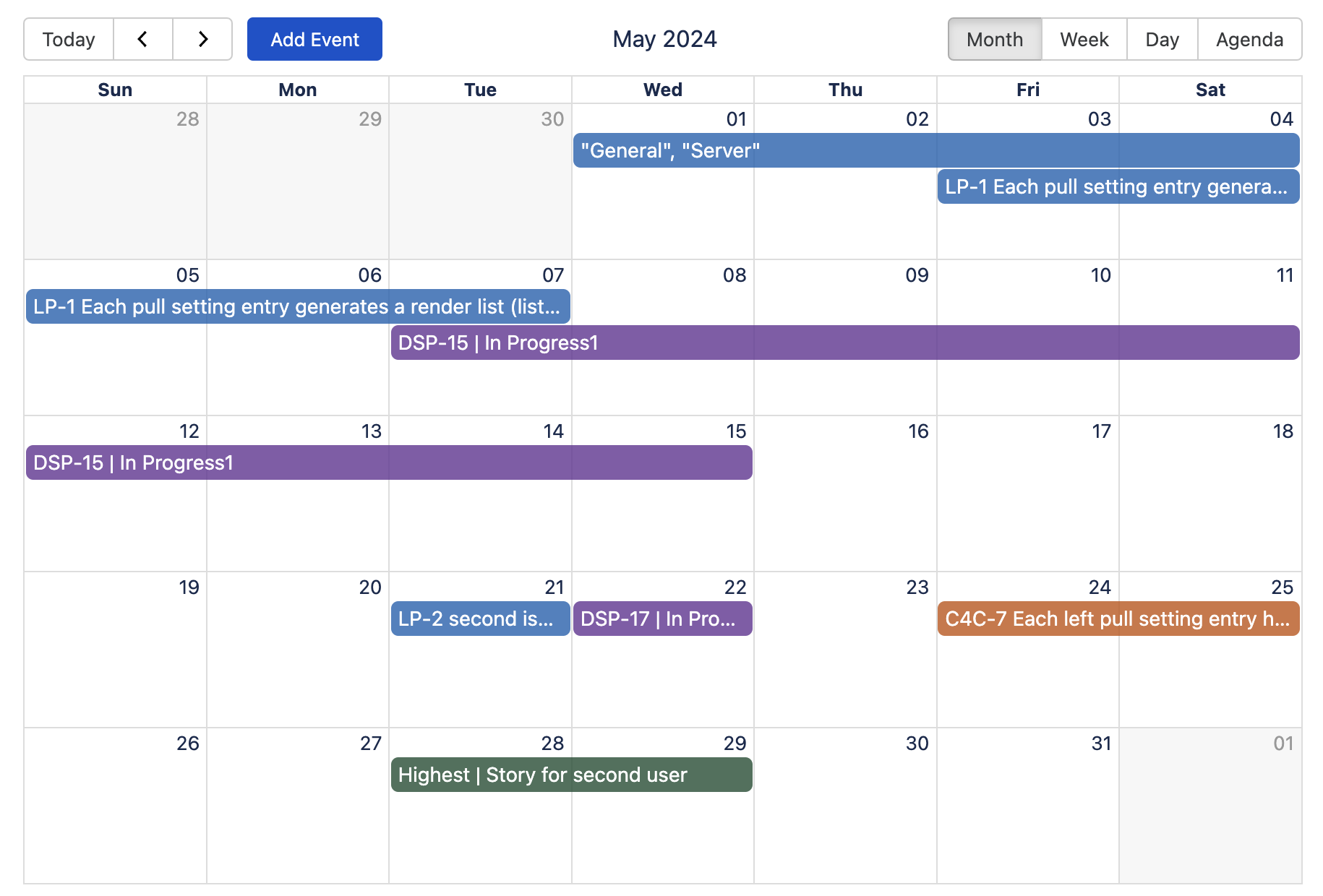Modify the title of the issue (New feature)
The Pro version of Calendar for Confluence empowers users to alter an issue's title directly in the Calendar view.
It's important to note that the free version of Calendar for Confluence has certain limitations. By default, the issue title preview is set as IssueKey+Summary and cannot be changed. To overcome this restriction, consider upgrading to the Pro version of Calendar for Confluence.
Modify the Issue Title
To change the issue title on the calendar, please follow these steps:
- Enter the 'Edit' mode of your Confluence page.
- If a Calendar for Confluence is already present, open it in 'Edit' mode. If not, add a new Calendar for Confluence macro to the page.
- Upon accessing the Calendar's 'Edit' mode, find the "Title Fields" section.
Select any fields that you would like to display on the calendar.
You have the ability to customize the issue title for each individual sample.
Note: You can select up to three fields to include in the "Title Fields" field for display on the issues.
Example
Here is an example of how you can configure your calendar to display the issue title according to your preferences.