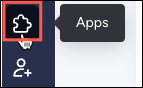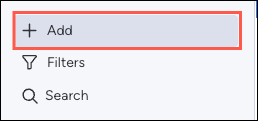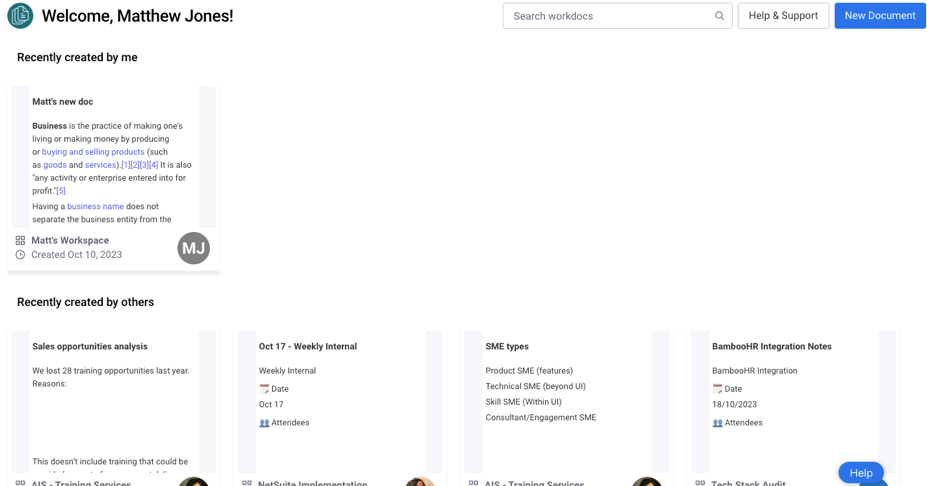Get Started
Workdocs Viewer is a hub for all of your workdocs on monday.com.
Our app creates a homepage for all your monday.com workdocs, allowing you to access your desired information easily and quickly.
How to install Workdocs Viewer
- From your monday.com main menu on the left-hand side, click the Apps icon.
- Search for Workdocs Viewer in the app marketplace and click Add to your account.
- Keep All Workspaces as selected and click Install.
- Select a workspace where you want the app to appear; we suggest you add it to your Main Workspace. Click Add app.
Once installed, you can add it to any other workspace by selecting Add in the workspace resource tree and then Apps.
Workdocs Viewer features
- A guide through creating new workdocs.
- View workdocs organized into two categories:
Recently created by me
Recently created by anyone.
Search for workdocs by doc name, workspace name, or creator name.
Save links for a workdoc or an external bookmark.
Choose between adding Public and Private links.