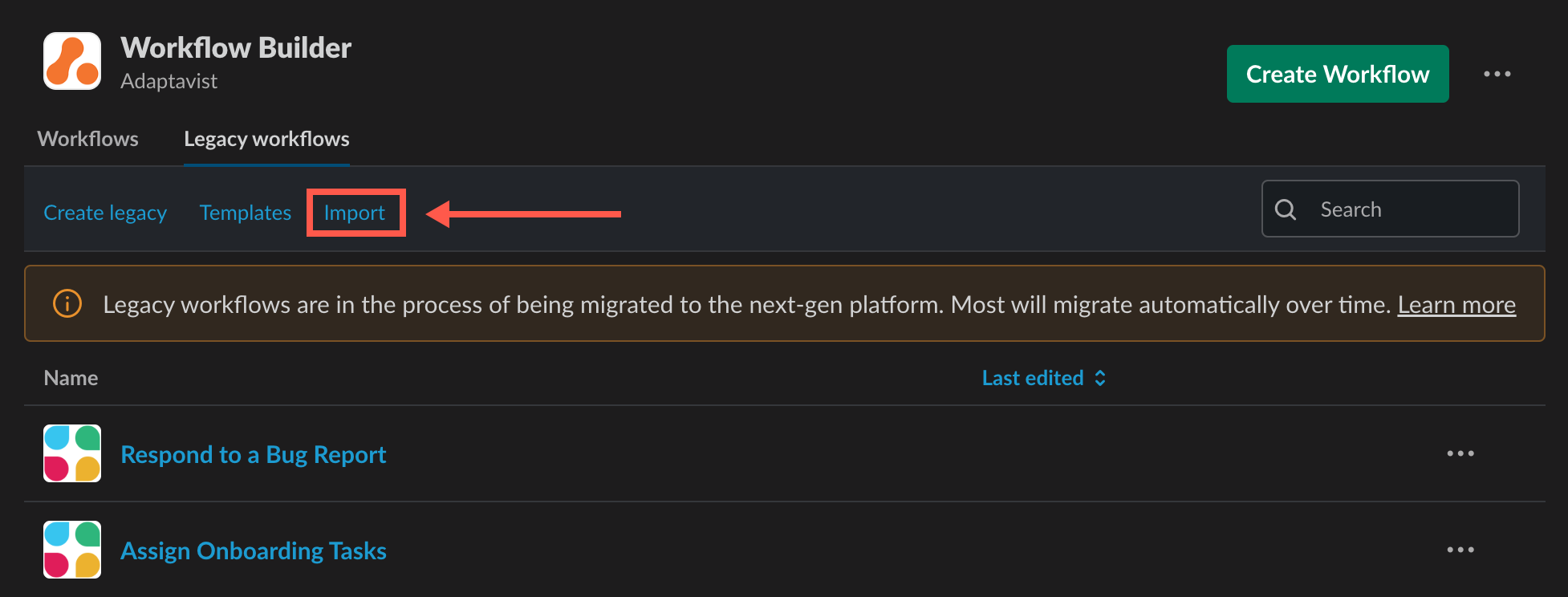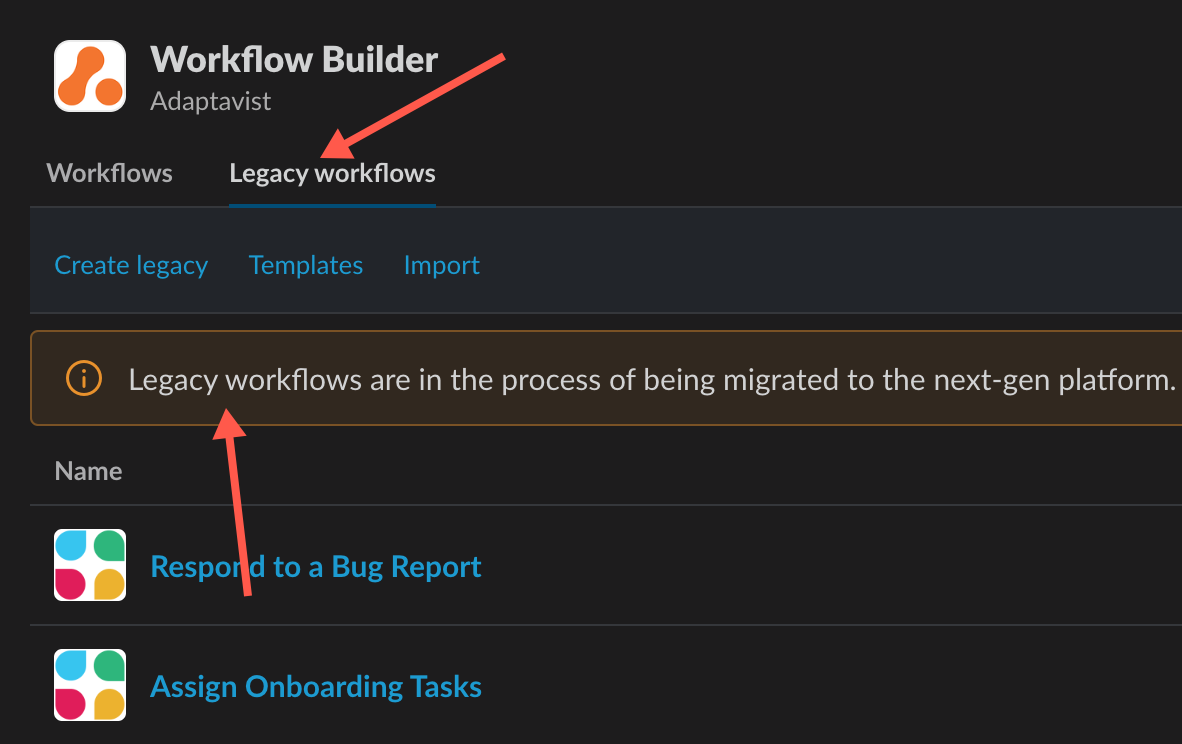Workflow Builder Compatibility
Workflow Builder 2.0 is an important topic for Workflow Steps for Jira users, so we created a dedicated FAQs page to answer all of your questions.
What is Workflow Builder 2.0?
Workflow Builder 2.0 is Slack's new version of the Workflow Builder function; the old version we refer to as Workflow Builder 1.0. Slack started to roll out version 2.0 to customers in late June 2023, and, as a result, Workflow Builder 1.0 will be end-of-life in September 2024.
Between now and September 2024, you can still use Workflow Steps for Jira templates by clicking Import on the Legacy workflows tab.
Will my workflows that use Workflow Steps for Jira steps still work in Workflow Builder 2.0?
Unfortunately, no.
Workflow Steps for Jira (as well as other third-party apps that enhance Slack's Workflow Builder) is compatible only with Workflow Builder 1.0 and not version 2.0. Slack has decided to make the 2.0 version a closed platform, meaning external app vendors cannot port their products to the new platform.
It's fair to say our team is pretty 😭 about this.
How can I tell if I'm using Workflow Builder 1.0 or 2.0?
If you've never published a workflow using Workflow Builder before, you'll be on version 2.0.
If you've published workflows that use third-party app steps in the past, you'll have the option to use those workflows (now called legacy workflows) until September 2024. Any mention of "legacy" in Workflow Builder is an indication that you're using version 2.0.
I don't see a "legacy" tab or menu. How can I get these to appear?
If you don't have previously published workflows from Workflow Builder 1.0, the Legacy workflows tab and menu will not appear in your Workflow Builder 2.0. But don't let that stop you from using Workflow Steps for Jira while you still can!
To get the Legacy workflows tab and menu to appear, simply submit a request to Slack, and they will turn on the legacy options for you. You can reach out to Slack by clicking the Help icon in the upper-right-hand corner of your Slack space.
What is a legacy workflow?
Legacy workflows are workflows that utilize third-party app steps, like steps made by Workflow Steps for Jira, to work. Slack will allow legacy workflows to continue to work until September 2024, at which point they will shut down the Legacy workflows tab and menu.
Between now and September 2024, you can still use Workflow Steps for Jira templates by clicking Import on the Legacy workflows tab.
After September 2024, legacy workflows will no longer work. If you have a subscription to our app, you will only be charged as long as the legacy content is usable.
How long can I use legacy workflows and Workflow Steps for Jira steps?
You can use legacy workflows through September 2024, at which point they will shut down the Legacy workflows tab and menu. After that point, legacy workflows will cease to function.
Between now and September 2024, you can still use Workflow Steps for Jira templates by clicking Import on the Legacy workflows tab.
Can I elect to stay on Workflow Builder 1.0?
Unfortunately, no. Slack plans to roll Workflow Builder 2.0 out to all customers by September 2024. At that time, all legacy workflows will cease to function in Workflow Builder 2.0.