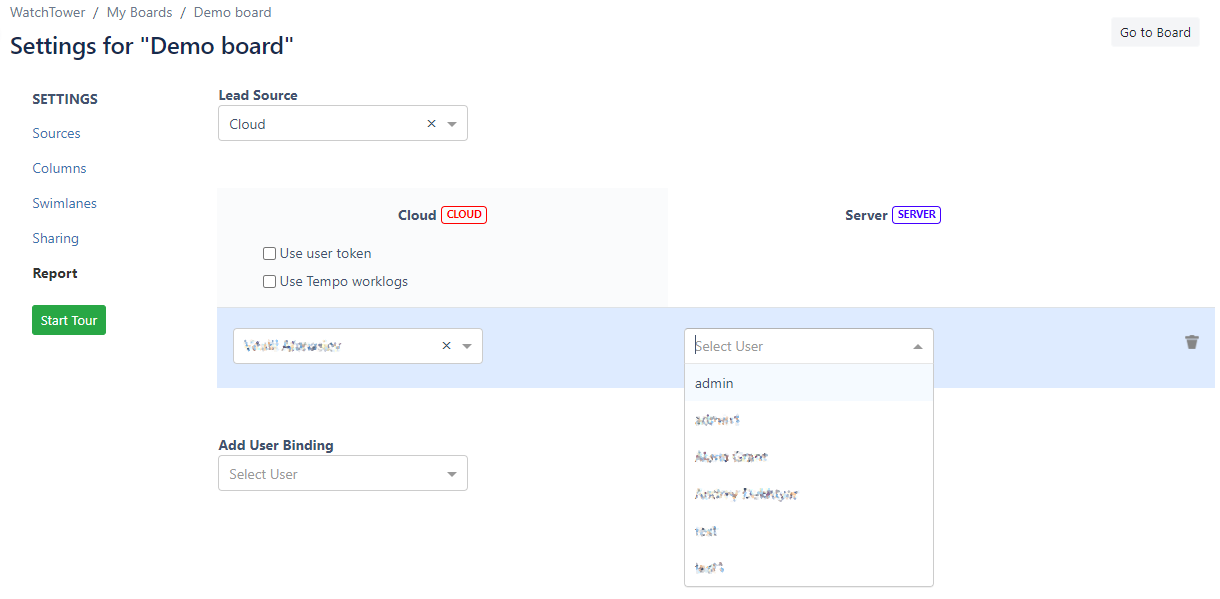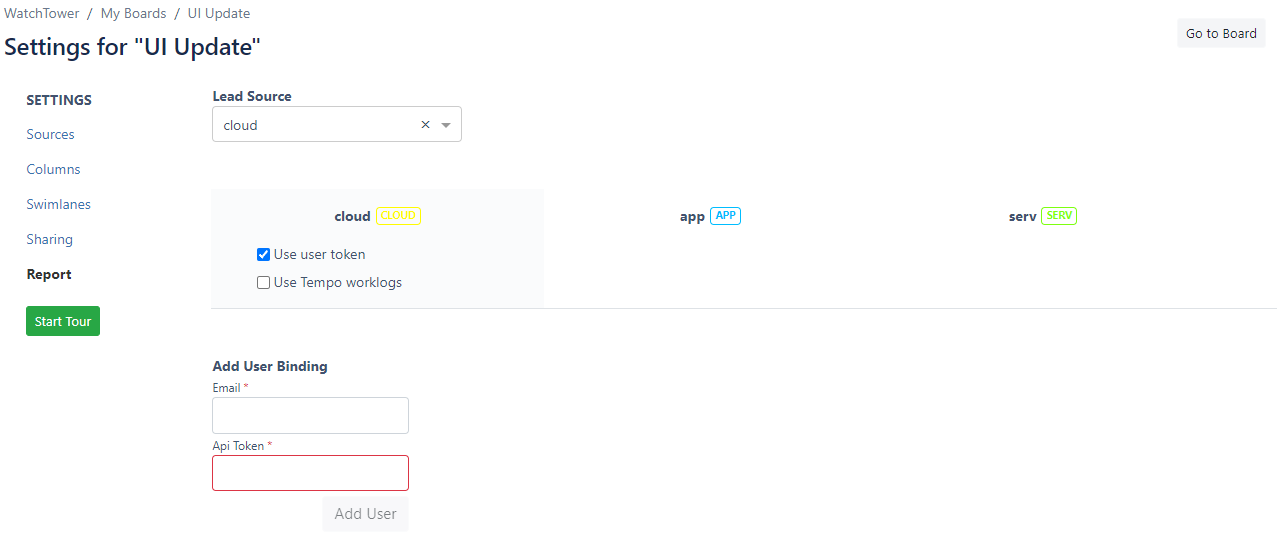Configure Time Report
Download Time Reports for Jira, a FREE app that extends WatchTower, facilitating tracking of all work hours logged by your team across several Jira instances.
Background
To configure reports with Time Reports for Remote Jira, you need to possess the following permission for cloud-based Jira instances:
Permissions required: Browse users and groups global permission. Anonymous calls or calls by users without the required permission return empty search results.
Configuration
Install Time Reports for Remote Jira inside the base WatchTower app. Click Time Report button and navigate to Atlassian Marketplace to get the app.
Go to Report tab and set the Lead Source from the list of added sources.
Add User Bindings and map users from different Jira sources by their usernames. Add as many users as you need.
Note for Cloud-based Jira sources:
If you have permission to browse Cloud instance users, you see a drop-down menu with usernames;
If you don't have this permission, you need a separate API token for every user you need to map;
In both cases, if Tempo addon is installed on the Source, a Tempo token is required to pull work logs from the instance.
Click the Time Report button on the WatchTower sidebar to build an aggregated report of all work chosen users log in all configured Jira instances.