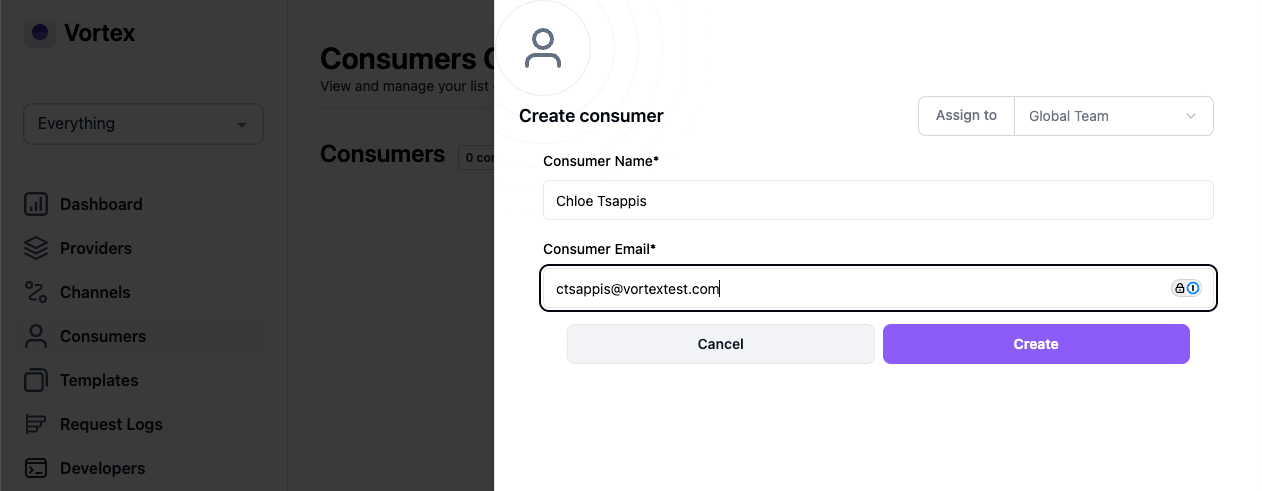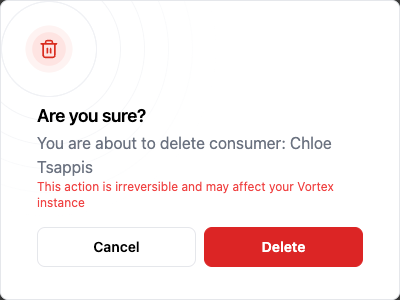Consumers
A consumer within Vortex signifies an entity that utilises a Vortex API Key. It can represent either your complete application or its individual users.
For instance, an application integrating with the OpenAI provider is identified as a consumer. A consumer can possess multiple Vortex API Keys.
View Consumers
To view a list of all configured consumers:
- Navigate to Consumers from the side navigation bar.
- The Consumers table displays all consumers.
Create a Consumer
To create a new consumer from the Consumers Overview screen, follow these steps:
- Click Create Consumer.
- From the Assign to drop-down, select a team to assign the consumer to.
- Fill in a Consumer name and Consumer email address.
Remember:
- The username should be unique, but the same email address can be used for multiple consumers.
- A consumer might be an individual, a team, or a product. For teams or products, utilise a group email and the name of the team or product.
- Click Create.
Edit a Consumer
To edit a consumer, click the three-dot button next to the selected consumer and click Edit.
You can now edit the consumer details on the Edit Consumer screen. Click Update to save changes.
Delete a Consumer
Deleting a consumer is a permanent action and has the following implications:
- All Vortex API Keys associated with the consumer will be deleted.
- The deletion permanently eradicates the consumer's data, leading to
record not founderrors in insights data for that consumer.
To delete a consumer:
- Select the delete icon adjacent to the consumer you intend to remove.
- Confirm your action by clicking Delete.
View Consumer Keys
All Vortex API Keys associated with a consumer are listed in the All Consumers table. Click the key icon next to a consumer to view the Key Name, Channel, and Resource Limits associated with a consumer key.
You cannot view the full Vortex key in the consumer table. Vortex keys are only accessible at the point of creation. For more information see Managing Vortex API Keys
Create Vortex Key
From the Consumers Overview screen you can create Vortex Keys by selecting Create a Vortex Key.
For more information on creating Vortex Keys, please see Managing Vortex API Keys.