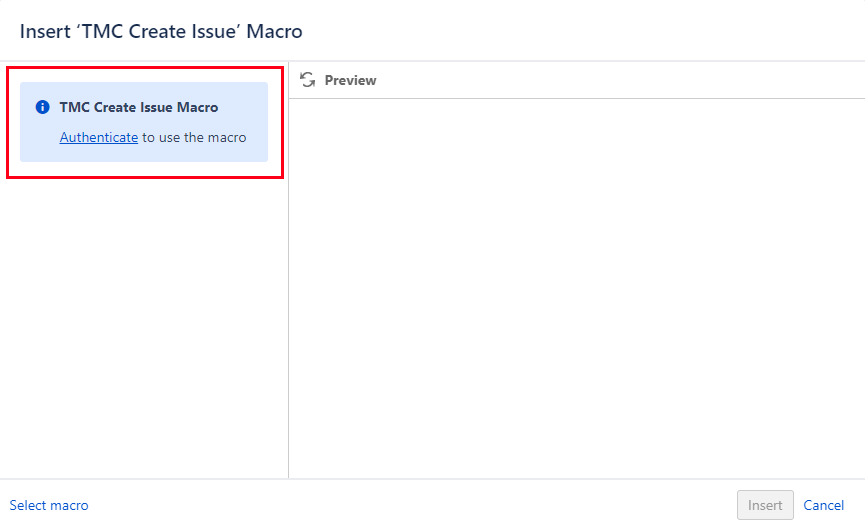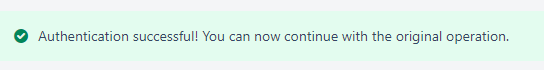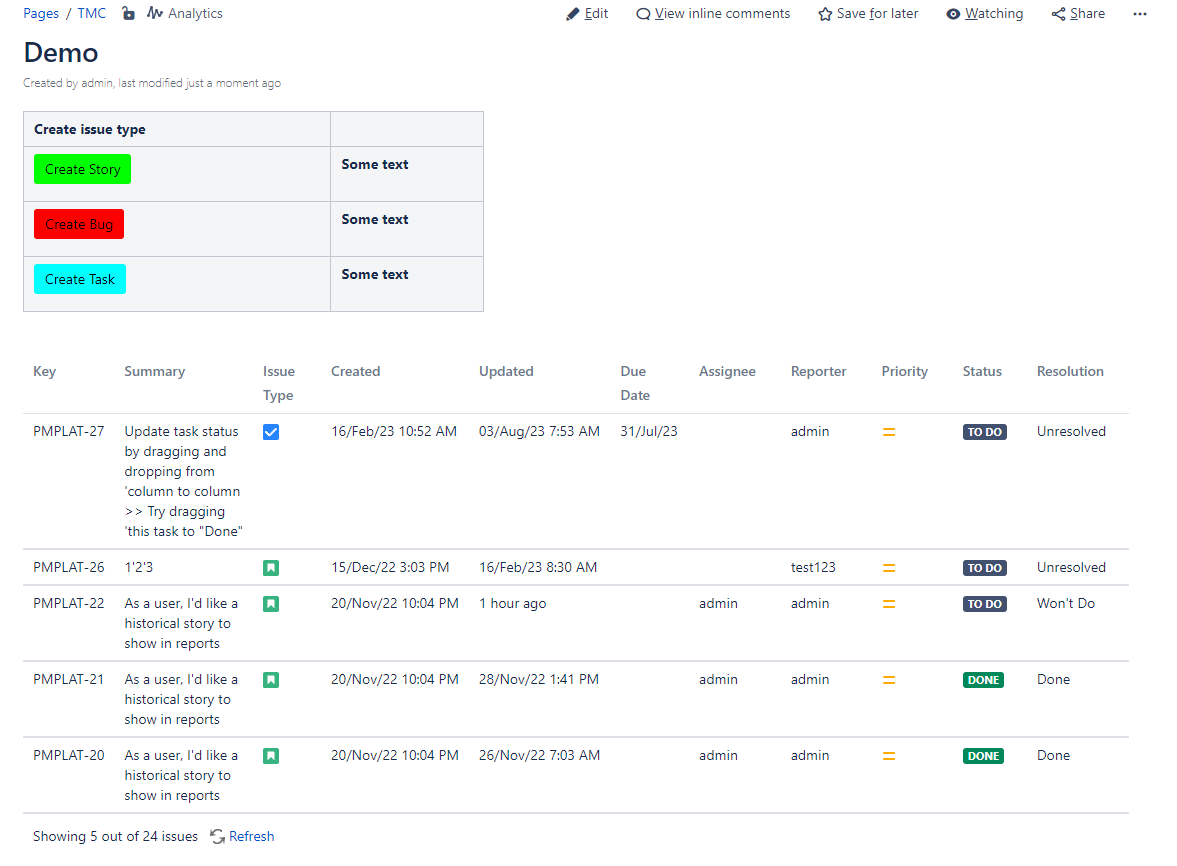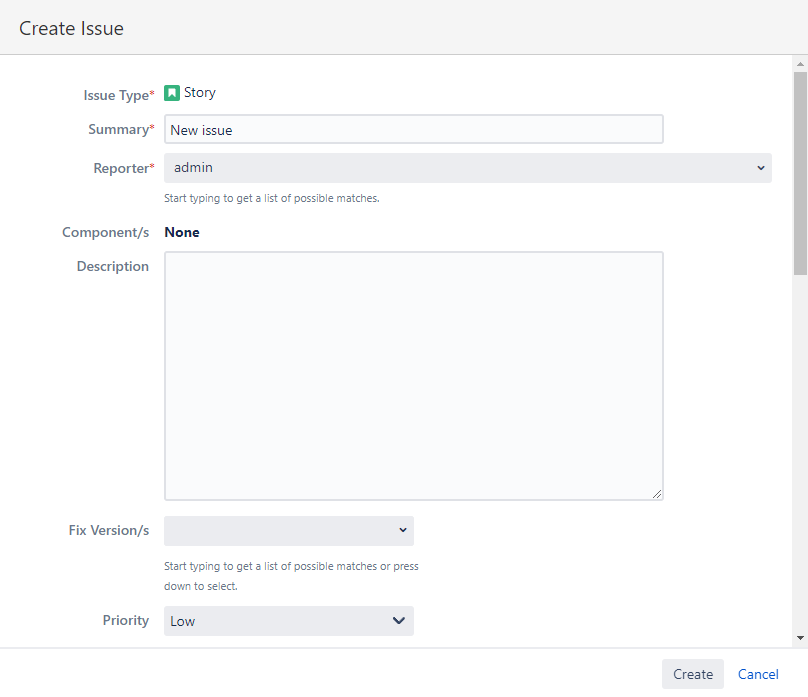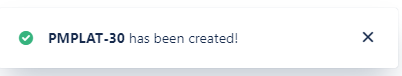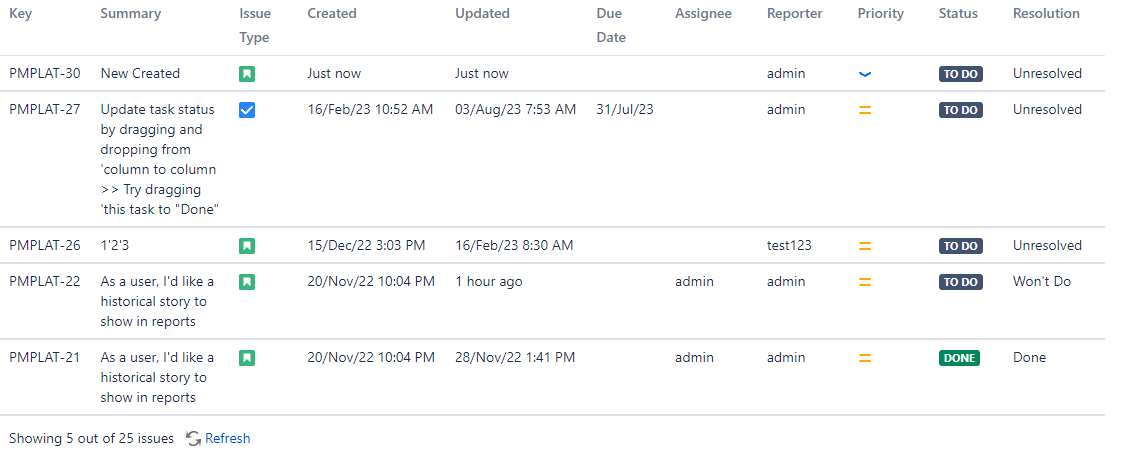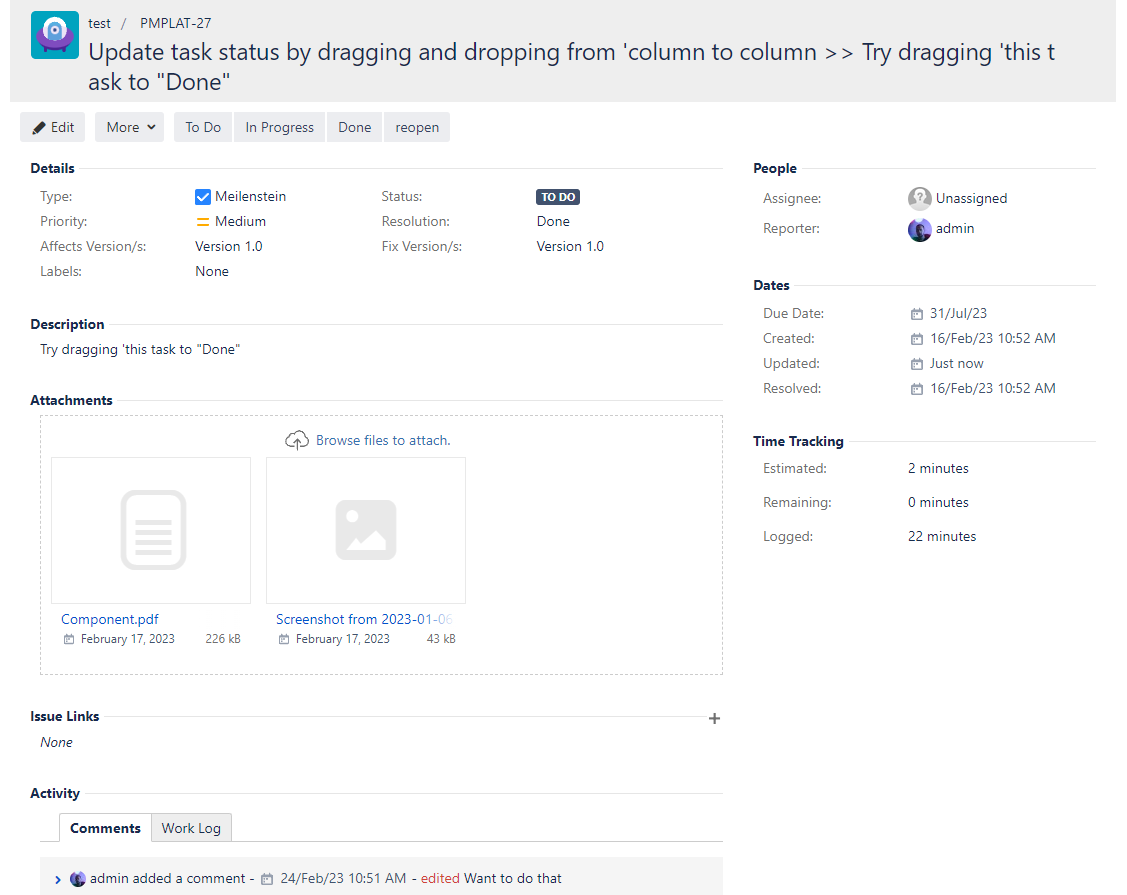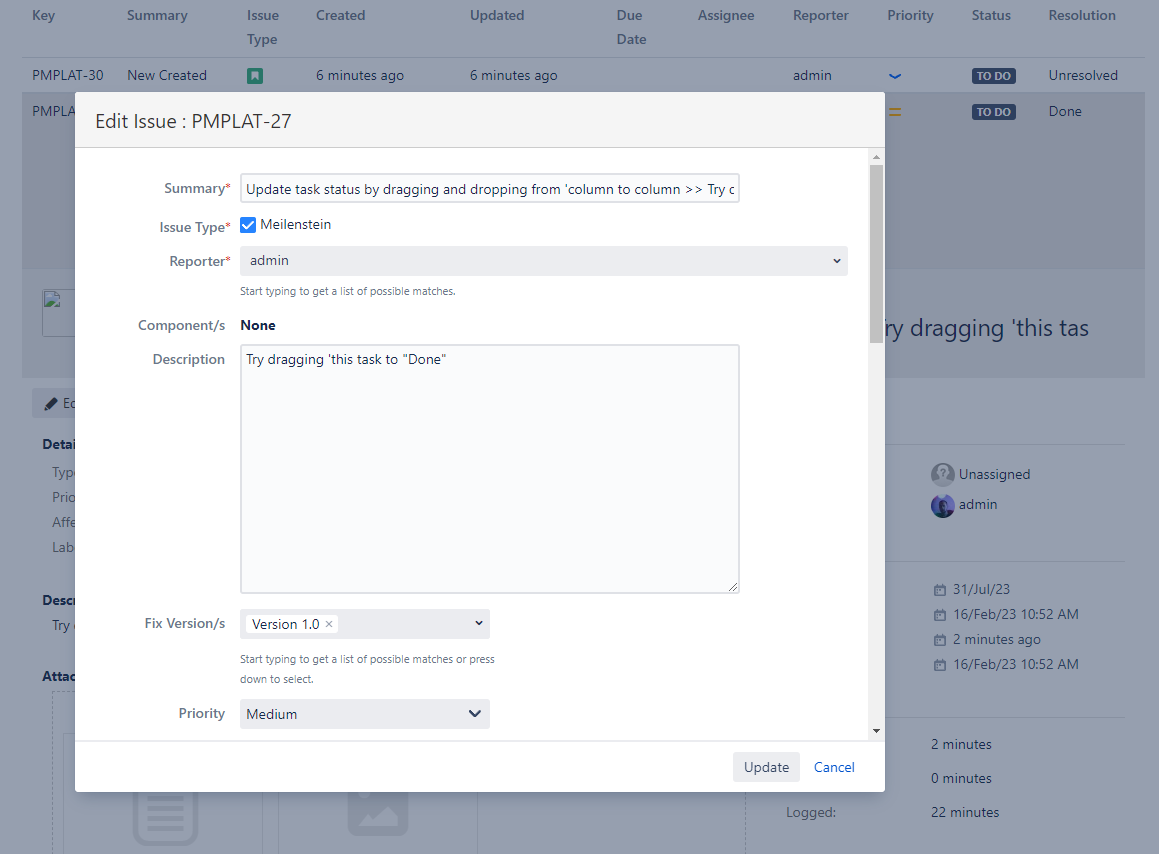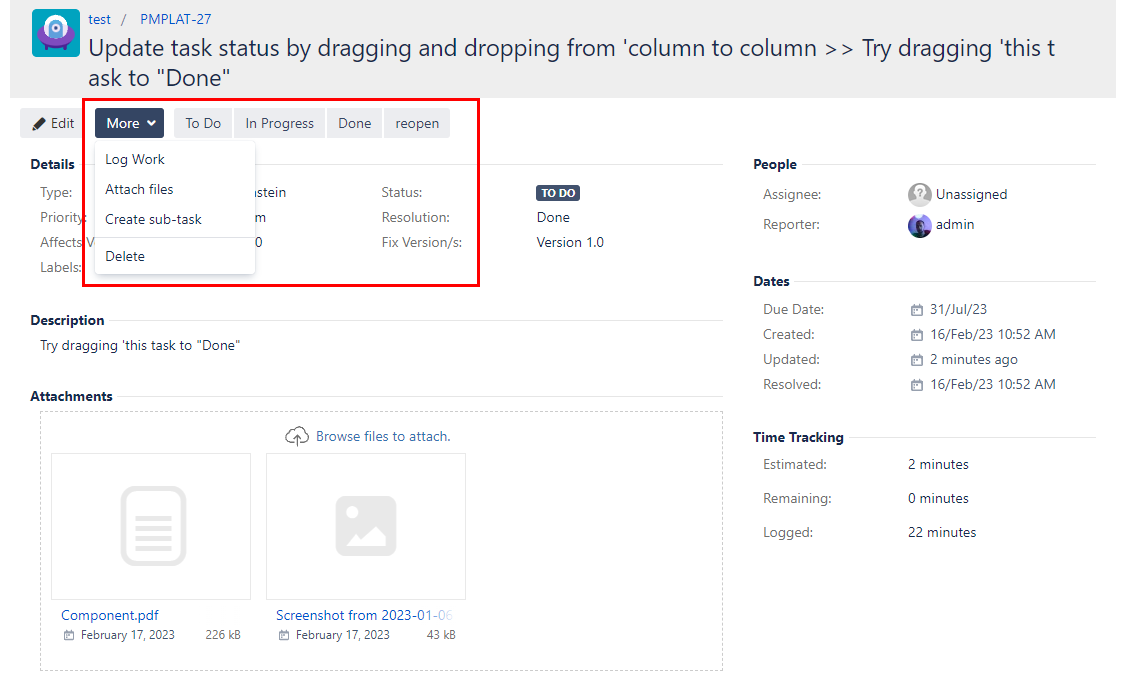Usage
If a user has never used Application Links on Confluence before, they will be asked to authenticate themselves on the corresponding Jira instance. This is a standard Atlassian Application Links procedure.
TMC Create Issue macro
The macro is designed to create issues. It looks like a simple button on a Confluence page and can be used in complex Confluence page design. The picture below shows several macros in a table:
To create an issue, open the "create issue" dialog, fill out the fields, and click "Create." After the submission, a notification flag will appear.
You may have noticed the dialog is almost identical to the "create issue" dialog in Jira.
TMC List macro
The macro is designed to display a list of issues, show a detailed issue view, and edit issues. It looks like a default "Jira" Confluence macro, but it's much more robust and powerful:
Just click on Issue Key or Summary to get a detailed issue view:
Click the "edit" button to open the edit dialog:
Log your work, add attachments, change status, and add issue links to an issue.
All supported fields and issue actions you can revise here.