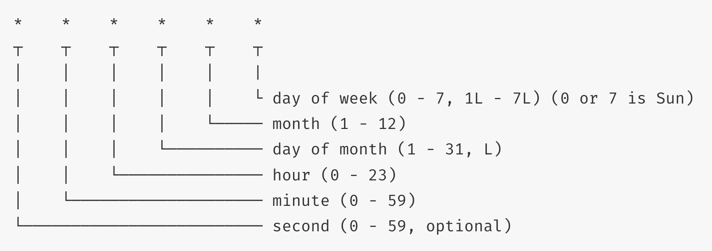Scheduled Triggers
Scheduled triggers allow you to trigger scripts on a schedule.
ScriptRunner Connect help or build it yourself
When you create a new scheduled trigger, you'll be asked to provide a schedule in CRON format as well as a script to trigger. The ScriptRunner Connect UI helps you follow the correct CRON schedule format. You can use the app's help to construct the CRON expression, build the expression manually, or use the app's guidance to get started and manually tweak the CRON expression to your liking.
Supported CRON expressions
ScriptRunner Connect currently supports the following six CRON expression segments (image courtesy of npm):
Timezones
Scripts trigger via the UTC (GMT+0) timezone—something you want to consider when constructing a CRON expression. Next-estimated and last-scheduled-trigger dates are shown in your local time zone based on your OS or browser settings. Use this data to verify that your CRON trigger behaves as you expect.
Interval minimum
The minimum trigger interval allowed by ScriptRunner Connect is 15 minutes. While you can construct triggers to execute more frequently, the app adjusts so intervals remain, at minimum, 15 minutes apart.
A known issue with the scheduler
When constructing minute-based intervals, we recommend multiples of 15 minutes, e.g., every 15 minutes, 30 minutes, 60 minutes, etc. Departing from these recommendations may lead to the scheduler defaulting to the minimum interval of 15 minutes.
Environments
You are allowed to define a different schedule for each of your environments. When creating a new environment, you are required to set a new schedule for existing scheduled triggers. While these schedules can differ from those in your existing environment(s), they don't have to.
Deploying scheduled triggers
New scheduled triggers won't be activated until the environment in which it was created is redeployed.