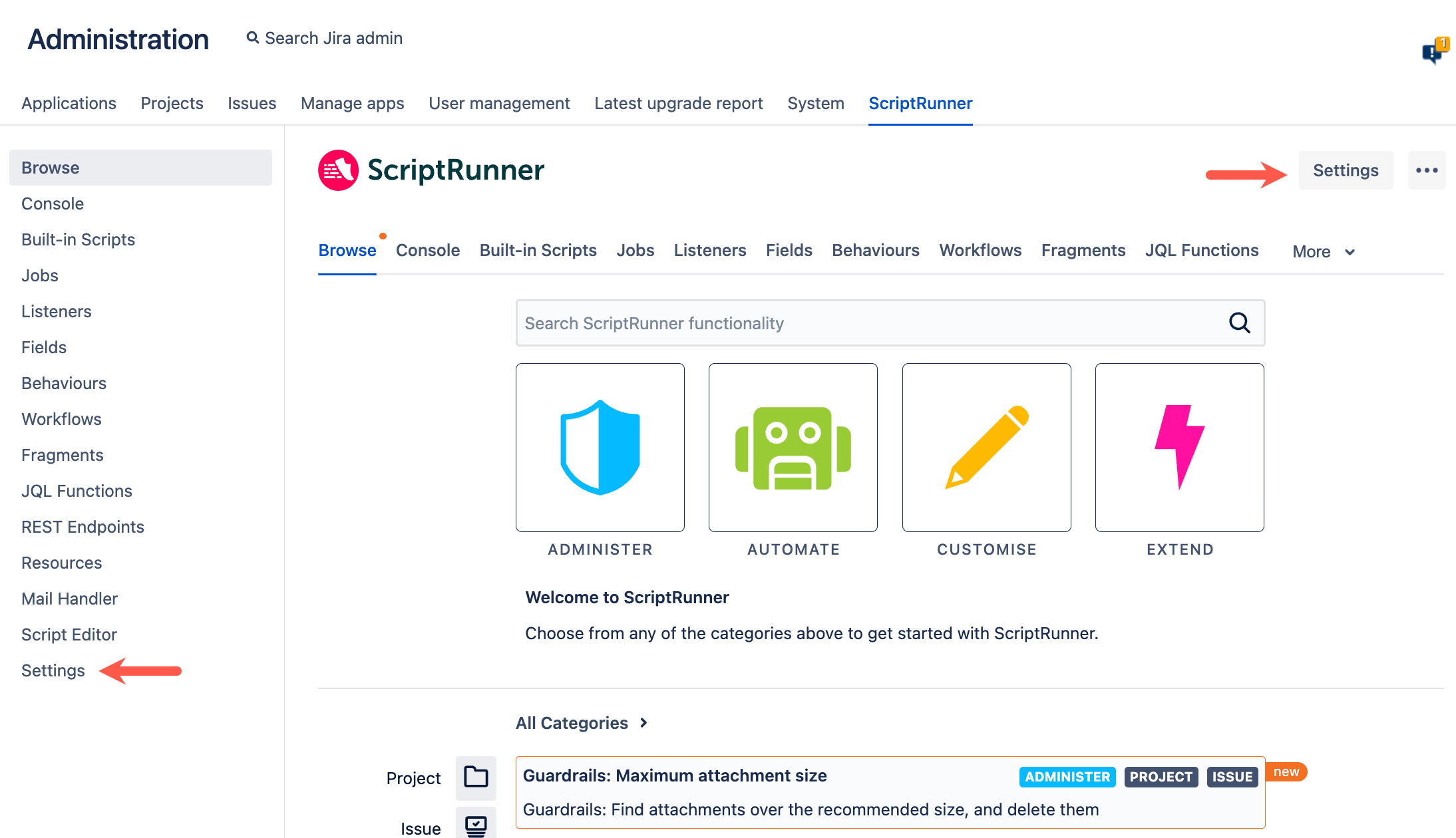System Admin-Only Script Edit Permission
Enable System Admin Only Script Edit Permissions for ScriptRunner allows Jira System administrators to restrict which Jira administrators can edit scripts, based on groups. For information on managing global permissions, and the difference between Jira System administrators and Jira administrators, check out the Atlassian documentation.
Users with Jira System administrators or Jira administrators permissions have script editing permissions by default. When enabled, this built-in script gives editing permission to Jira System administrators only. Jira System administrators can then optionally extend script editing permissions to groups with Jira administrators permissions.
You cannot restrict Jira System administrators from editing scripts. For more information on Jira permission levels, see this Permissions Overview.
Please note that Jira administrators can add themselves to any group other than those that have the Jira System administrators permissions. If this is a concern, you can restrict script edit permissions to Jira System administrators only by enabling this built-in script and not extending permissions to any groups.
For information on how to create groups, see the View, Create or Delete a Group documentation.
How to enable this setting
You may wish to restrict script editing permissions to only your Jira administrators with scripting knowledge. To do this, first, create a new group with the Jira administrators permission and add the administrators who have the scripting knowledge. After you've created the new group, follow the steps below:
From ScriptRunner, select Settings.
Select the Instance Settings tab.
Toggle Enable System Admin Only Script Edit Permissions on.
If you wish to extend permissions to certain groups with Jira Administrators permissions, select the group(s) to give script editing permissions to.
Only groups with Jira Administrator permissions appear in the (Optional) Extend Script Editor Permissions field.
If you have a high number of Jira administrators, not all of whom are familiar with creating scripts, consider enabling the built-in script with no additional groups, limiting permissions to only Jira System administrators only.
To remove script editing permissions, select the X next to the group name.