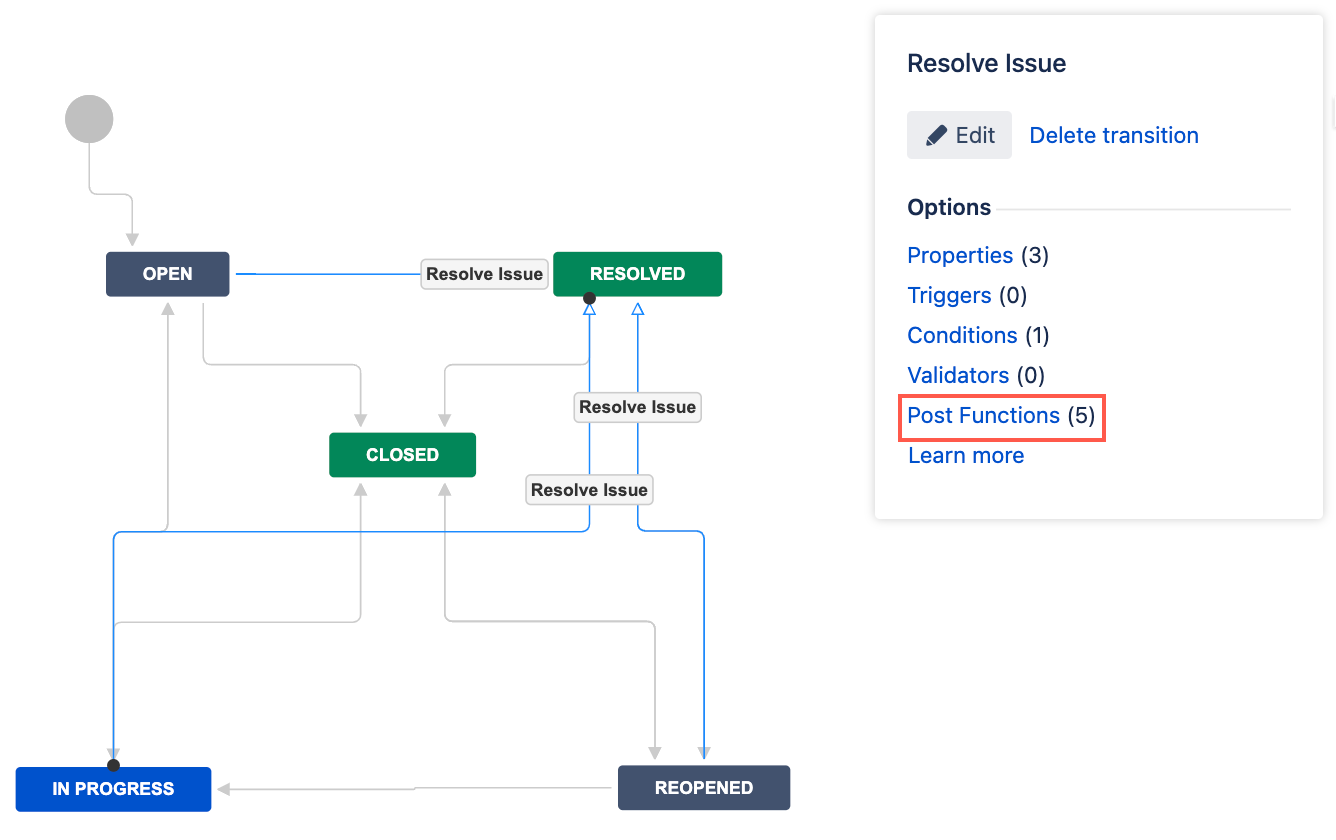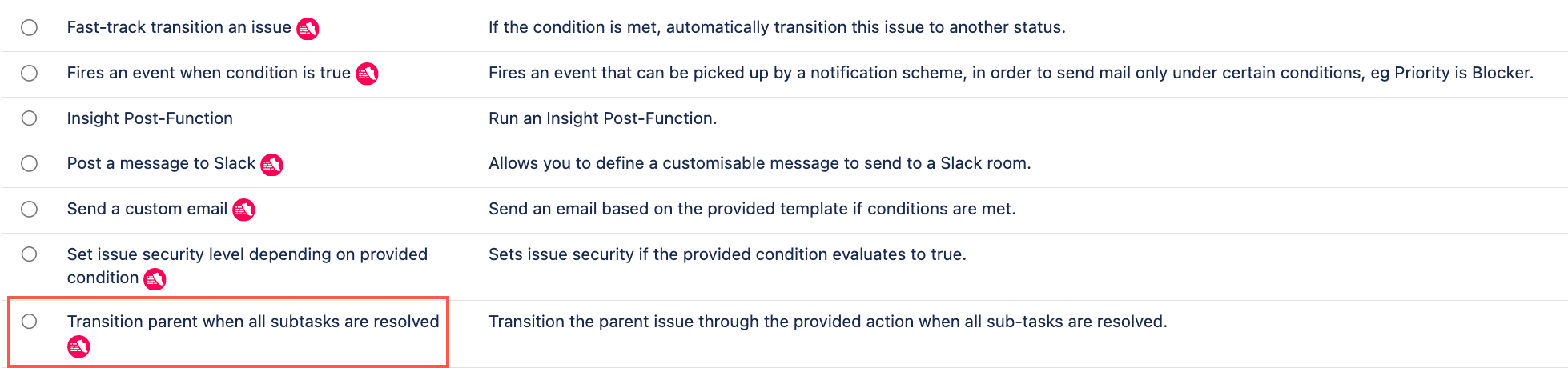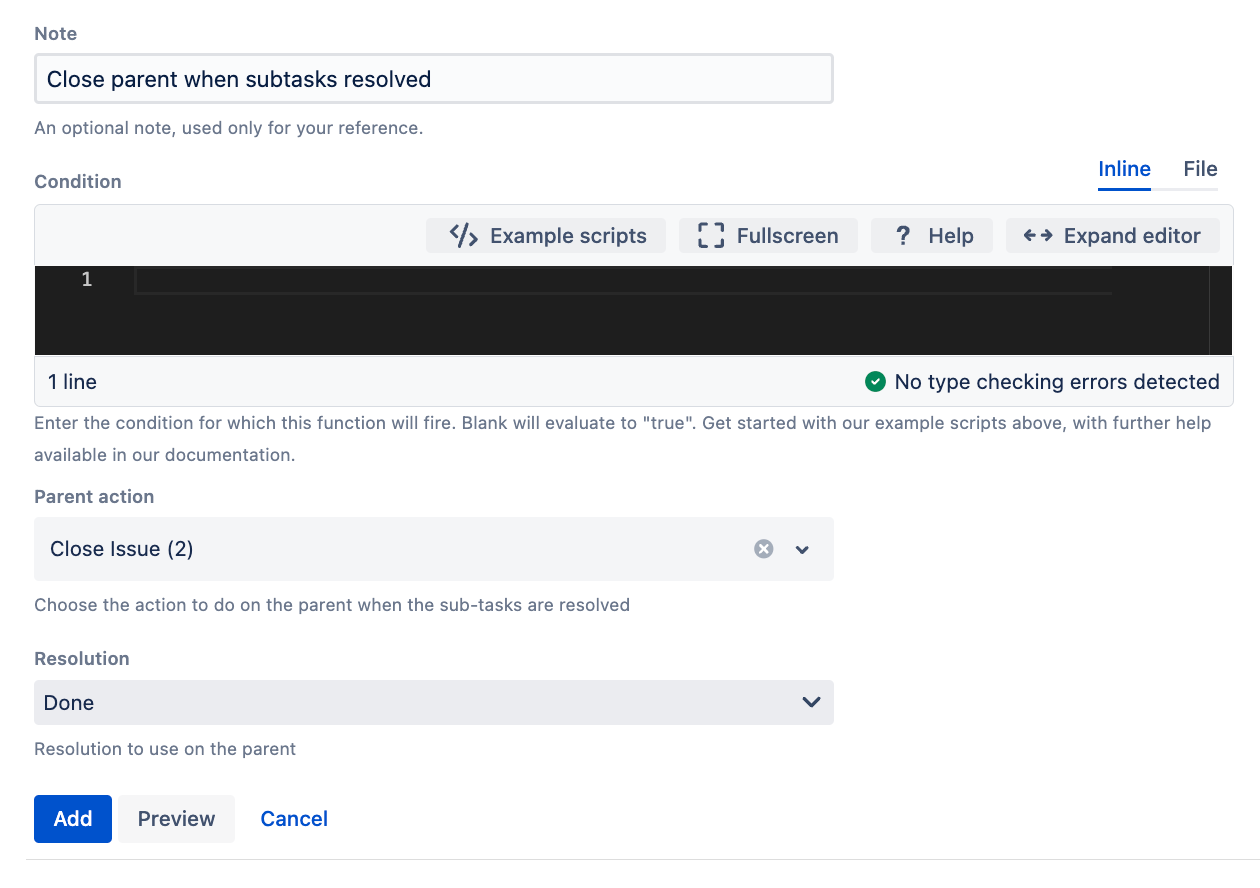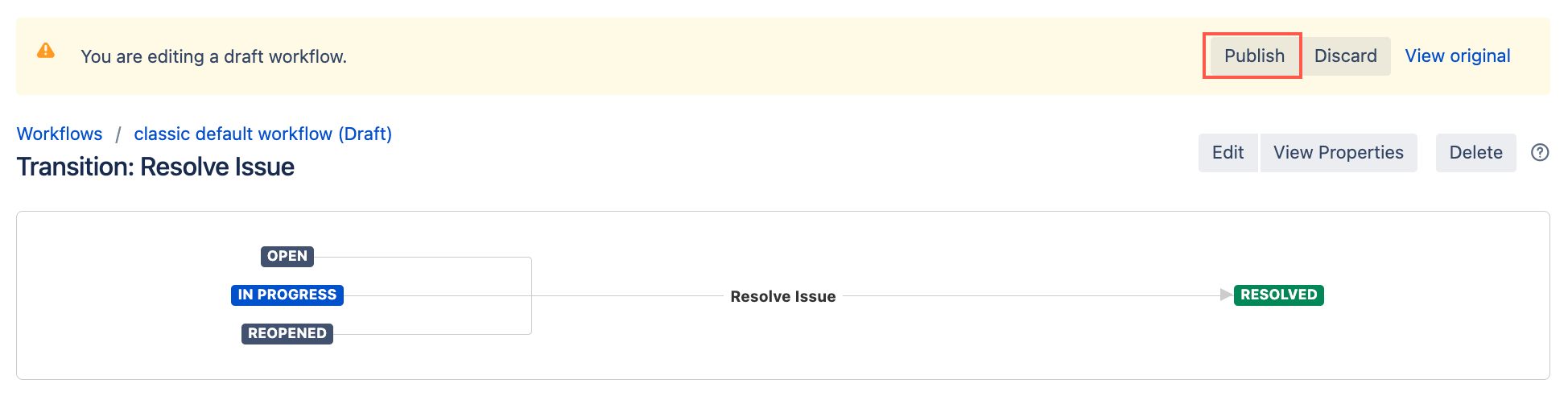Transition Parent when all Sub-tasks are Resolved
Use this post function to transition a parent issue when all sub-tasks are marked as resolved. If all sub-tasks are resolved, the parent issue is transitioned using the chosen action (which should be valid for the current step), and given the chosen resolution. The sub-task can be given any resolution to be considered as resolved.
You can add this post function to any transition that involves setting the resolution field. For example, you don't have to add this post function to the Resolve issue transition—you could add it to the Close issue or Done transition, or any similar transition in your workflow.
Use this post function
- Go to Administration > Issues > Workflows.
- Select Edit on the workflow you want to add this post function to.
Select the transition you want to add this post function to.
This is the transition you want the sub-tasks to complete before the parent task can be transitioned.
- Under Options, select Post Functions.
- On the Transition page, select Add post function.
- Select Transition parent when all subtasks are resolved.
- Select Add.
- Optional: Enter a note that describes the post function (this note is for your reference when viewing all post functions).
- Optional: Enter a condition. If no condition is specified, then this post function will always run.
- Choose the parent action. This is the transition you want to move the parent issue through when all sub-tasks are resolved. The transition must be valid for the current step, otherwise the parent issue will not be transitioned.
- Choose the resolution. This is the resolution you want to give to the parent issue when all sub-tasks are resolved.
- Select Preview to see an overview of the change.
Select Add.
If applicable, reorder your new post functions using the arrow icons on the right of the function (they can only move one line at a time). Check out our documentation on Post function order for more information.
Select Publish and choose if you want to save a backup copy of the workflow.
You can now test to see if this post function works.