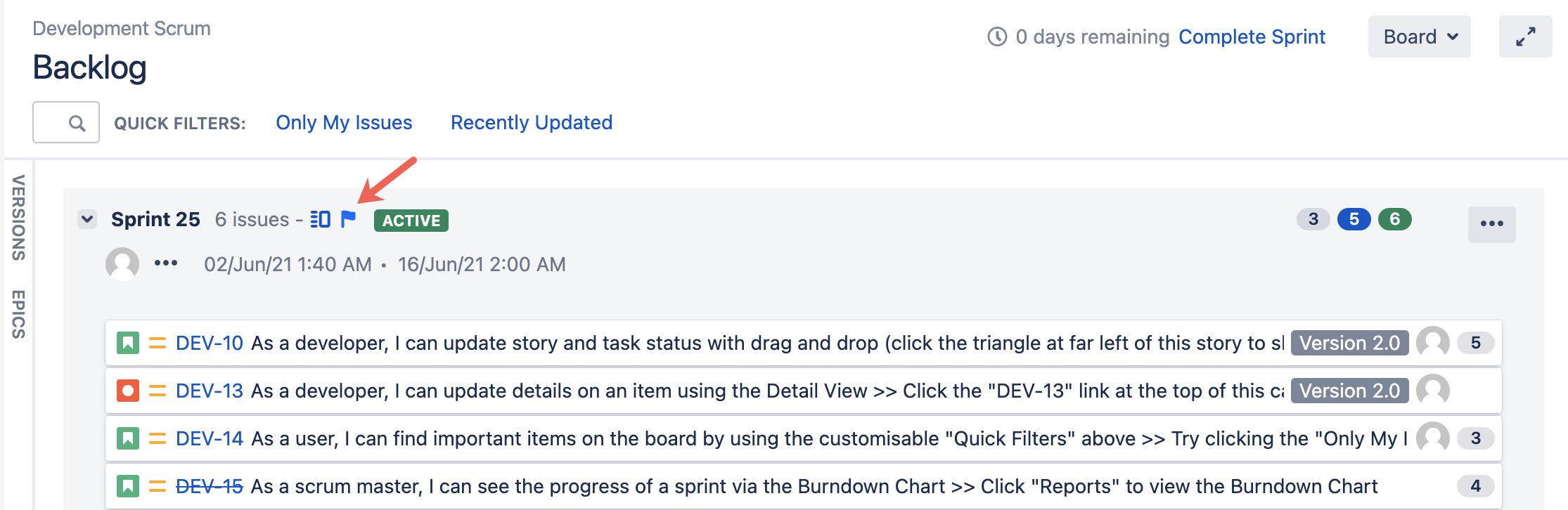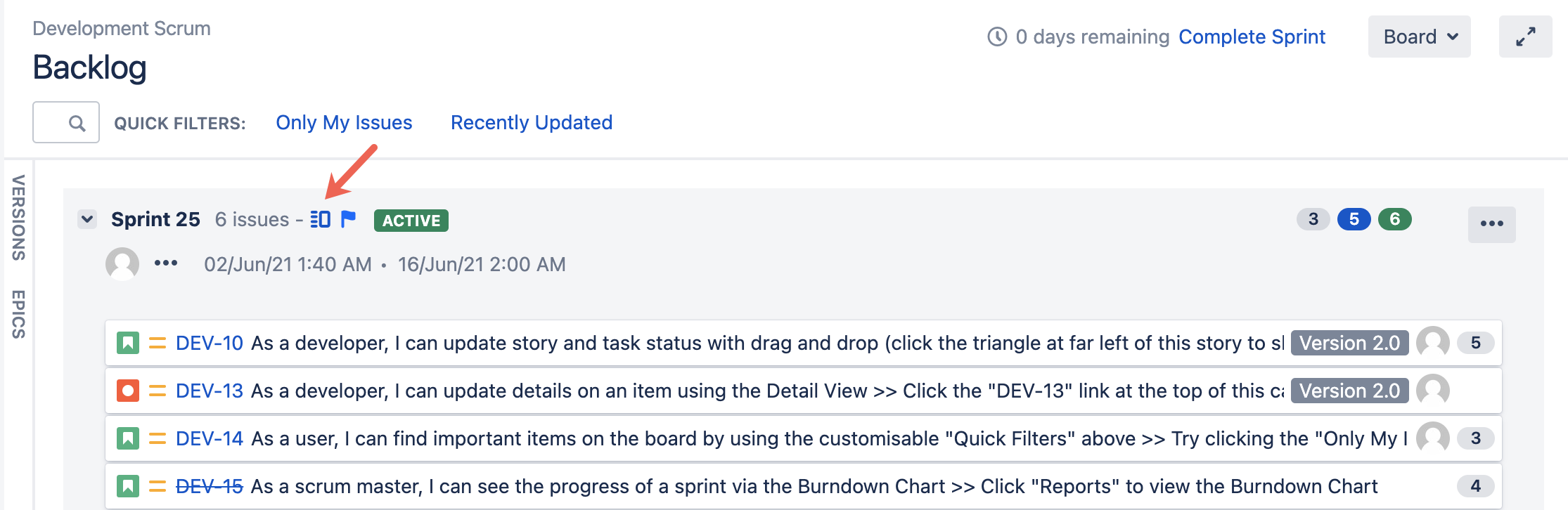Sprint
addedAfterSprintStart
Show issues that were added to the named board after the named sprint started (or all active sprints if a second argument is not provided).
addedAfterSprintStart(board name/ID, [sprint name/ID])This query is available from the planning board by default. Click the Added after Sprint Start icon next to the sprint name in the Backlog screen to run the query for that sprint.
These icons and functionality are provided byScriptRunner and not Jira, so if you have any problems or suggestions, please reach out to our Support team.
Example
As a project manager, I want to find all issues on the Development Scrum board that were added after the start of the current sprint (Sprint 25) so I can keep track of the sprint and see how the scope has changed. I can then drill down on issues that were added after the scope was agreed, both in the planning and work boards.
addedAfterSprintStart("Development Scrum", "Sprint 25")I project manage two teams and have combined issues from both projects onto one board so I can see an overview. I want to see a list of all issues on my combined Product Overview board that were added after the start of all active sprints.
addedAfterSprintStart("Product Overview")removedAfterSprintStart
Show issues that were removed from the named board after the named sprint started (or all active sprints if second argument is not provided).
removedAfterSprintStart (board name/ID, [sprint name/ID])Example
As a project manager, I want to find all issues on the Development Scrum board that were removed after the start of the current sprint (Sprint 25) so I can keep track of the sprint and see how the scope has changed.
removedAfterSprintStart("Development Scrum", "Sprint 25")I project manage two teams and have combined issues from both projects onto one board so I can see an overview. I want to see a list of all issues on my combined Product Overview board that were removed after the start of all active sprints.
removedAfterSprintStart("Product Overview")incompleteInSprint
Show incomplete issues in the named sprint (or all active sprints if a second argument is not provided).
incompleteInSprint(board name/ID, [sprint name/ID])You can use plain JQL to show incomplete issues in any given sprint:
sprint = [sprint name] and resolution is emptyHowever, the incompleteInSprint function allows you to see incomplete issues in all currently active sprints on a given board.
Example
As a project manager, I want to find all incomplete issues on the Development Scrum board in the current sprint (Sprint 25) so I can get an overview of how much work is left in the sprint. I can then check the status of incomplete issues and ensure there are no blockers.
incompleteInSprint("Development Scrum", "Sprint 25")I project manage two teams and have combined issues from both projects onto one board so I can see an overview. I want to see a list of all incomplete issues on my combined Product Overview board for all active sprints.
incompleteInSprint("Product Overview")completeInSprint
Show complete issues in the named sprint (or all active sprints if a second argument is not provided).
completeInSprint(board name/ID, [sprint name/ID])Example
As a technical writer, I want to see a list of all completed issues on the Development Scrum board in the current sprint (Sprint 25) so I can ensure all corresponding documentation updates have been made.
completeInSprint("Development Scrum", "Sprint 25")nextSprint
Show issues that are assigned to the upcoming sprint on the specified board.
nextSprint(board name/ID)This only shows issues on the next sprint that has not yet started.
Example
As a project manager, I want to see all issues assigned to the Development Scrum board for the upcoming sprint so I can see the build-up of the next sprint and the work involved.
nextSprint("Development Scrum")previousSprint
Show issues that were assigned to the last completed sprint.
previousSprint(board name/ID)Example
As a project manager, I want to see all issues assigned to the Development Scrum board for the last completed sprint.
previousSprint("Development Scrum")inSprint
inSprint was made redundant in Jira 6.3. We recommend you use completeInSprint or incompleteInSprint if you still wish to search for what is in a board.
Show issues that are assigned to the named sprint.
inSprint(board name/ID or sprint name/ID)This query returns all issues, including sub-tasks, whereas by default, these are not shown in the planning mode on the board. To return parent tasks only, add: and issuetype in standardIssueTypes().
To see issues in the same order don’t forget to Order by Rank otherwise the ordering is unlikely to be the same as shown in the board.
This query is available from the planning board by default. Click the View in Issue Navigator icon next to the sprint name in the Backlog screen to run the query for that sprint.
These icons and functionality are provided byScriptRunner and not Jira, so if you have any problems or suggestions, please reach out to our Support team.
The function does not take into account any quick filters applied, or the epic links etc.
If you don’t want this functionality (i.e. the links added to the planning board), disable the module named Resource to add View in Navigator to sprints on the rapid board in the ScriptRunner plugin.